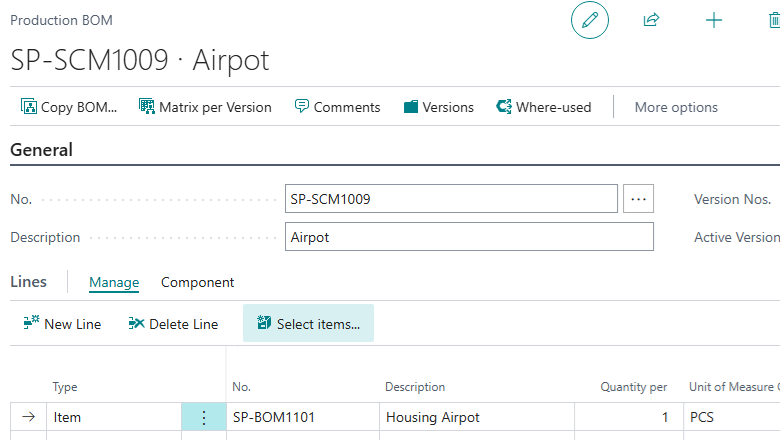Now Reading: Credit Card Payment Gateways and Payment Processors in Microsoft Business Central
1
-
01
Credit Card Payment Gateways and Payment Processors in Microsoft Business Central
Credit Card Payment Gateways and Payment Processors in Microsoft Business Central

To improve
your Account Receivables, you might want to implement an easier gateway for
your customer to pay your invoices. You can choose to have a payment link on
your sales invoices automatically with a unique link to pay using a credit card
or PayPal or WorlPay balance, and thus shorten your receivables cycle. Business
Central has three payment extensions that come standard in Business…
Continue Reading Petras Butenas’s Article on their blog
https://cloudrelia.com/credit-card-payment-gateways-and-payment-processors-in-microsoft-business-central/
Blog Syndicated with Petras Butenas’s Permission