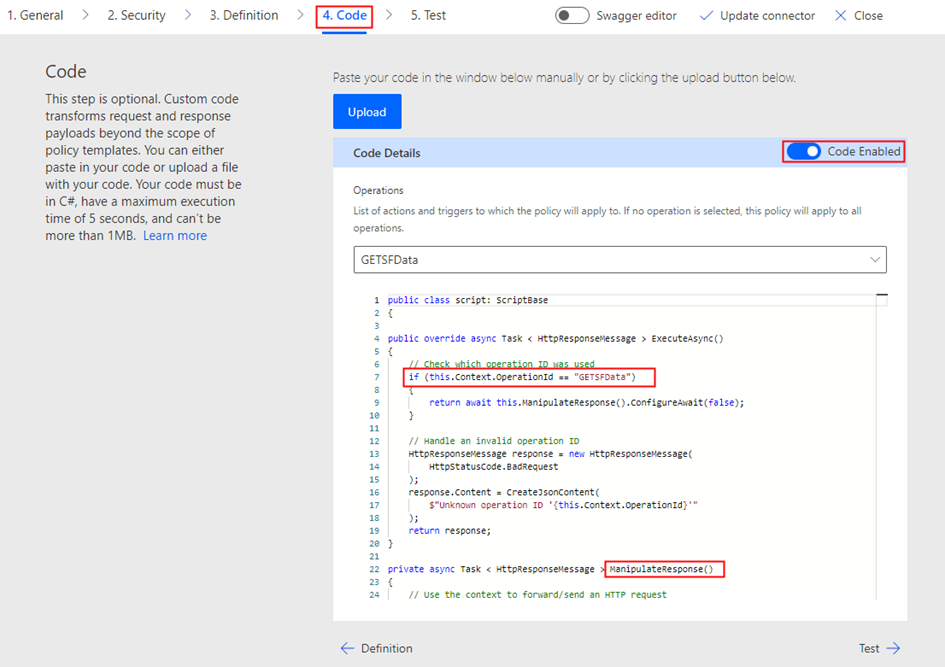Now Reading: Create Tile view card for custom List item image attachments using PowerAutomate & JSON row view formatting
-
01
Create Tile view card for custom List item image attachments using PowerAutomate & JSON row view formatting
Create Tile view card for custom List item image attachments using PowerAutomate & JSON row view formatting

In Modern SharePoint lists you can display list item content in a more modern way using the Tiles view layout. If you have very big list with multiple columns along with picture columns you get a horizontal scroll bar on the list view, the Tiles view can solve this issue since the content will be displayed on the tile card where you can design the layout of the tile card to display the…
Continue Reading Mohamed Ashiq Faleel’s Article on their blog
Create Tile view card for custom List item image attachments using PowerAutomate & JSON row view formatting
In Modern SharePoint lists you can display list item content in a more modern way using the Tiles view layout. If you have very big list with multiple columns along with picture columns you get a horizontal scroll bar on the list view, the Tiles view can solve this issue since the content will be…
Blog Syndicated with Mohamed Ashiq Faleel’s Permission