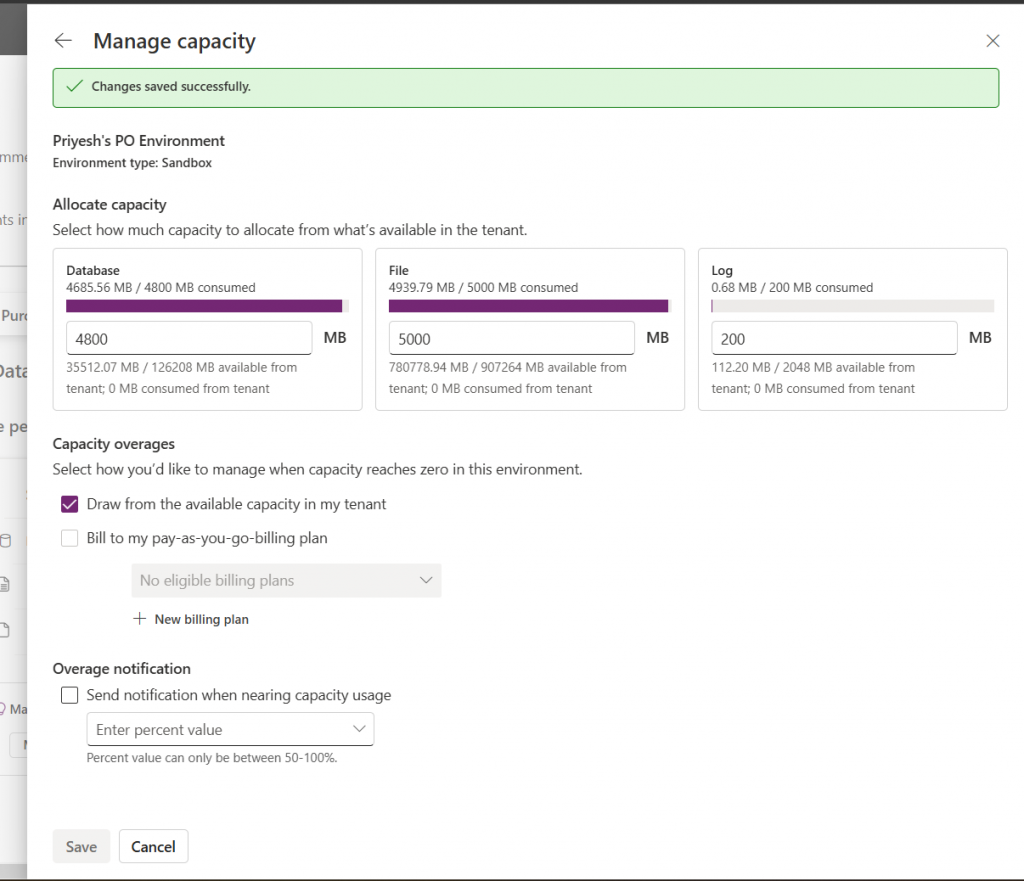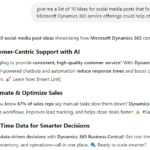Now Reading: Create new CDS Environment and Database quickly from PowerApps Admin Center
1
-
01
Create new CDS Environment and Database quickly from PowerApps Admin Center
Create new CDS Environment and Database quickly from PowerApps Admin Center

With the April 2019 Updates, you can straight way create new D365 instances right from the PowerPlatform Admin Center.
Create New Environment
Follow these steps to create your environment from PowerPlatform Admin Center
- Go to https://admin.powerapps.com/environments and you’ll see an option to create New Environment.

- Fill suitable details and proceed. Also, check the last section in this…
Continue Reading priyeshwagh777’s Article on their blog
Create new CDS Environment and Database quickly from PowerApps Admin Center – D365 Demystified
Check how you can create a CDS Environment and Database within minutes.
Blog Syndicated with priyeshwagh777’s Permission