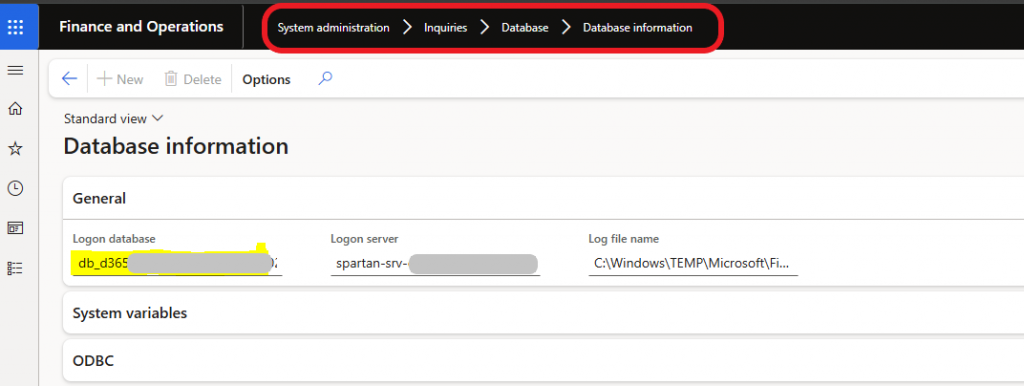Now Reading: Create Azure Data Factory
-
01
Create Azure Data Factory
Create Azure Data Factory

Given below simple way with screenshots to create a new Azure Data Factory(ADF) from azure portal.
Go to portal.azure.com. Select Data factory from Search bar.

Follow the steps from the below screenshot

Click on ‘Git Configuration’

On clicking Review+Create, the system does the basic validation and throws errors if any. But with the 2 step process, there are not much…
Continue Reading AnithaEswaran’s Article on their blog
Create Azure Data Factory
Given below simple way with screenshots to create a new Azure Data Factory(ADF) from azure portal. Go to portal.azure.com. Select Data factory from Search bar. Follow the steps from the below screenshot Click on ‘Git Configuration’ On clicking Review+Create, the system does the basic validation and throws errors if any.
Blog Syndicated with AnithaEswaran’s Permission