Now Reading: Configuring Timeline (Show/Hide) activity display information in Dynamics 365 CE
-
01
Configuring Timeline (Show/Hide) activity display information in Dynamics 365 CE
Configuring Timeline (Show/Hide) activity display information in Dynamics 365 CE

Introduction:
Recently we came across a request from a customer that they wanted to show/hide few activity field labels and data that are displayed in the timeline by default.
We then started exploring timeline configuration capabilities in 2021 release wave 2 by following this doc. Here we came across a new enhanced feature for configuring the activities in the timeline. It provides the leverage to show/hide the activity field label and activity data that is displayed over the timeline as per the business needs.
As we all are aware while displaying activity information in the timeline there are two options available – “Default form” or “Card form”. Both forms can be configured easily with the configuration form setting which is explained in detail later in this blog.
On Account entity timeline, by default the Email activity information is displayed as follows:
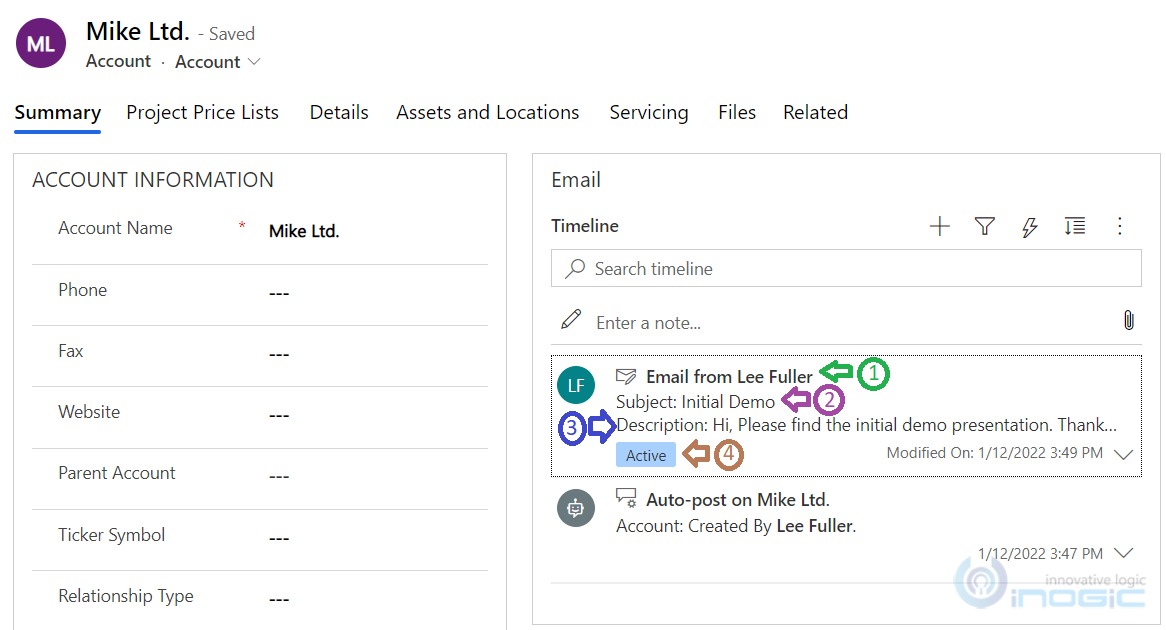
Let us consider one business scenario where customer has a request to modify timeline configuration as given…























