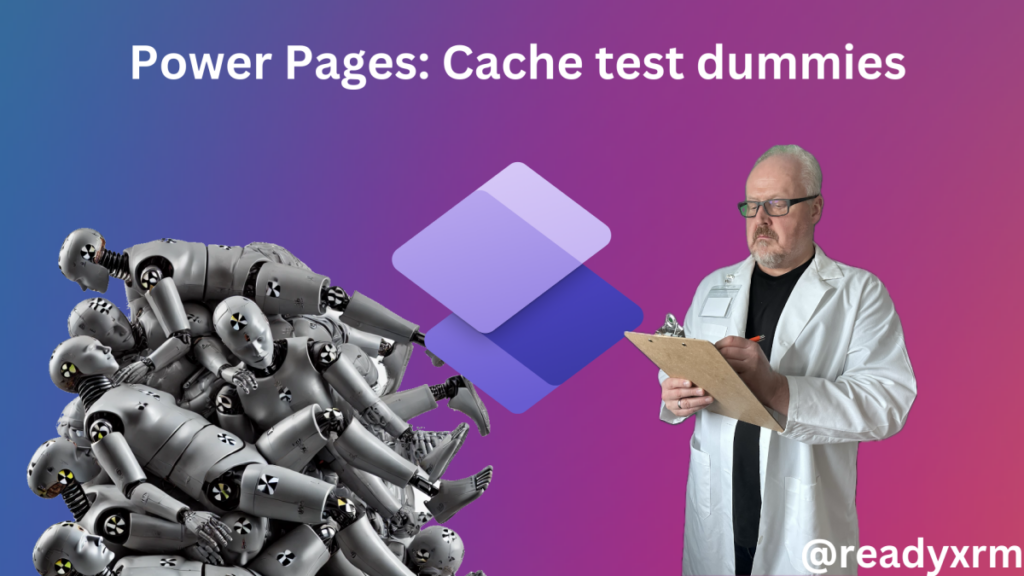Now Reading: Configuring On-Premises data gateway to connect to SQL Server on-premise data source – Power Platform
-
01
Configuring On-Premises data gateway to connect to SQL Server on-premise data source – Power Platform
Configuring On-Premises data gateway to connect to SQL Server on-premise data source – Power Platform

Let us take a simple example to understand the steps to be performed for configuring an On-premises data gateway. We have below database in our on-premise SQL Server which we connect to using On-Premise data gateway. Below are the steps we need to perform to configure it – Login to Power Apps and navigate to … Continue reading “Configuring On-Premises data gateway to connect to SQL Server…
Continue Reading Nishant Rana’s Article on their blog
How to – Configuring On-Premises data gateway to connect to SQL Server on-premise data source – Power Platform
Let us take a simple example to understand the steps to be performed for configuring an On-premises data gateway. We have below database in our on-premise SQL Server which we connect to using On-Premise data gateway. Below are the steps we need to perform to configure it – Login to Power Apps and navigate to…
Blog Syndicated with Nishant Rana’s Permission