Now Reading: Collaboration between makers now available in Preview for Model Driven Power Apps in Dynamics 365 CRM / Dataverse
-
01
Collaboration between makers now available in Preview for Model Driven Power Apps in Dynamics 365 CRM / Dataverse
Collaboration between makers now available in Preview for Model Driven Power Apps in Dynamics 365 CRM / Dataverse

Introduction
In PowerApps, Microsoft has introduced one new feature i.e. Comments. With the help of comments you can add comments against a view, form, and dashboard. Because of this feature, another person who is working on the same entity form or view will get an idea of what changes were made by the person.
Mainly it would be knowledge/information transfer from one person to another. Also when a person worked on the dashboard a long while ago, it may be difficult to remember the changes that were made previously. So, by seeing the comments they will get an idea of what changes they made before. In short, comments are nothing but the notes to remember things.
Now, let’s see how to use the “Comments (Preview)” feature in PowerApps.
- Navigate to “https://make.powerapps.com”
-
Select the Environment -> Click on Apps -> Now select the App (Sales Hub).
-
Click on the More Commands button and Edit – > Edit in Preview.
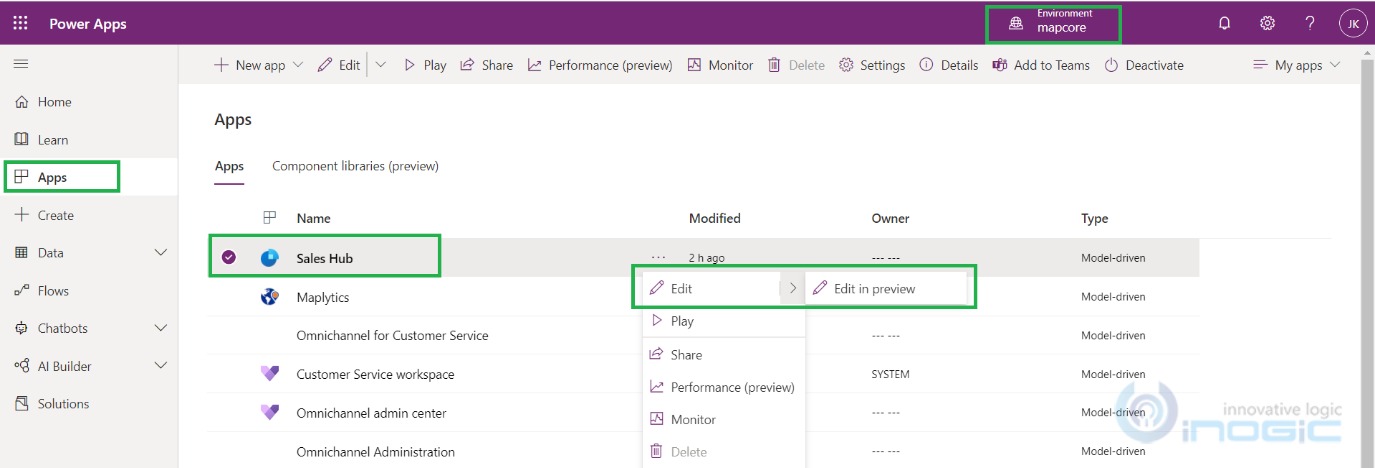
Once you click on Edit in Preview, you can see the…
























