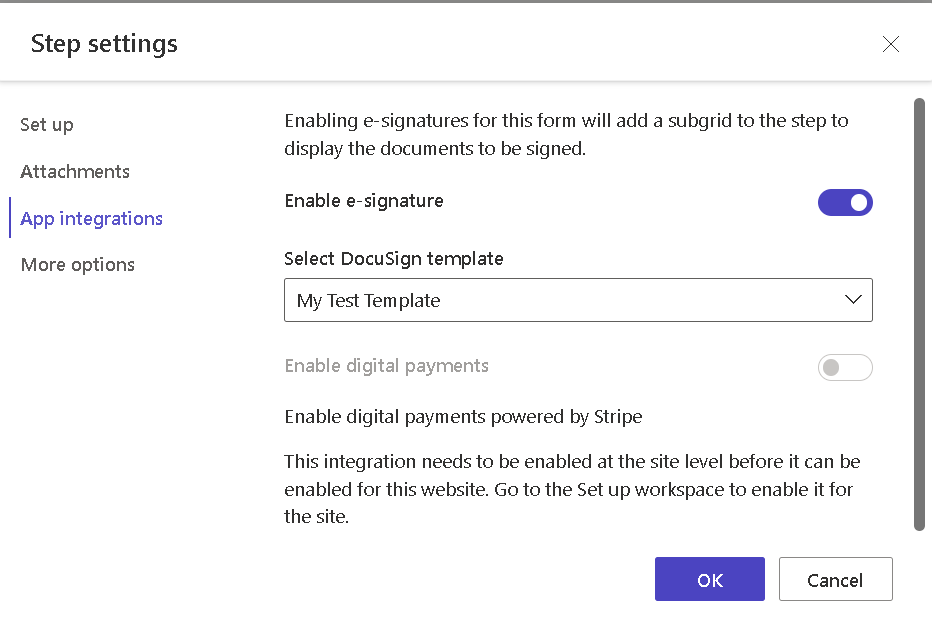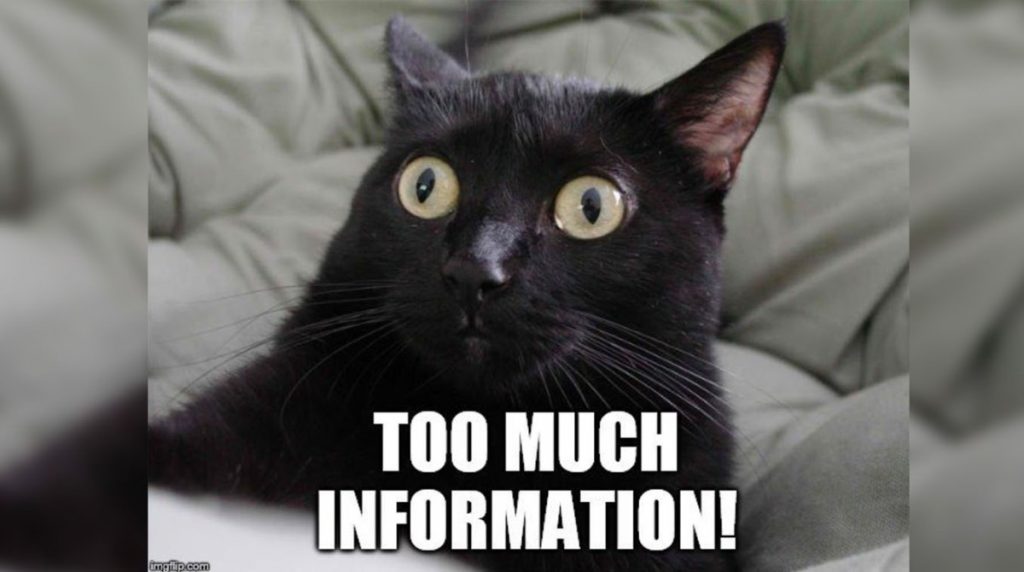Now Reading: Call Microsoft Graph API using a certificate in a Power Automate HTTP connector
-
01
Call Microsoft Graph API using a certificate in a Power Automate HTTP connector
Call Microsoft Graph API using a certificate in a Power Automate HTTP connector

In this blog post, let us see how to call a Microsoft Graph API as an application in a Power Automate HTTP connector using a self-signed certificate instead of a secret from the Azure Active directory application. Find below the list of actions to enable calling the Graph API
- Creation of Self-Signed certificate
- Application Registration in Azure AD Portal
- Creation of Power Automate cloud flow…
Continue Reading Mohamed Ashiq Faleel’s Article on their blog
Call Microsoft Graph API using a certificate in a Power Automate HTTP connector
In this blog article, let us see how to call a Microsoft Graph API as an application in a Power Automate HTTP connector using a certificate credentials instead of a secret from the Azure Active directory application. Microsoft recommends using a certificate (instead of a client secret) as a credential for a higher level of…
Blog Syndicated with Mohamed Ashiq Faleel’s Permission