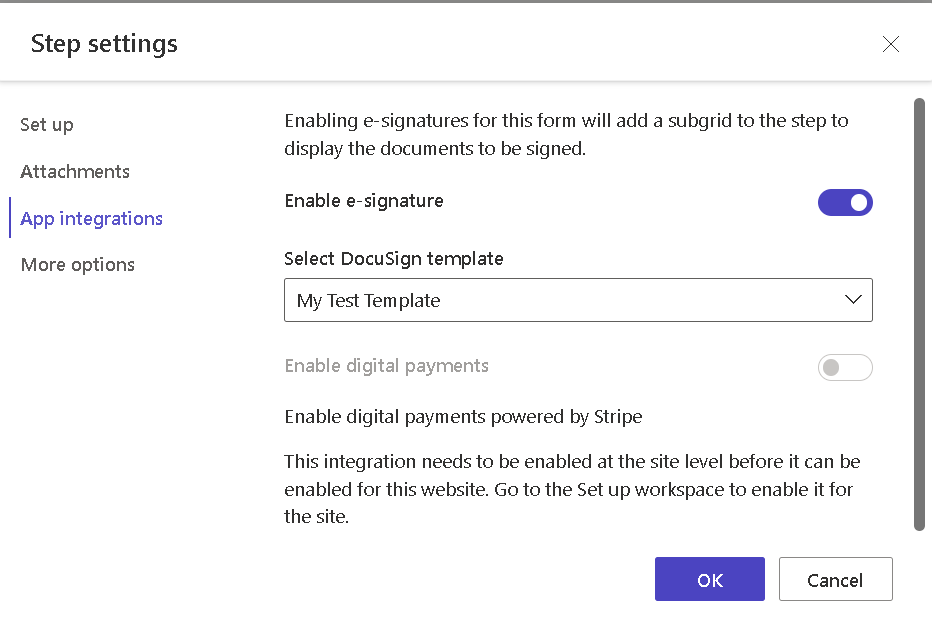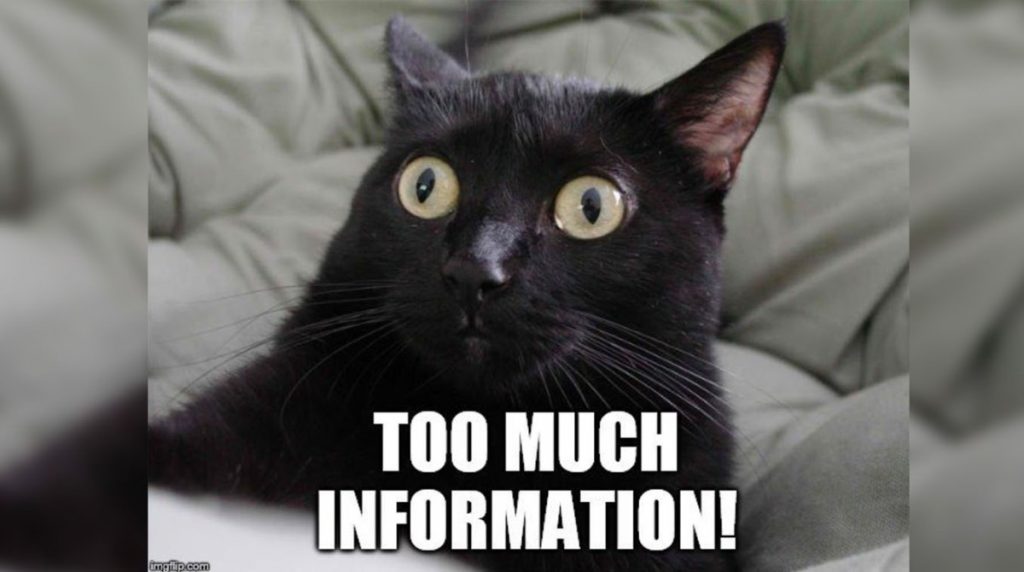Now Reading: Call Microsoft Graph API as a signed in user with delegated permission in Power Automate or Azure Logic apps using HTTP Connector
-
01
Call Microsoft Graph API as a signed in user with delegated permission in Power Automate or Azure Logic apps using HTTP Connector
Call Microsoft Graph API as a signed in user with delegated permission in Power Automate or Azure Logic apps using HTTP Connector

If you have a requirement to access graph endpoint as a signed in user/account on an instant/automated/scheduled flow, this blog post will help you with instructions and steps to access the Microsoft graph API with delegated permissions using the
- HTTP connector
- Invoke an HTTP request connector
There are resources (Presence information, Planner etc) in Microsoft graph which is available…
Continue Reading Mohamed Ashiq Faleel’s Article on their blog
Call Microsoft Graph API as a signed in user with delegated permission in Power Automate or Azure Logic apps using HTTP Connector
If you have a requirement to access graph endpoint as a signed in user/account on an instant/automated/scheduled flow, this blog post will help you with instructions and steps to access the Microsoft graph API with delegated permissions using the HTTP connectorInvoke an HTTP request connector There are resources (Presence information, Planner etc) in Microsoft graph…
Blog Syndicated with Mohamed Ashiq Faleel’s Permission