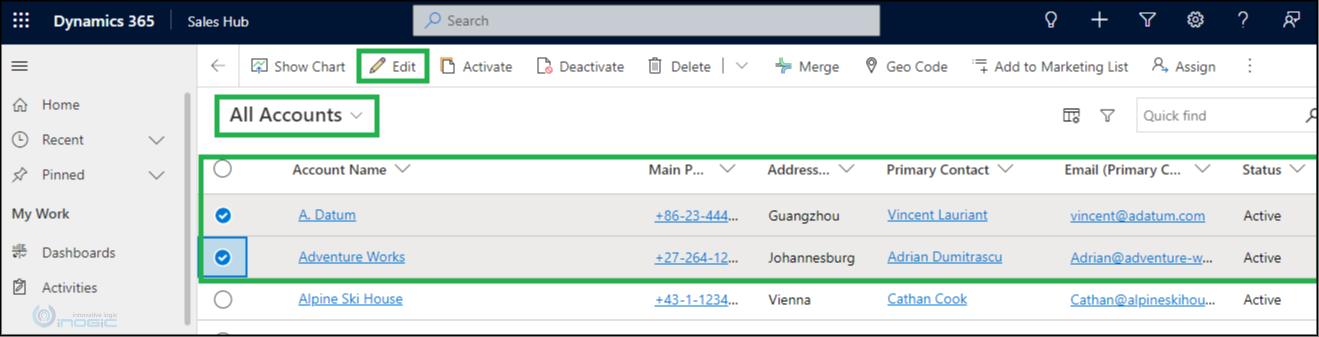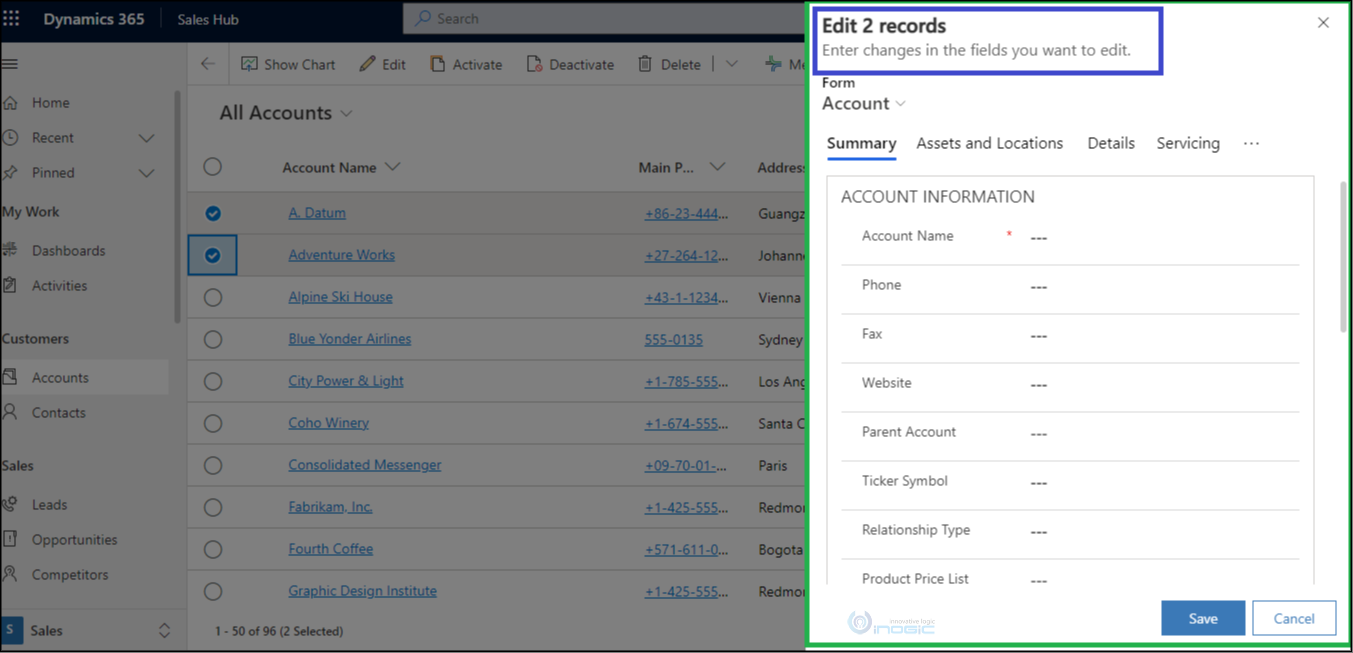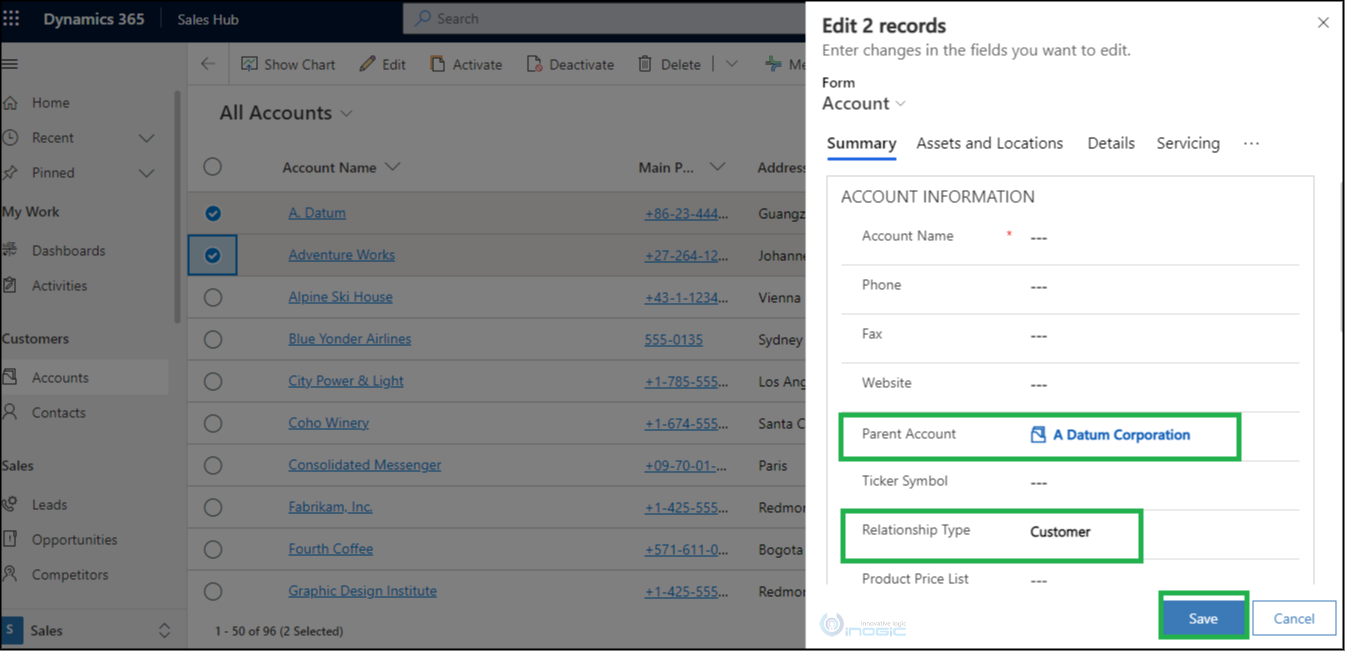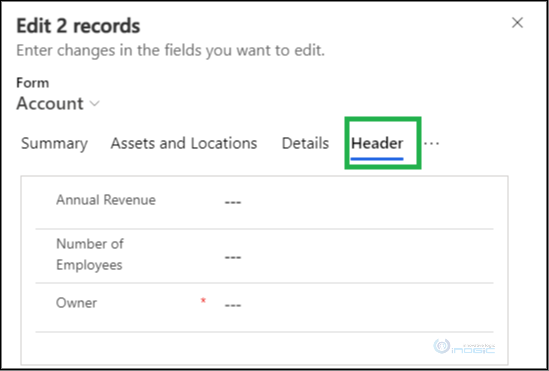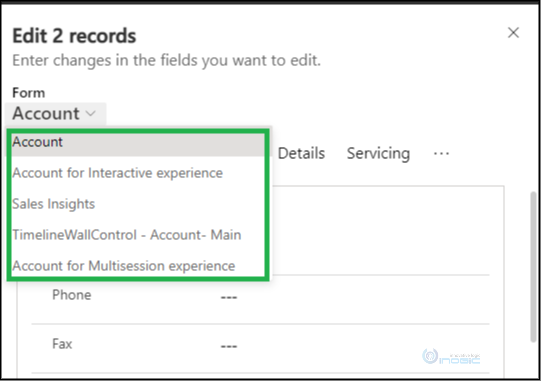Now Reading: Bulk Edit Entity Records using new Model-Driven App experience
1
-
01
Bulk Edit Entity Records using new Model-Driven App experience
Bulk Edit Entity Records using new Model-Driven App experience

Introduction:
In the new 2021 release wave 2, Microsoft has removed the dependency on web client hybrid experience and introduced a Unified Interface dialog experience using which users will be able to edit multiple rows easily. It is also supported on the mobile experience.
So, let’s see how it looks!
- First, go to the table’s home grid and select the rows for which you need to edit columns in bulk. For example, I have selected Account table rows as shown in the below screenshot:
- On the Click of the “Edit” button, you will be able to see the new unified interface dialogue box where you can edit any columns which will be applied to all the selected records. Here, you can also see the count of rows selected for bulk editing as well at the top of the dialogue box, as shown in the below screenshot:
- You can update the data in the required columns that you want to reflect on the selected rows. For example, I am trying to bulk update the “Parent Account” and “Relationship Type” columns values on selected accounts.
- And you can edit the fields added in the form header from the last tab added on each form i.e. “Header” tab as shown below:
- Once you click on Save, you will see the updated values on the selected accounts rows.
- Also in the old web experience on click of the Edit button, the default form was getting displayed based on the form order but now in the new UI, you have provision to select the form and edit the columns on the respective form as shown below:
Conclusion:
By using the Unified Interface dialog experience, users will be now able to edit multiple rows quickly.