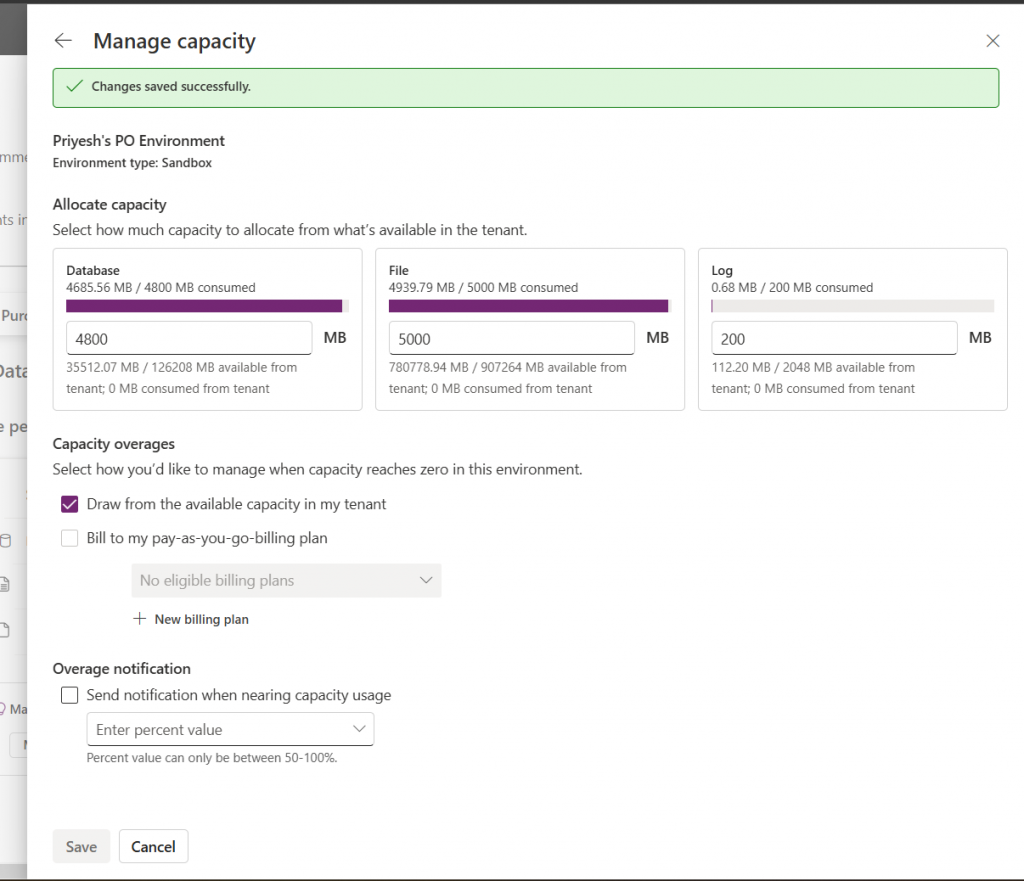Now Reading: Azure Data Lake Storage Component in KingswaySoft – SSIS
-
01
Azure Data Lake Storage Component in KingswaySoft – SSIS
Azure Data Lake Storage Component in KingswaySoft – SSIS

Download and install the SSIS Productivity Pack https://www.kingswaysoft.com/products/ssis-productivity-pack/download/ Drag the Azure Data Lake Storage Source component in the data flow Double click and click on New to specify the connection Provide the connection details and test the connection It supports both Gen 1 and Gen 2 Supports the below Authentication modes Inside the Azure Data …
Continue Reading Nishant Rana’s Article on their blog
Azure Data Lake Storage Component in KingswaySoft – SSIS
Download and install the SSIS Productivity Pack https://www.kingswaysoft.com/products/ssis-productivity-pack/download/ Drag the Azure Data Lake Storage Source component in the data flow Double click and click on New to specify the connection Provide the connection details and test the connection It supports both Gen 1 and Gen 2 Supports the below Authentication modes Inside the Azure Data…
Blog Syndicated with Nishant Rana’s Permission