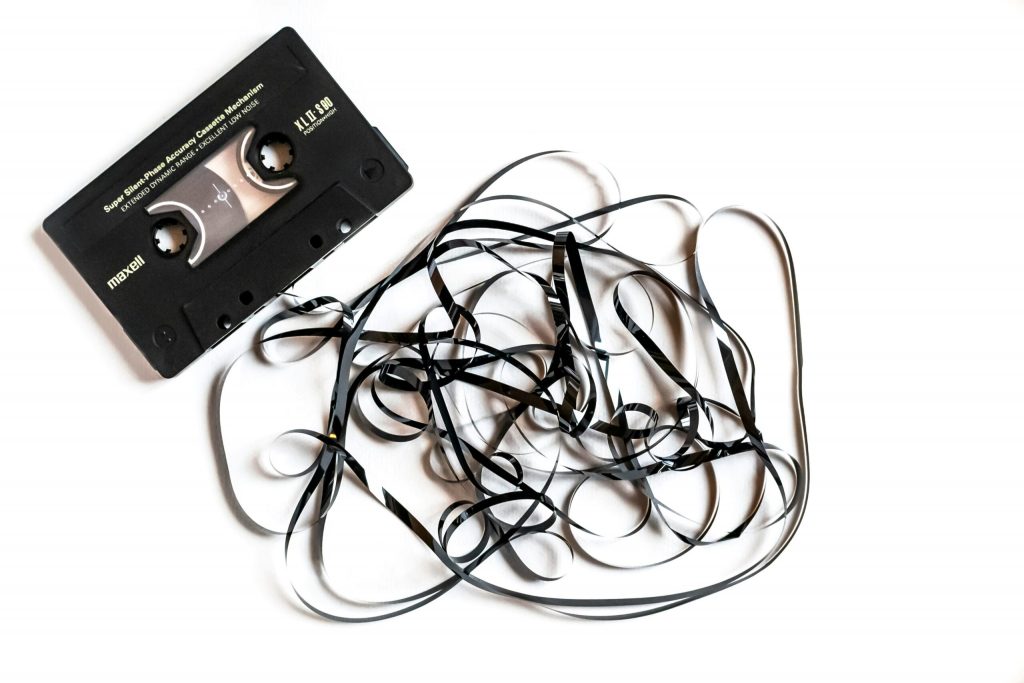Now Reading: Azure: Copy data from one database to another using Azure Data Factory – II
1
-
01
Azure: Copy data from one database to another using Azure Data Factory – II
Azure: Copy data from one database to another using Azure Data Factory – II

Originally posted on Ajit Patra:
In the previous post, we discussed how to create Azure SQL Server and Azure SQL Database. Now that we are ready with source data/table and destination table, let’s create Azure Data Factory to copy the data. 3. Azure Data Factory: Click on Create a resource –> Analytics –> Data Factory…
Continue Reading Nishant Rana’s Article on their blog
Azure: Copy data from one database to another using Azure Data Factory – II
Reblogged on WordPress.com
Blog Syndicated with Nishant Rana’s Permission