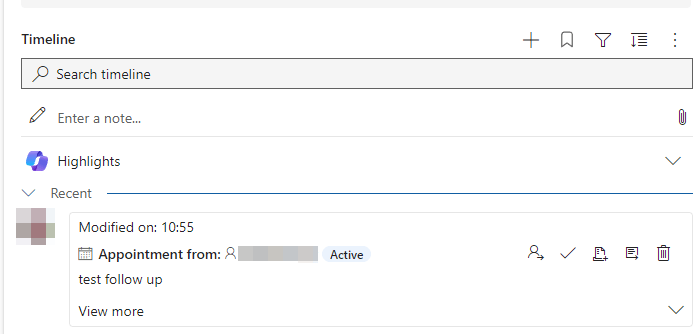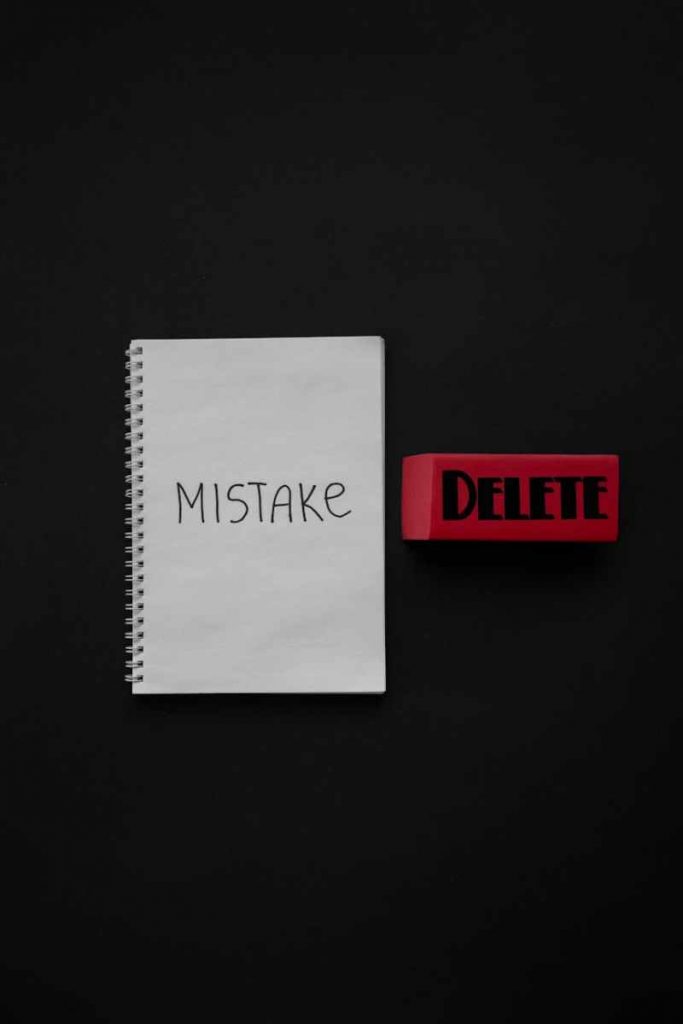Now Reading: Async Workflows and System Jobs Stop Working and Stuck with Status Reason "Waiting for Resources"
1
-
01
Async Workflows and System Jobs Stop Working and Stuck with Status Reason "Waiting for Resources"
Async Workflows and System Jobs Stop Working and Stuck with Status Reason "Waiting for Resources"
Today, I encountered one issue at the client site where none of the asynchronous workflows are working any more. Any new workflow triggered on-demand or automatically by the event just go straight into the “Waiting for Resources” status.
I tried practically everything that I’ve heard about the solution for the async workflow issues.
Restarted the Microsoft Dynamics CRM Asynchronous Processing…
Continue Reading noreply@blogger.com (Linn Zaw Win)’s Article on their blog
http://feedproxy.google.com/~r/LinnZawWin/~3/IlF0xcDKoO8/async-workflows-and-system-jobs-stop.html
Blog Syndicated with noreply@blogger.com (Linn Zaw Win)’s Permission