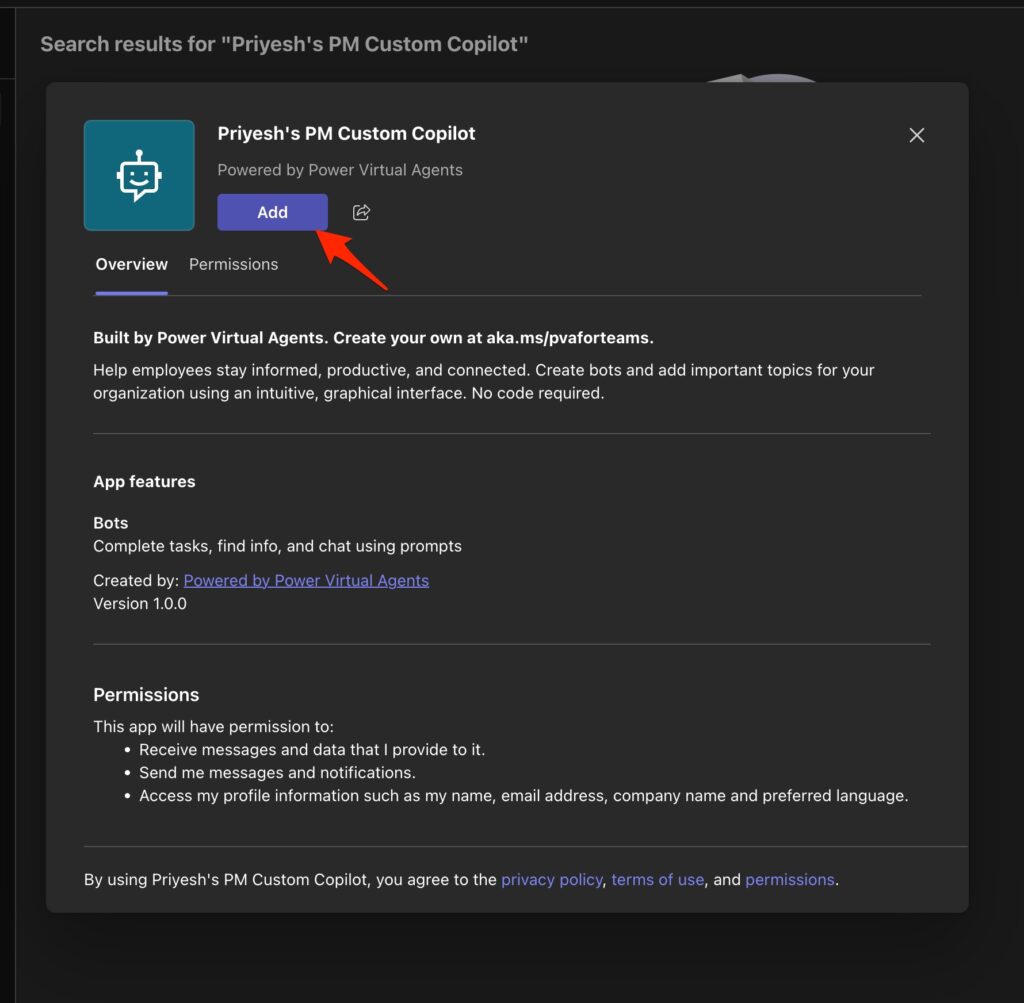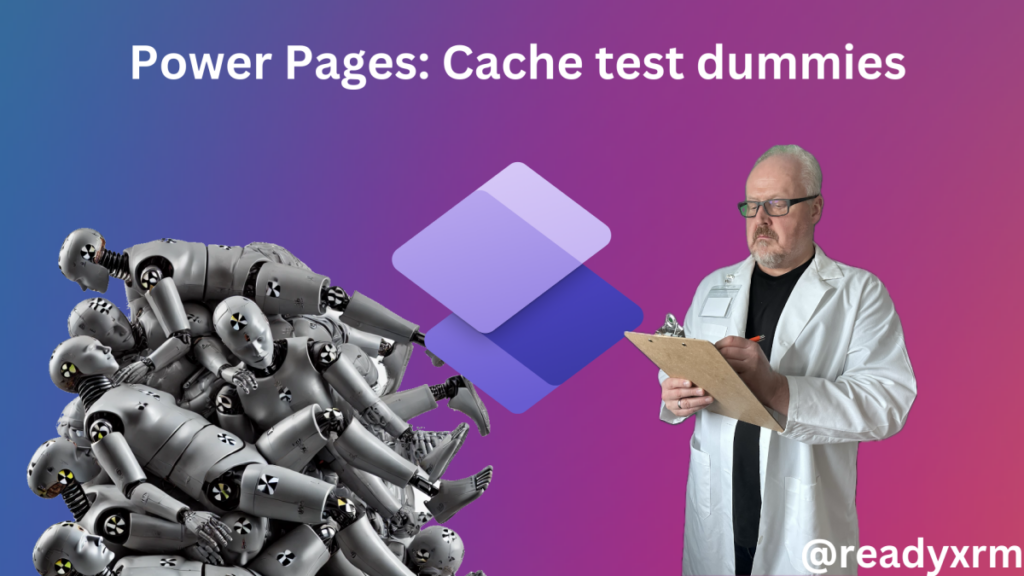Now Reading: Approvals in Microsoft Teams / Power Automate
-
01
Approvals in Microsoft Teams / Power Automate
Approvals in Microsoft Teams / Power Automate

Approvals App for Teams was introduced early this year. To see it in action, let us start by first adding the Approval app in Teams. Search for the app. And click on Add. The Approval app shows all the Approvals Received and Sent within teams, which can be filtered based on status. We can also … Continue reading “Approvals in Microsoft Teams / Power Automate”
Continue Reading Nishant Rana’s Article on their blog
Approvals in Microsoft Teams / Power Automate
Approvals App for Teams was introduced early this year. To see it in action, let us start by first adding the Approval app in Teams. Search for the app. And click on Add. The Approval app shows all the Approvals Received and Sent within teams, which can be filtered based on status.
Blog Syndicated with Nishant Rana’s Permission