Now Reading: An enhanced experience for creating Email templates
1
-
01
An enhanced experience for creating Email templates
An enhanced experience for creating Email templates

Introduction
In this blog, we will focus on the enhancements for creating an Email Template. With the help of Email Templates, users can send repetitive and recurring emails to multiple customers which saves time. This feature provides an advanced Design canvas and layouts which are responsive and can get adapted to any screen size to create a Customized Email Template.
To have access to this feature, it is necessary to enable it in your organization. Follow the steps given below for the same.
- Log in to make.powerapps.com
- Select the Environment that contains your solution.
- Click on Solutions -> Select the solution in which you want to enable an enhanced template editing experience.
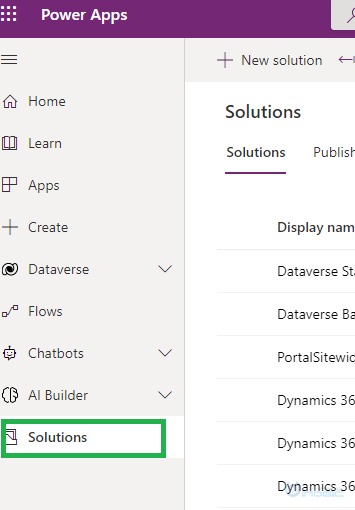
- Once you select the solution, click on ‘Add existing’ -> More -> Settings.
Note: ‘Add existing’ button is not available for the Default solution and Managed solution because we cannot directly edit objects within a managed solution.
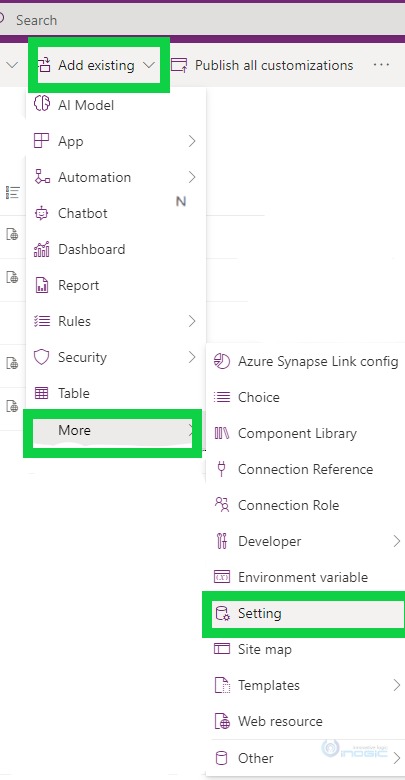
5. On ‘Add existing Setting Definition’ page, select…
























