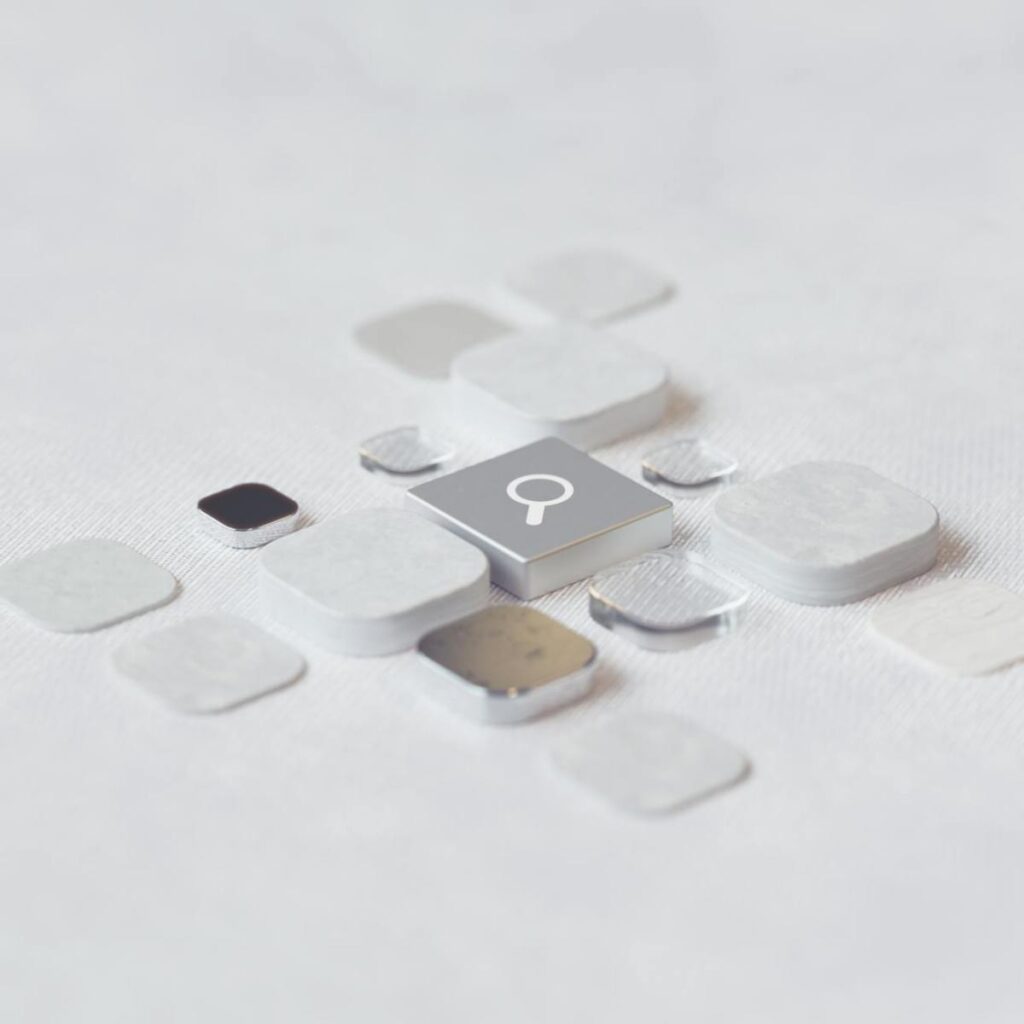Now Reading: Add Two-level up Related Column to a View in Model-driven Apps
1
-
01
Add Two-level up Related Column to a View in Model-driven Apps
Add Two-level up Related Column to a View in Model-driven Apps

In this post, I will explain how you can add a column from the related table (up to two-level up) to the views in model-driven apps.
In Dynamics 365 projects or Power Apps (model-driven apps) projects, it is a common requirement to edit the system view to show the columns from the related table.
With the out-of-the-box view designer, you can easily add the column from the directly…
Continue Reading noreply@blogger.com (Linn Zaw Win)’s Article on their blog
http://feedproxy.google.com/~r/LinnZawWin/~3/niiUI1VQmOg/add-two-level-up-related-column-to-view.html
Blog Syndicated with noreply@blogger.com (Linn Zaw Win)’s Permission