Now Reading: Add Custom Buttons on Editable Grid within Microsoft Power Pages
-
01
Add Custom Buttons on Editable Grid within Microsoft Power Pages
Add Custom Buttons on Editable Grid within Microsoft Power Pages
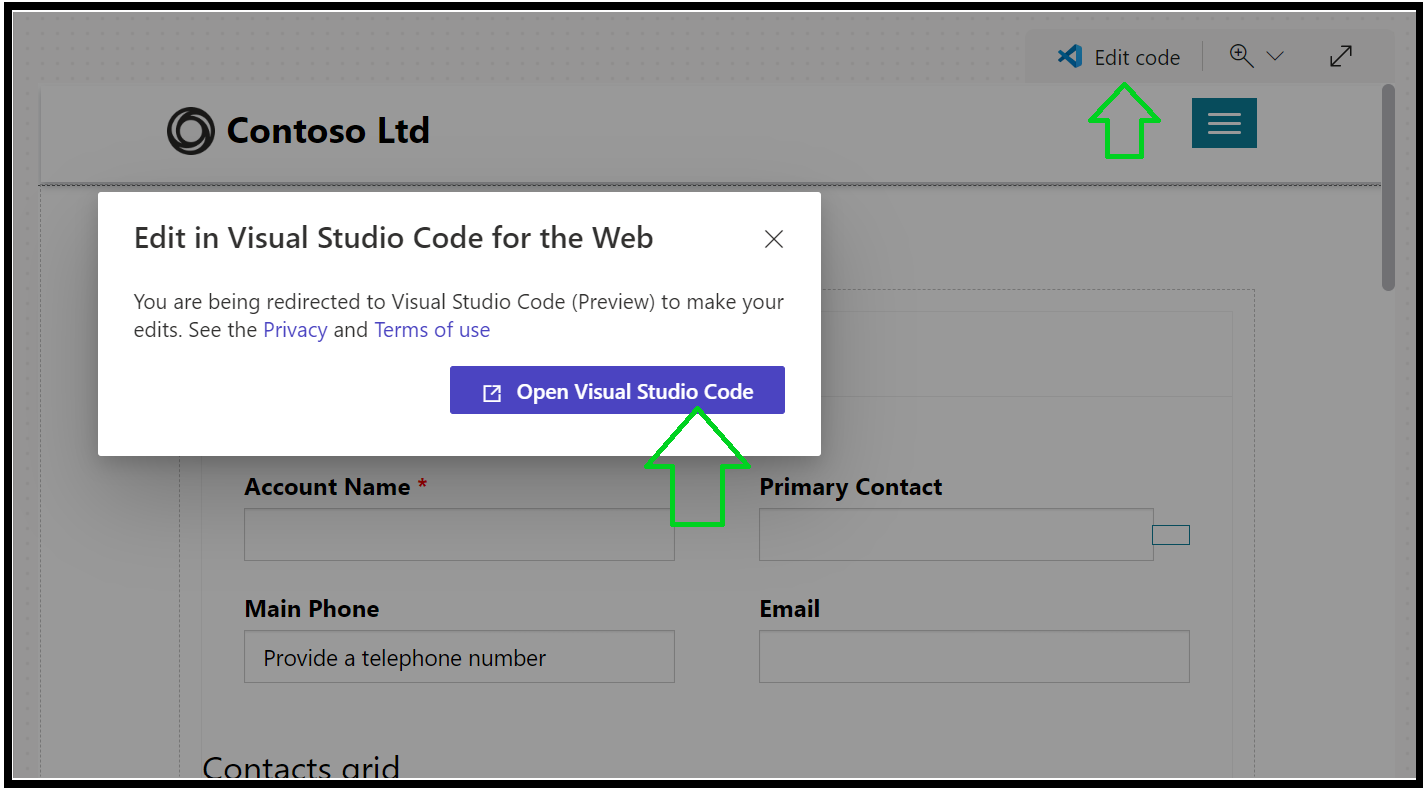
Microsoft Power Pages provide an ability to customize the forms with various subgrids or other controls through Web Pages. Each subgrid can have many OOB button capabilities, such as Create, Associate, Update, and so on. There can be scenarios where these OOB buttons do not fulfill the actual business requirements, and there can be a need for custom development for the same. So, Power Pages allow, users to customize the forms containing editable grids and provide extensibility to add buttons on grids (Basic form metadata) like create and associate.
Let’s walk through a simple business scenario within this blog which will help us to have a custom button with custom functionality.
Consider a business scenario as our organization gets product requirements from individual customers through the portal and we need to create a Quote for those product Requirements from Power Apps Portal.
For this scenario, we will have two entities Account and Product Requirements. The Account form has…
























