Now Reading: Activate Copilot in the Email Rich Text Editor for Dynamics 365 CRM
-
01
Activate Copilot in the Email Rich Text Editor for Dynamics 365 CRM
Activate Copilot in the Email Rich Text Editor for Dynamics 365 CRM
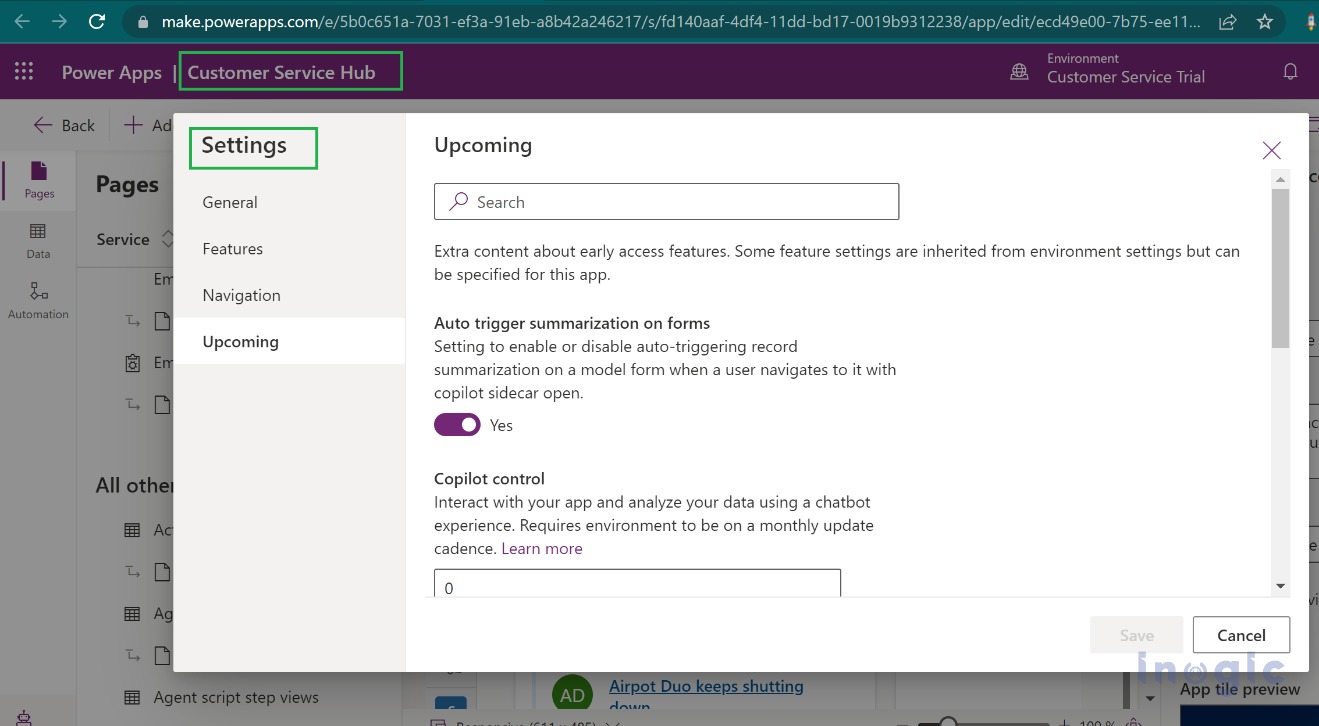
Microsoft has provided various integrations of Copilot AI Capabilities with Dynamics 365 CRM which helps users to streamline and automate their business processes.
In this blog, we will walk through one of these capabilities i.e. Enable Copilot in Email Rich Text Editor (Preview). This feature allows email content refinement based on the below-listed aspects.
- Length of Email Content
- Tone of the Email Content
The content length and tone of the email can be adjusted to suit our needs, ranging from short to long and friendly to formal.
To have the “Adjust with Copilot” option available in Dynamics 365 CRM, we must first enable the feature for a model-driven app as per the steps listed below.
Step 1: Navigate to App Designer for the required Model Driven app, here have considered Customer Service Hub. Click on Settings which will open a dialog for enabling/disabling the features in the App.
Please refer to the screenshot below.
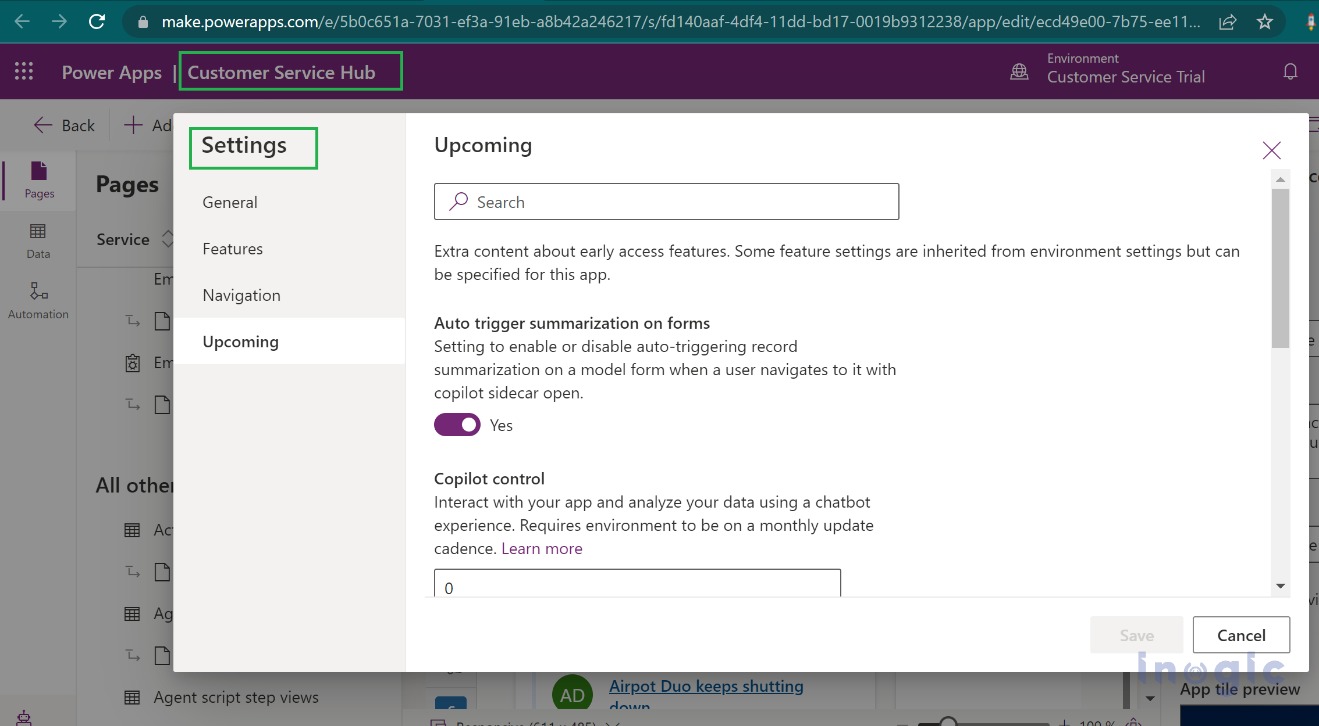
Step 2: Navigate to the Upcoming section and turn the…
























