Now Reading: Use Dataverse search Suggestions API of Microsoft Dynamics 365
1
-
01
Use Dataverse search Suggestions API of Microsoft Dynamics 365
Use Dataverse search Suggestions API of Microsoft Dynamics 365
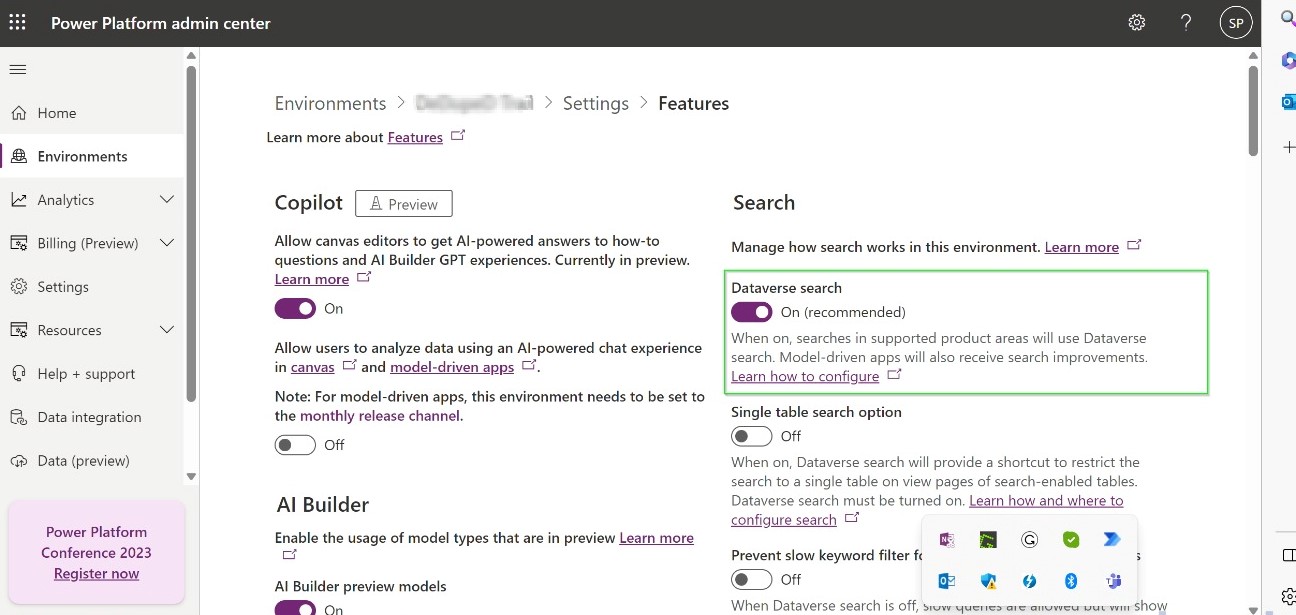
Dataverse Search has been a prominent feature in the Microsoft Dynamics 365 CRM environment, offering access to advanced search capabilities. The earlier “Relevance Search” has been upgraded to “Dataverse Search” with some interesting additional enhancements.
Previously, we demonstrated how to utilize the Relevance Search API in Power Automate and Canvas Apps. Today, let’s explore the enhancements.
Configuring Dataverse Search
Before you use this feature, an Administrator must enable “Dataverse search” in the target environment.
Note: Enabling “Dataverse Search” is required to make “Suggestions Search” work.
To enable “Dataverse Search” simply follow the steps given below:
- Navigate to Power Platform Admin Center, and select the appropriate environment
- Click on the “Settings” in the “Product” area and click open the “Features” section
- Under the “Search” section, there is an option to turn on the “Dataverse Search”
- Click on the Save button to save…























