Now Reading: Programmatically update OOB messages in Microsoft Dynamics 365 CRM
-
01
Programmatically update OOB messages in Microsoft Dynamics 365 CRM
Programmatically update OOB messages in Microsoft Dynamics 365 CRM
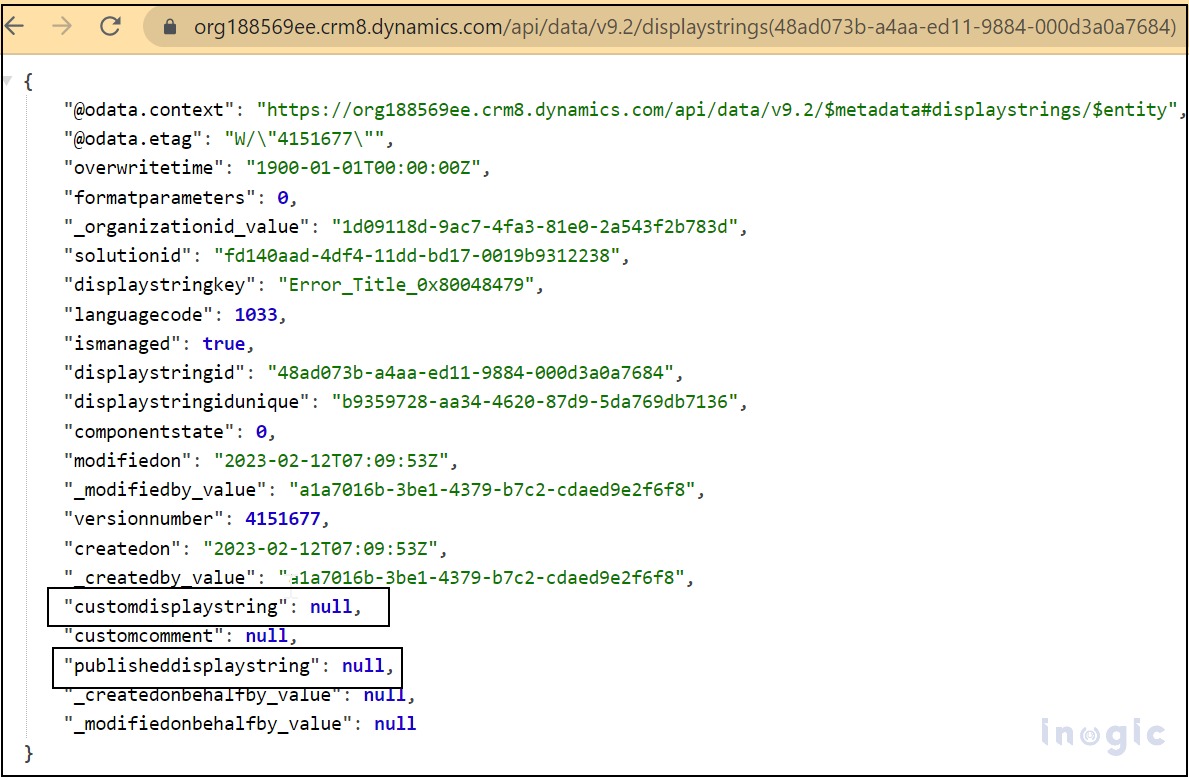
Introduction:
In Microsoft Dynamics 365 CRM, the display string messages are those messages which are shown on the Forms, error Popups, etc. which provide appropriate information to the users. However, a user can modify a message as per the business case. To accomplish this, Microsoft now provides us with a feature where we can directly update messages from Power Apps or through code.
In this blog, we will discuss how to programmatically update table display strings in Microsoft Dynamics 365 CRM.
In the CRM all the default messages are stored in one OOB entity called Display String. The Display String entity has two main text type attributes which are CustomDisplayString and PublishedDisplayString.
- CustomDisplayString: The CustomDisplayString is the attribute that stored the updated value of the message.
- PublishedDisplayString: The PublishedDisplayString attribute is the attribute where the recently updated custom display string value will populate once the display string entity…
























