Now Reading: Microsoft Release 2023 Wave 1: Form creation and management in Real-Time Marketing – Part 2
-
01
Microsoft Release 2023 Wave 1: Form creation and management in Real-Time Marketing – Part 2
Microsoft Release 2023 Wave 1: Form creation and management in Real-Time Marketing – Part 2
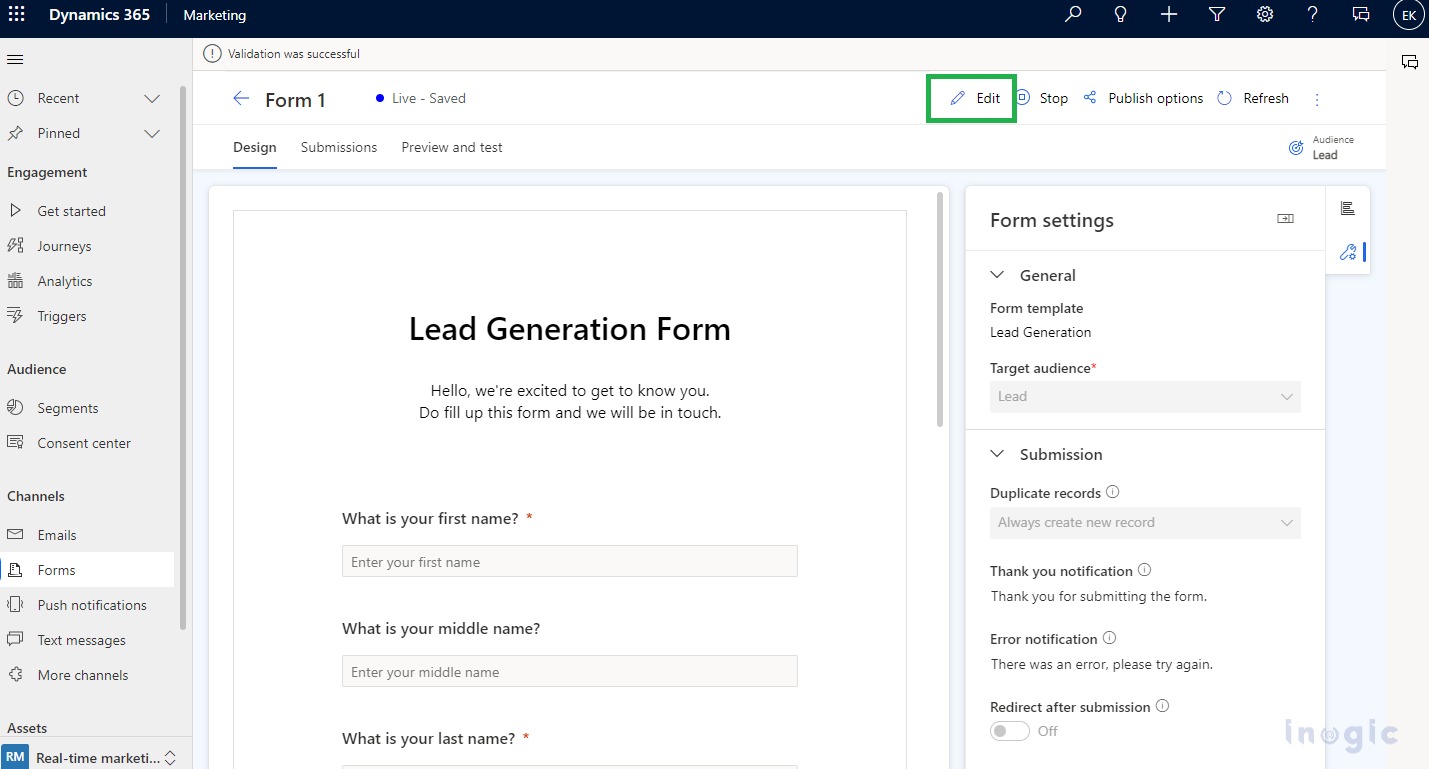
In our previous blog, we saw how we can create an advanced form in Real Time Marketing. This blog will be a continuation of the same. Here, we will see how we can manage a form.
Edit a Live form:
The Edit button on the top of the ribbon bar allows you to update a published form. Begin editing your live form and when you save, your changes will automatically be published.
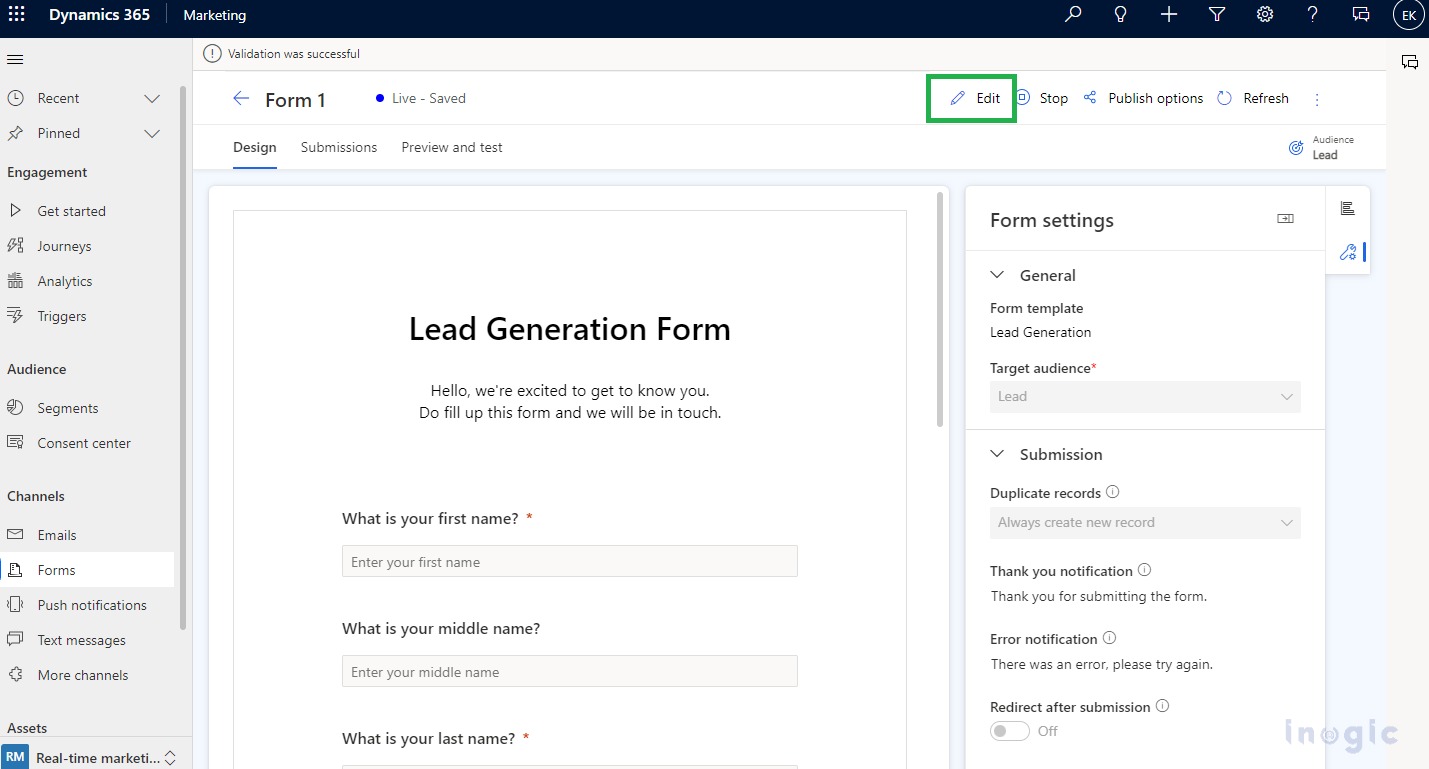
Unpublish your live form:
Choosing the stop button will unpublish your live form and remove it from Content Delivery Network (CDN), so visitors to your web page will no longer be able to see it. You will also see the status of the form change to Draft from Live.
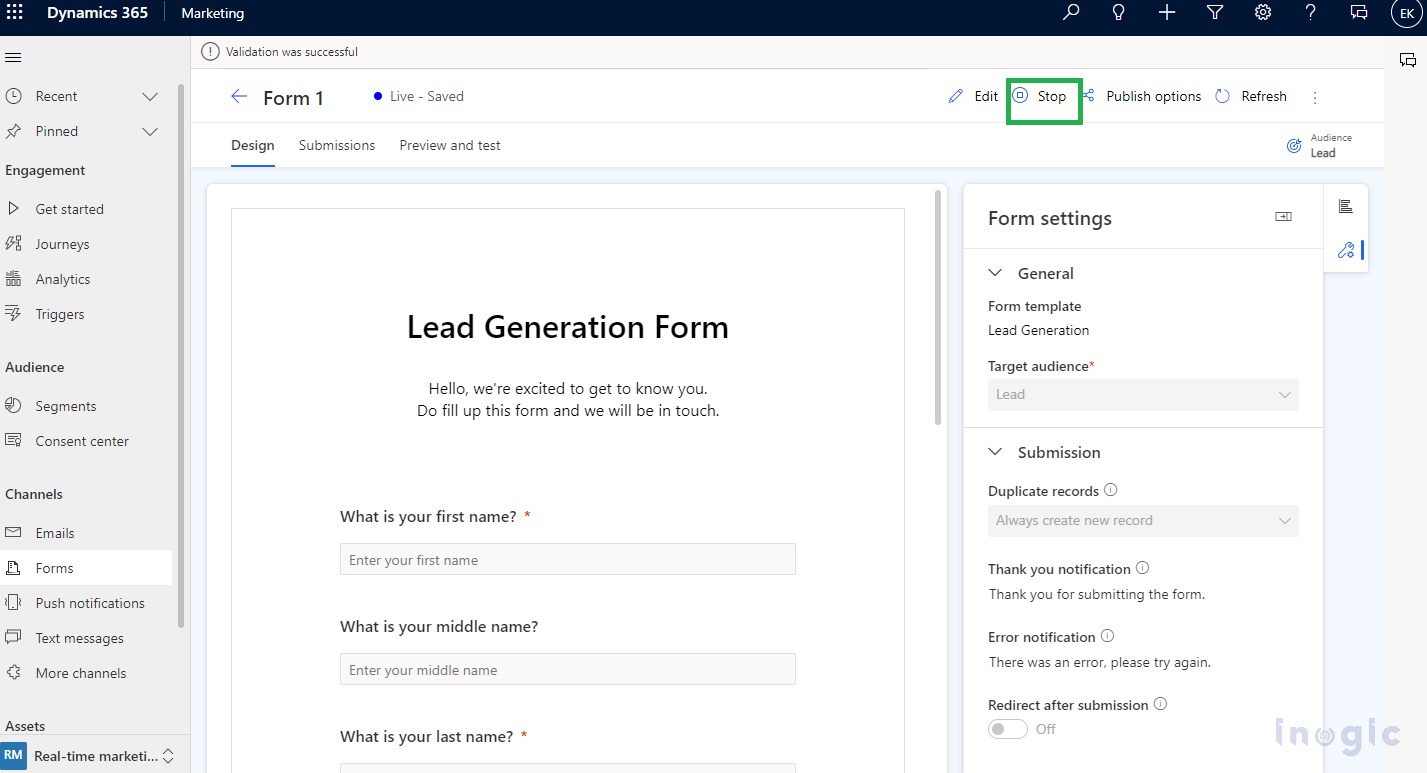
In the right pane, you can view the properties of the selected field on the canvas.
- Label: Caption of the field that is visible to the user.
- Placeholder text: In the field, a placeholder will appear and disappear automatically once the user starts typing.
- Required: This field cannot be left empty if…
























