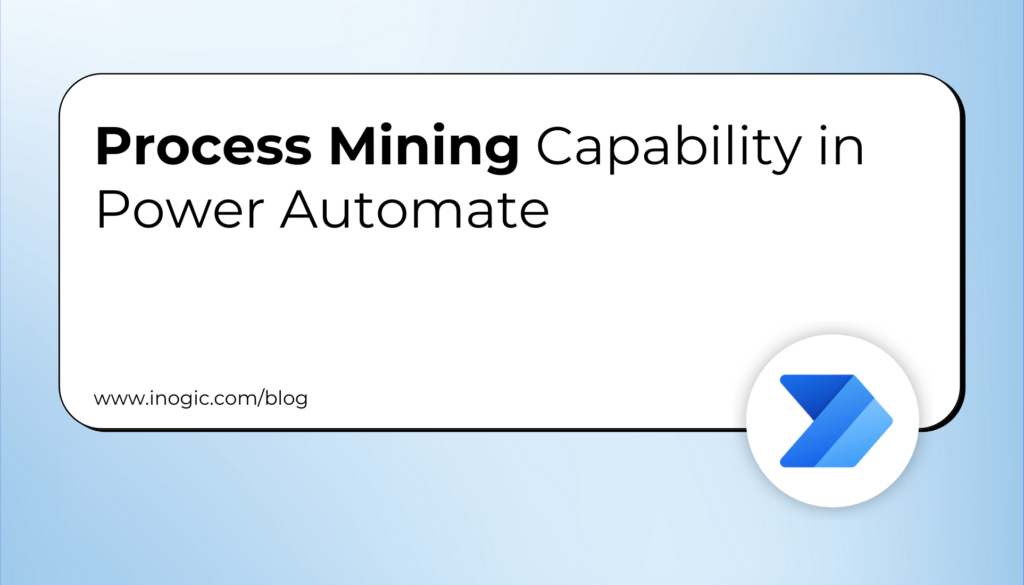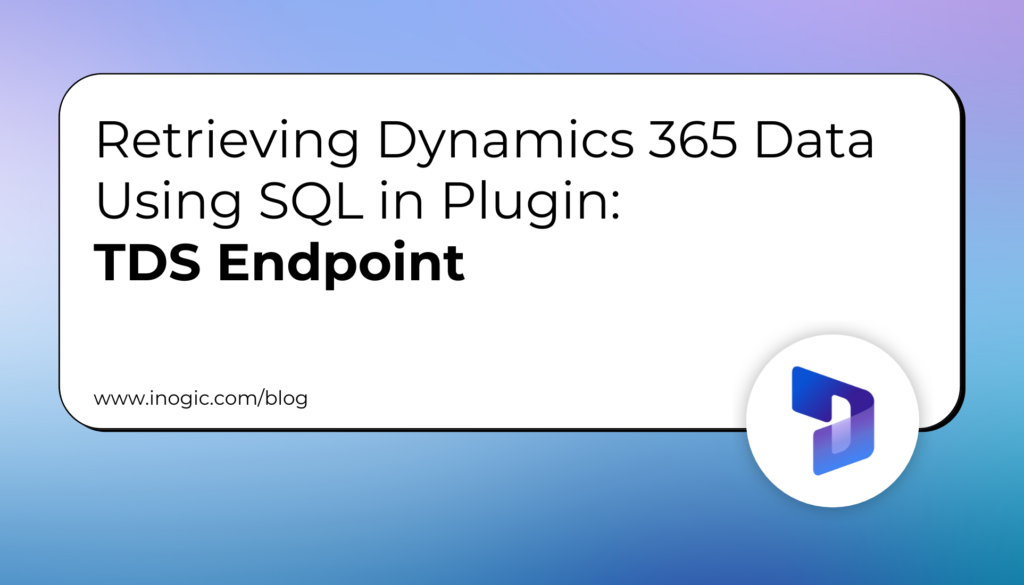Now Reading: How to Create Microsoft Power Apps 30 days Online Trial Version and an Environment?
-
01
How to Create Microsoft Power Apps 30 days Online Trial Version and an Environment?
How to Create Microsoft Power Apps 30 days Online Trial Version and an Environment?
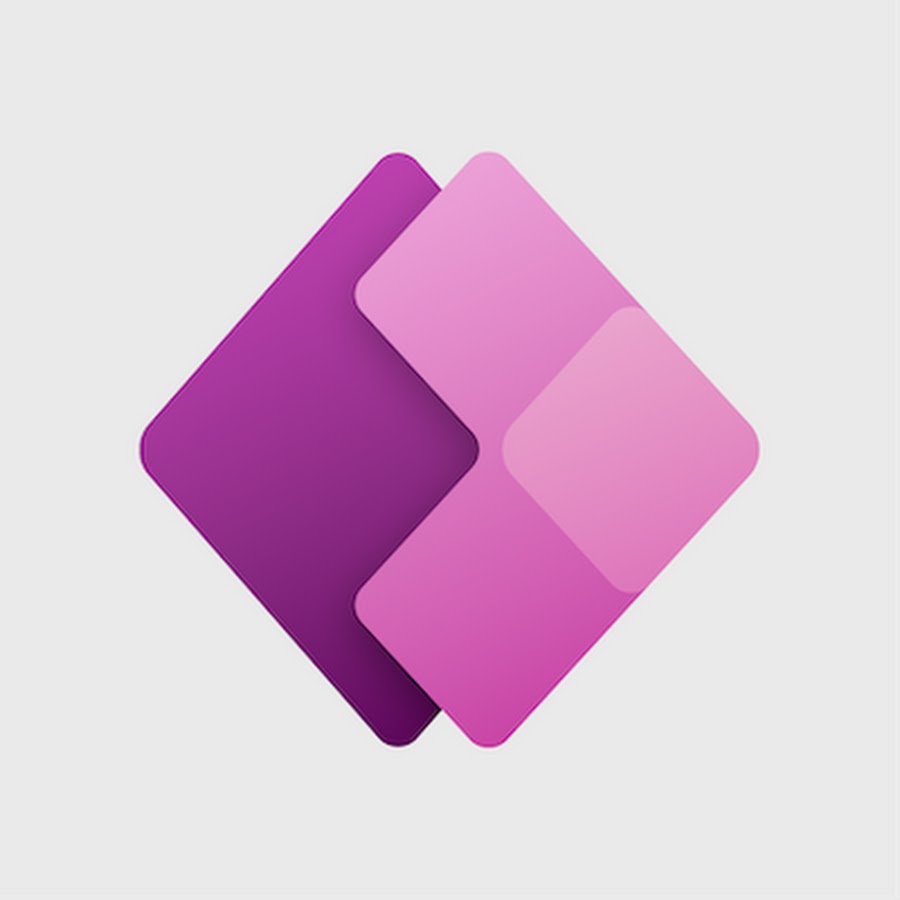
Power Apps is a suite of apps, services, and connectors, as well as a data platform, that provides a rapid development environment to build custom apps for your business needs. Using Power Apps, you can quickly build custom business apps that connect to your data stored either in the underlying data platform (Microsoft Dataverse) or in various online and on-premises data sources (such as SharePoint, Microsoft 365, Dynamics 365, SQL Server, and so on).
Follow the below Steps to create Microsoft Power Apps 30 days Trial Version and an Environment to create Power Apps.
Pre-Requisite: Click on the below link and create a Microsoft Edge or Google Chrome Profile and go to the below Steps.
How to login multiple CRM accounts in Microsoft Edge and Google Chrome browser?
Step 1: Copy and Paste the below link in the new browser profile Tab to navigate to Microsoft Power Apps Home Page.

Step 2: Provide your School or Work Email…