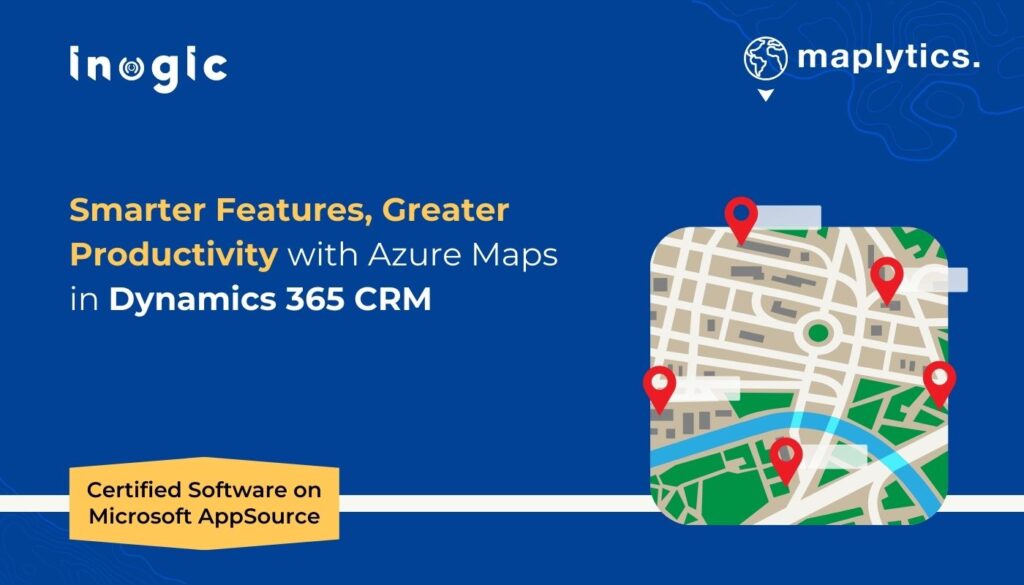Now Reading: Create Multi Select Optionset using PCF Control
-
01
Create Multi Select Optionset using PCF Control
Create Multi Select Optionset using PCF Control

Introduction:
Recently in one of our project, we had come acorss a requirement where we needed to create a PCF control for multi select optionset field with which user can visualize the values in a list form.
In the new updates of PowerApps Component Framework, with the help of MultiSelectOptionSet type property, now we can develop the PCF control for multi select optionset field. We have given an example, where we create a PCF control for multi select optionset field and added the same on custom multi select optionset field.
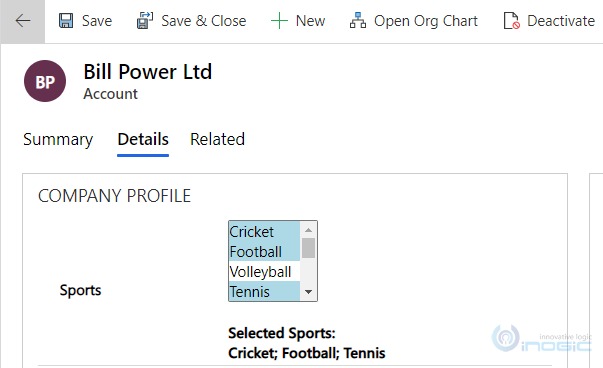
Given below are the steps to achieve the same:
1. First we need to add MultiSelectOptionSet property in ControlManifest.Input.xml file. The code is as follows:
<property name=”sampleProperty” display-name-key=”Property_Display_Key” description-key=”Property_Desc_Key” of-type=”MultiSelectOptionSet” usage=”bound” required=”true” />
2. Now define the IInput and IOutputs for multi select optionset in ManifestTypes.d.ts…