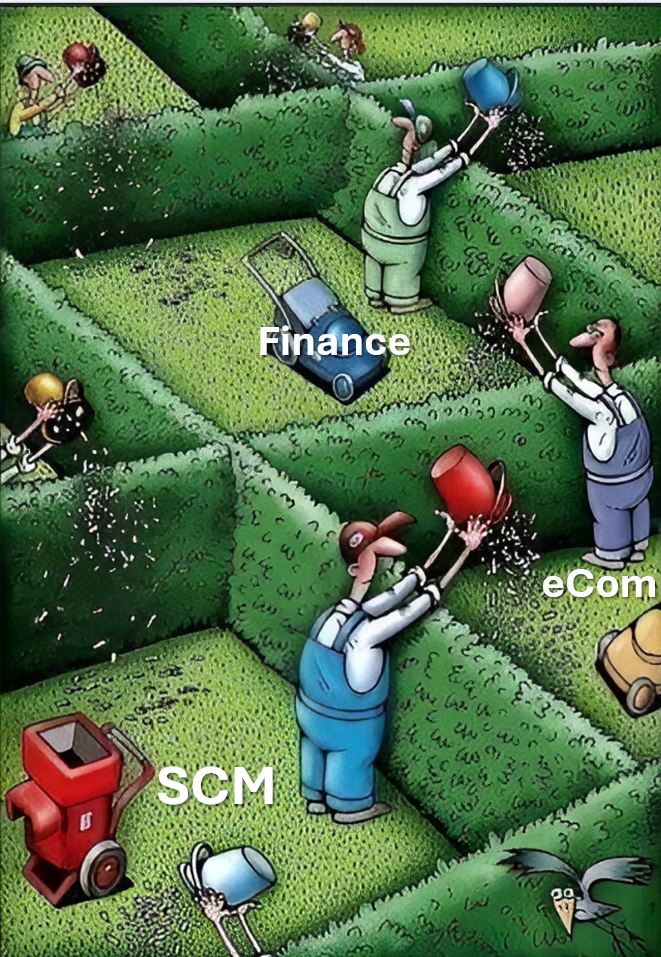Now Reading: Connect D365 to Azure DB – Azure Data factory
-
01
Connect D365 to Azure DB – Azure Data factory
Connect D365 to Azure DB – Azure Data factory

In this post, I will explain about copying data from CRM to Azure DB . This is done by using COPY DATA TOOL available in Azure Data Factory.
Click on ‘Add New Resource’ in ADF.

Enter the Pipeline name and description

Click on ‘Create New connection’

In the ‘Service and Apps’ tab, select ‘Dynamics 365’

Enter the connection details.
In authentication type,…
Continue Reading AnithaEswaran’s Article on their blog
Connect D365 to Azure DB – Azure Data factory
In this post, I will explain about copying data from CRM to Azure DB . This is done by using COPY DATA TOOL available in Azure Data Factory. Click on ‘Add New Resource’ in ADF. Enter the Pipeline name and description Click on ‘Create New connection’ In the ‘Service and Apps’ tab, select ‘Dynamics 365’…
Blog Syndicated with AnithaEswaran’s Permission