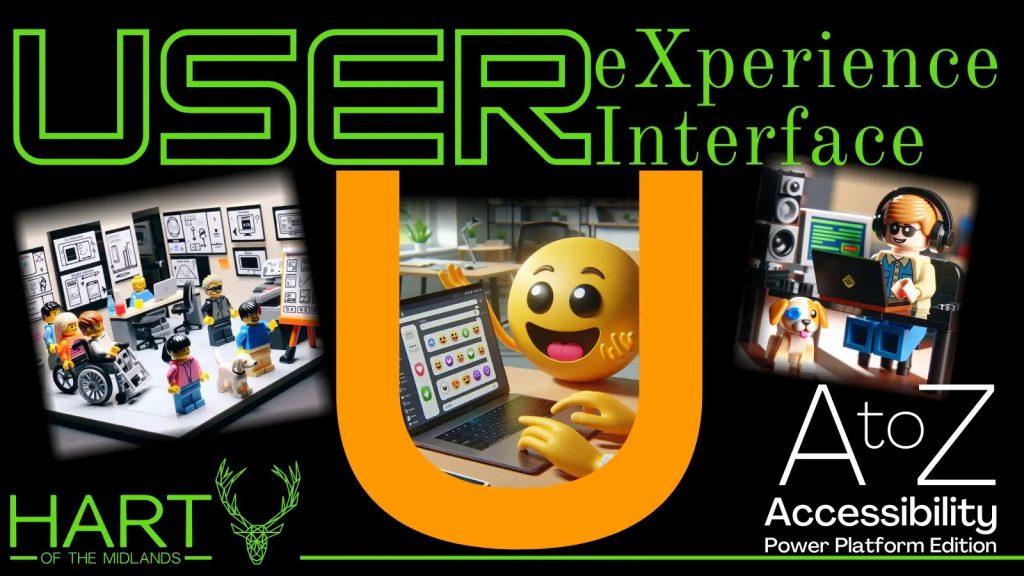Now Reading: Creating Your Microsoft Bookings Page
1
-
01
Creating Your Microsoft Bookings Page
Creating Your Microsoft Bookings Page

Once you have your Business Info, Services and Staff all set up in Microsoft Bookings, it’s time to get your Booking Page all sorted, and then publish it so customers can start booking appointments. It’s quick and easy to get up and running, so let’s take a look!
First, get logged in to Microsoft Bookings and navigate to the Booking Page. We can see that the page status is Not published….
Continue Reading Megan V. Walker’s Article on their blog
Creating Your Microsoft Bookings Page – Megan V. Walker
It’s time to get your Microsoft Booking Page all sorted, and then publish it so customers can start booking appointments.
Blog Syndicated with Megan V. Walker’s Permission