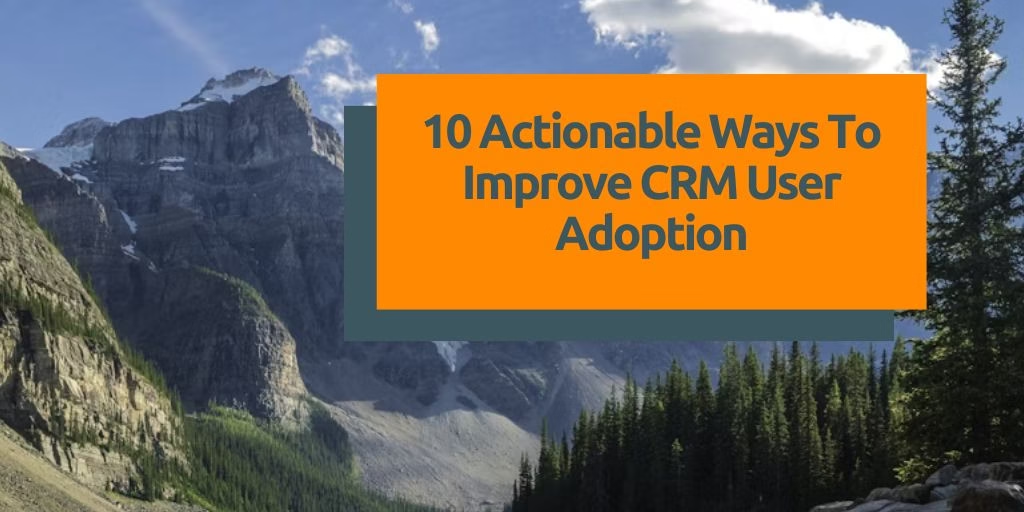Now Reading: 5 Ways to Streamline Your Month-End Reporting
-
01
5 Ways to Streamline Your Month-End Reporting
5 Ways to Streamline Your Month-End Reporting
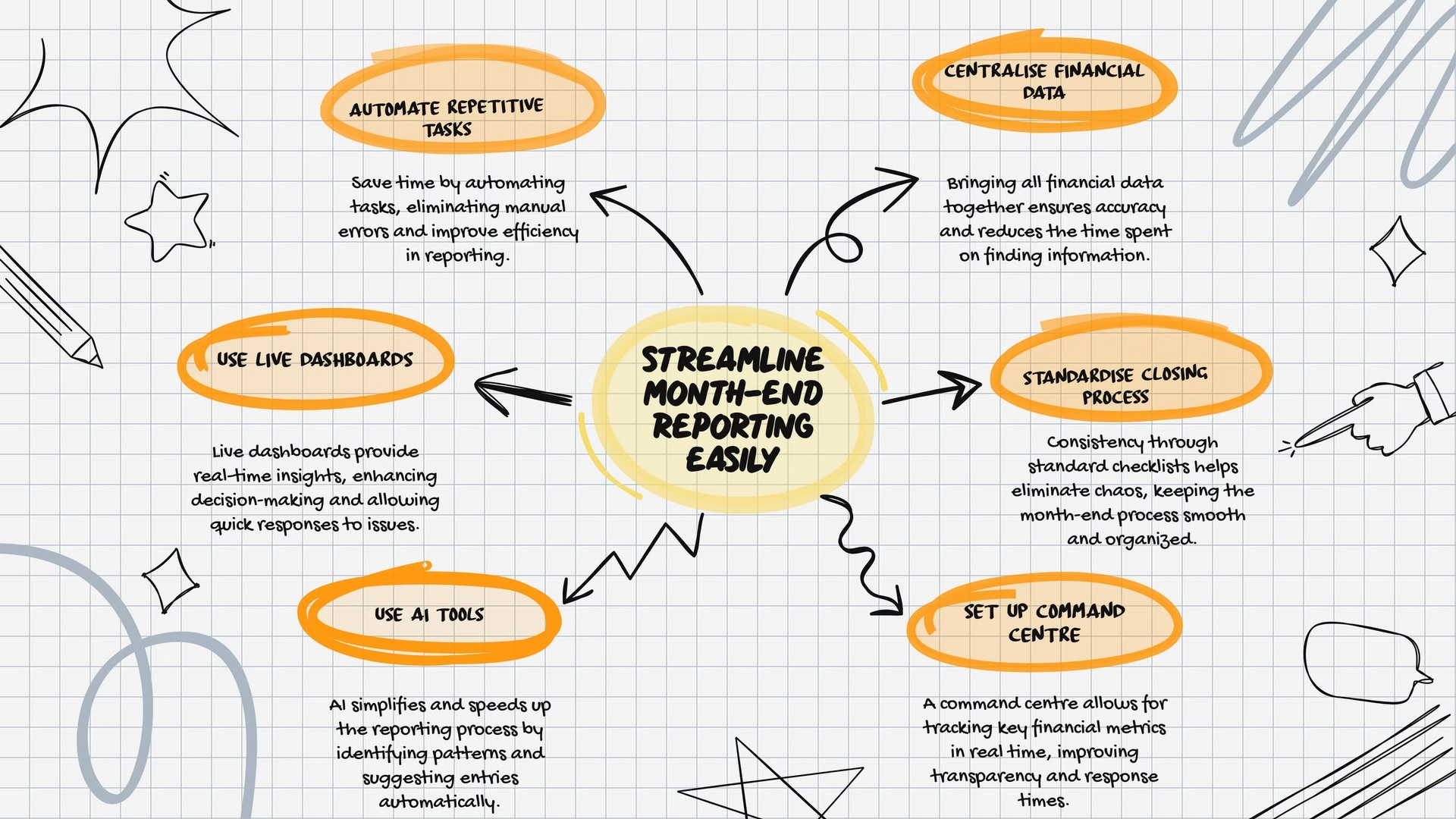
No more late nights, spreadsheet chaos, or last-minute surprises.
Month-end reporting can feel like a never-ending cycle of stress, especially when you’re juggling spreadsheets, chasing numbers, and trying to hit tight deadlines. But it doesn’t have to be like that.
Here are five practical ways to simplify your month-end close and give your finance team some breathing room.
1. Automate the repetitive bits
Manually importing transactions or copying data between systems is nobody’s idea of a good time. It’s also where mistakes creep in.
Action: Try automating just one task this month, maybe something like importing expenses or sending out reminders.
Tools like Power Automate can help you:
- Pull in bank transactions automatically
- Flag missing entries
- Schedule recurring reports
One finance manager we know saved over 6 hours a month just by automating their expense imports.
2. Centralise your financial data
If your data lives in five different places, your reporting process will always be slow and error-prone.
CRM or ERP systems (like Dynamics or Business Central) bring everything together, so your team can work from the same real-time data whether they’re in finance, sales, or operations.
No more emailing spreadsheets back and forth or wondering which version is the latest.
3. Use live dashboards instead of static reports
Static reports are often out of date before they’re even opened. Live dashboards give you a real-time view of what’s happening so you can act more quickly.
Action: Set up a “Month-End Command Centre” in Power BI to track revenue, spending, and sales forecasts as they happen.
This not only speeds up reporting but also helps you spot issues before they become problems.
4. Standardise your close process
Every team has its own way of doing things but when it comes to month-end, consistency is the thing.
Action: Create a checklist in your task management program with task owners, deadlines, and automated reminders.
Review it regularly and refine it after each close. Over time, it becomes second nature and your team will thank you for it.
5. Let AI do the heavy lifting
AI can genuinely help you close faster and smarter.
Action: Use tools like Copilot or Claude.ai to:
- Highlight unusual spending patterns
- Suggest journal entries based on past behaviour
- Summarise meetings and update your CRM automatically
It’s like having an extra pair of hands (without the extra headcount).
Final thoughts
Month-end doesn’t have to be a mad dash. By automating the repetitive work, centralising your data, and using smart tools like dashboards and AI, you can close the books faster and with far less stress.
Are you ready to get started?
Here are three quick wins:
- Automate one manual task this month
- Build a live dashboard for your top KPIs
- Sync your CRM with Outlook and Teams
Further reading
The post 5 Ways to Streamline Your Month-End Reporting appeared first on All My Systems.
Check Verity Payne’s original post https://www.allmysystems.co.uk/5-ways-to-streamline-your-month-end-reporting/ on www.allmysystems.co.uk which was published 2025-07-02 11:06:00