Now Reading: 10 Actionable Ways To Improve CRM User Adoption
-
01
10 Actionable Ways To Improve CRM User Adoption
10 Actionable Ways To Improve CRM User Adoption
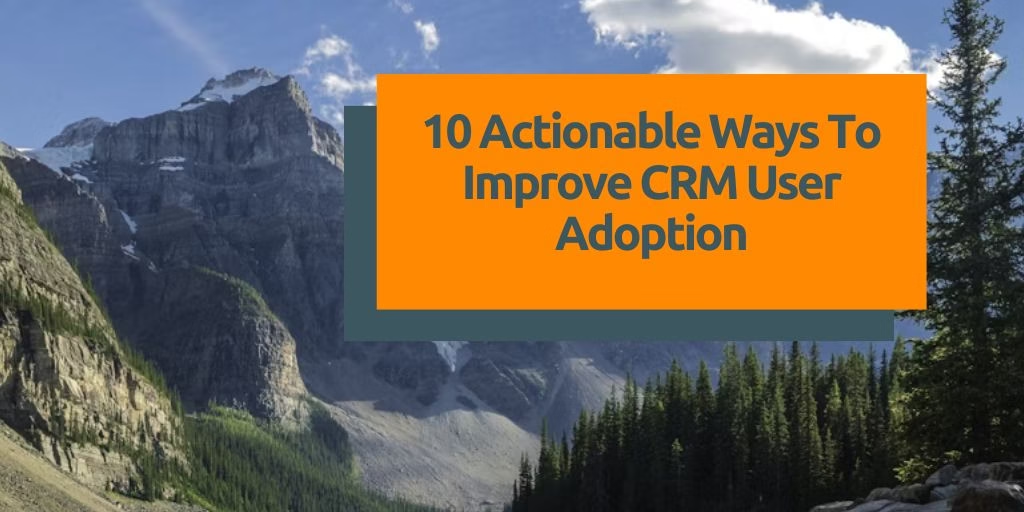
Rolling out a new system is only half the battle…
Getting your team to actually use it is when the real work begins.
We’ve all seen it happen.
A shiny new software system goes live, everyone nods along in the launch meeting. A week later, no one’s logging in, and the old spreadsheet is still open on someone’s desktop.
The new system gathers dust because no one actually wants to use it.
Adoption has less to do with features and everything to do with how people feel about using the system. This guide shares our practical strategies to help your team not only use tools like Microsoft Dynamics 365 but actually see the value in them.
How Planning Builds Real Buy-In
Once your CRM is selected and rolled out, you might expect the hard part to be over. But often, that’s when the real challenge begins: getting people to actually use it.
It’s rarely a technical issue. More often, it comes down to people. Studies show up to 70% of CRM projects struggle because users simply don’t engage. This contributes to missed targets, incomplete data and frustrated teams reverting to old workarounds. Not just general disappointment, but lost trust and time.
That’s why adoption needs to be part of the plan from day one.
It matters because it:
- Makes sure you get full value from your investment
- Improves data quality and trust
- Helps people work more efficiently
- Lays the groundwork for better customer service
So, how do we make sure people actually use the new system? Here’s a plan that’s worked well for us:
Our 10 Point Plan to Improve Dynamics 365 User Adoption
1. Show the real value.
Tell people how it’ll make their job easier. Highlight the parts that fix their everyday headaches. Make sure everyone sees what’s in it for them.
2. Bring users in early.
Get feedback before launch, involve them in planning, and keep communication open. It’s easier to adopt something you’ve helped shape.
3. Tailor the training.
Role-specific, bite-sized, flexible learning beats long, one-off workshops every time. Make support easy to find.
4. Make it simple.
Clear, uncluttered screens tailored to each role because no one has patience for unnecessary clicks. Keep things familiar where it makes sense

5. Manage change like a human.
Explain the why, celebrate small wins, handle concerns quickly and keep supporting users even after go-live.
6. Keep supporting
Have someone available to help day to day. Make sure people know where to go when they’re stuck. Keep checking in.
7. Check it’s working
Set usage targets. Use the system’s own tools to track engagement. Ask for honest feedback.
8. Always improve
Keep reviewing what’s working. Stay up to date with new features. Take suggestions from users seriously.
9. Make it fun
A little friendly competition helps. Celebrate success. Recognise the people who are making it work.
10. Lead by example
Leaders should be active users. Use the system in meetings. Tie system use to team performance where relevant.

Why You Need a System Champion
Behind every successful CRM rollout, there’s usually a system champion quietly making it work.
This is your internal power user, the person who knows the system inside out, is excited to use it, and helps others do the same.
A strong system champion:
- Bridges the gap between the project team and day-to-day users
- Provides real life feedback on what’s working (and what’s not)
- Offers peer support that feels more approachable than formal training
We always work with at least one champion from the start. They get extra training and early access so they feel confident helping others. That one person can turn curiosity into confidence across your team.
Common Challenges (and How to Overcome Them)
Rolling out a system like Dynamics 365 is more about people than platforms. Here are the most common challenges and how to fix them.
1. “People are digging their heels in.”
Change can feel threatening. Maybe they’re comfortable with the old way, or they think this is just another passing fad.
Fix it: Show them what’s in it for them. Focus on how Dynamics 365 makes their work easier, faster, and less stressful. Tailor training to their roles and listen to their concerns. Sometimes just feeling heard is enough to shift attitudes.
2. “There are too many bells and whistles on screen.”
A cluttered interface can feel overwhelming and put people off before they’ve even started.
Fix it: Simplify. Hide unnecessary features and set up dashboards that show only what’s relevant for each role. Roll out new features gradually so people build confidence step by step.
3. “The data’s a mess.”
Bad data leads to bad trust. If users can’t rely on the information, they won’t use the system.
Fix it: Put data checks in place and show people how to enter information properly from the start. Regularly review and clean up data so the system remains accurate and dependable.
4. “I haven’t got time for this.”
This is one of the most common complaints. People are busy, and learning something new can feel like a distraction.
Fix it: Highlight the time-saving features that will make their lives easier. Offer short, focused training sessions rather than long workshops. Better yet, weave learning into daily routines so it feels natural, not like an extra task.
5. Lack of Executive Buy-In
If leadership isn’t behind the system, no one else will be. Adoption slows when leaders aren’t visibly supporting the change.
Fix it: Get leaders involved early and make them champions of the system. Show them the ROI with pilot results or case studies. Align CRM goals with the wider business strategy so leadership sees the value.
6. Unclear Objectives
If the team doesn’t know what success looks like, the system becomes “just another tool.”
Fix it: Define clear goals. For example, improving lead conversion by 20%. Set measurable KPIs and track progress. Communicate these goals openly so everyone knows why the system matters.
7. Integration Issues
A system that doesn’t connect with the tools people already use creates frustration and extra work.
Fix it: Choose a CRM that integrates smoothly with email, calendars, and marketing platforms. Use APIs or middleware where needed and test everything thoroughly before rolling it out across the business.
8. Insufficient Training and Support
One-off training at launch won’t cut it. Without ongoing support, people revert to old habits.
Fix it: Provide continuous training that adapts to users’ needs. Create a support hub or appoint internal “go-to” champions. Offer training in multiple formats: quick videos, cheat sheets, and live sessions, to suit all learning styles.
When you address these challenges early and keep chipping away at them, adoption rates go up and confidence in the system grows. The key is to see adoption as a long-term effort, not a one-off project.
Final Thoughts
Getting your team to fully adopt a CRM like Dynamics 365 is about building confidence, showing value, and creating space for people to grow into the system.
Start small. Find your champion. Keep listening. Keep adjusting. When adoption becomes part of your culture, the system becomes a tool your team actually wants to use.

FAQS
- Q: How long does it typically take to achieve good user adoption?
A: It varies, but expect 3-6 months for initial adoption and up to a year for full integration into daily workflows. - Q: What’s the biggest mistake companies make with user adoption?
A: Treating it as a one-off event rather than an ongoing process. - Q: How can I measure user adoption success?
A: Look at login frequency, data quality, feature usage, and user satisfaction surveys. - Q: Should I make system use mandatory?
A: It’s better to focus on demonstrating value rather than forcing usage, but some organisations do tie it to performance reviews. - Q: What if senior management isn’t using the system?
A: This must be addressed. Try to get at least one senior champion and showcase the strategic benefits. - Q: How often should we offer training?
A: Initial training is essential, but also offer refresher courses and training on new features as they’re rolled out. - Q: What’s the role of a ‘system champion’?
A: They’re power users who can offer peer support, gather feedback, and promote best practices. - Q: How can I encourage reluctant users?
A: Identify their specific pain points and show how the system addresses these. Offer extra support and celebrate their progress. - Q: Should we customise the system to match our old processes?
A: Balance is the main consideration. Some customisation can ease adoption, but also consider if old processes need updating. - Q: What if we’re still struggling with adoption after several months?
A: Consider a ‘health check’ or consultation. There might be underlying issues with the implementation or training that need addressing.
Useful links
Microsoft Dynamics 365 Adoption
Track user adoption in Dynamics 365
Useful videos
Further reading
The post 10 Actionable Ways To Improve CRM User Adoption appeared first on All My Systems.
Check Verity Payne’s original post https://www.allmysystems.co.uk/10-actionable-ways-to-improve-crm-user-adoption/ on www.allmysystems.co.uk which was published 2025-07-30 14:48:00
















