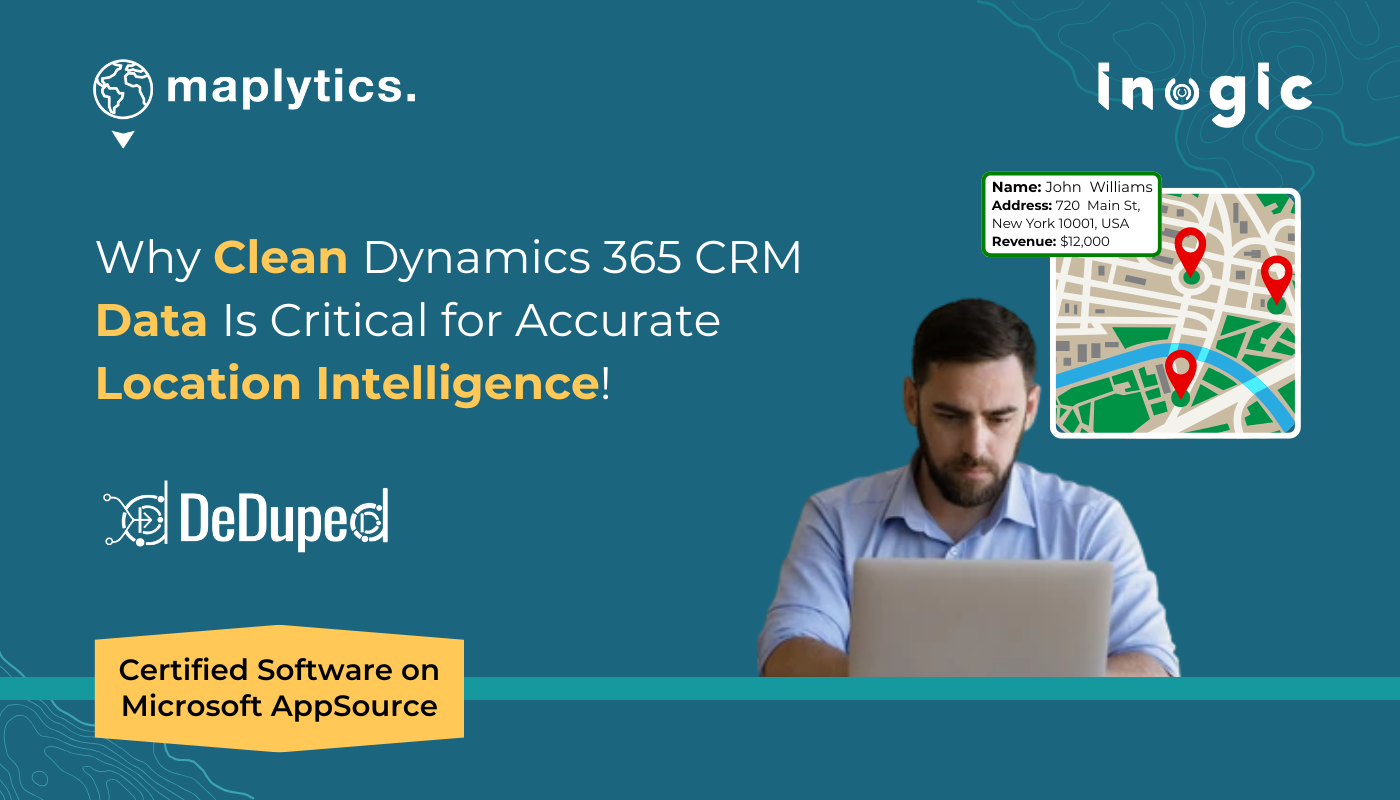For CRM users, using CRM data smartly can be the difference between closing a sale – or losing it.
But wait,
Facing duplicate records while plotting your records in CRM from Bing/Azure Maps?
Trouble identifying the right client or merging missing info?
Duplicate locations disrupt routing, service plans, causes duplicate appointments and lead to extra trips.
They distort customer categories, hurting sales and service strategies.
Well, with yes to all above, even the Microsoft Certified Geo-Analytical tool Maplytics can’t perform at its full potential.
Worried?
So, Dear Geo-Mapping Folks, here is the solution to the problem!
DeDupeD—the perfect partner to have perfectly clean data for your CRM Maps integration!
What is DeDupeD?
DeDupeD is a smart data-cleaning solution designed for Dynamics 365 CRM by Inogic. It scans your records to find and merge duplicates, based on matching fields (with features including fuzzy matching, phonetic fuzzy matching, field merge, and more).
The real question is, Is Dirty CRM Data Sabotaging Your Geo-Mapping in Dynamics 365?
Are you using Dynamics 365 CRM maps to visualize and analyze your CRM data geographically for geo-mapping, route planning, territory management, or field scheduling—but still running into issues like inaccurate locations, repeated visits, or messy maps?
The issue may not be with the tool—but maybe your unhygienic CRM data!
Let’s walk through the real challenges CRM users face and how integrating DeDupeD helps solve them at the root.
Why is my map cluttered with duplicate pins for the same customer?
The Issue: Duplicate CRM records clutter maps with repeated customers, confusing field teams, skewing coverage, and distorting reports.
How does DeDupeD help?
DeDupeD automatically detects and merges duplicate records in Dynamics 365 CRM. With a single, unified record per customer, Maplytics can generate clean, accurate geo-visualizations. This ensures your pushpins represent real customers, not repeated entries.
Why are reps visiting the wrong or outdated customer address?
The Issue: A contact exists with multiple addresses in CRM, often creating duplicate entries. Field reps are sent to incorrect addresses in this confusion.
How does DeDupeD help?
By merging duplicate contacts while updating address fields with multiple addresses, DeDupeD ensures Maplytics only picks the most accurate and required address for routing and visit planning.
If addresses are stored in multiple entities like Lead, Contact, and Account entities (or custom address entities), this app helps identify duplicates across those records as well, giving a 360° clean-up.
Why are our territories overlapping or incomplete?
The Issue: Duplicate accounts skew the count of customers per territory, leading to overlapping zones or missed segments.
How Does DeDupeD Help?
DeDupeD ensures one record per customer, with the Phonetic Fuzzy Matching feature finding customer records with similar names (like “John Smith” and “Jon Smith”) that might be duplicates. It helps merge them into one clean record, so your map shows a single customer instead of cluttered duplicates. It helps geo-mapping and field productivity tools assign each record to the correct geographic territory using its advanced Territory Management features.
Why is my route plan inefficient or redundant?
The Issue: Duplicate contacts cause route optimization tools to schedule multiple visits to the same customer.
How Does DeDupeD Help?
Duplicate Prevention automatically blocks repeated entries for the same customer right when data is entered. This ensures reps don’t get scheduled to visit the same customer twice in one route.
With a de-duplicated CRM, tools like Maplytics can use its Route Optimization engine to create lean, efficient travel paths with no repeat stops.
Why is my auto-scheduling feature not working as expected?
The Issue: Auto-scheduling relies on accurate records. Duplicates confuse the system, resulting in missed or overlapping appointments.
How Does DeDupeD Help?
When merging duplicate records, Field Merge lets you choose which data (like preferred time slots, location, or contact method) should be kept. It ensures that Auto Scheduling works smoothly without missing or overlapping appointments. Your field reps get accurate schedules aligned with verified locations, available time slots, and travel constraints.
Why do my geo-based reports look wrong?
The Issue: Duplicate records inflate numbers for visits, sales, or service counts.
How Does DeDupeD Help?
By eliminating duplicates, DeDupeD ensures that Maplytics reports reflect accurate customer activity, helping leadership analyze territory performance, rep efficiency, and ROI with confidence.
Final Answer: Clean Data is the Foundation of Accurate Geo-Mapping
Maplytics provides powerful geo-analytical features like
- CRM Data Visualization
- Territory management
- Route optimization
- Auto-scheduling
- Proximity-based lead targeting
- Appointment planning
- Heat maps and Census Data Visualization
- ESRI ArcGIS
- Real-time tracking
- …and more
…but if your CRM data isn’t clean, even the most advanced features won’t work well.
That’s why DeDupeD is the perfect companion. It keeps your Dynamics 365 CRM data clean, standardized, and free of redundancies—so Maplytics can perform at its best.
To Wrap Up: Align Your CRM to Support Your Business, Not Slow It Down
If you’re using Dynamics 365 CRM to manage customers, sales, or field teams, don’t let duplicate data hold you back. Pairing Maplytics with DeDupeD ensures that your CRM data is clean, accurate, and powerful—so your team can focus on what really matters: serving customers and growing your business.
Start using clean Geo-Mapping today and unlock the true potential of your business!
Want to see it in action?
Take a 15-day free trial to gain first-hand experience.
For Maplytics: Visit our website or Microsoft AppSource to get started today!
For DeDupeD: Visit our website or Microsoft AppSource to get started today!
Explore our dedicated Dynamics CRM Geo-Mapping Blogs and CRM Deduplication Articles, Client Testimonials, Success Stories, Industry Applications, Geo-Mapping Video Library, and Deduplication Playlist to see how businesses are leveraging Maps integration with hygienic CRM data for their Dynamics 365 / PowerApps / Canvas Apps / Dataverse.
Have questions or want to book a personalized demo to experience its full potential?
Reach out to our team at crm@inogic.com.
Until then,
Happy Geo-Mapping with Clean CRM Data!