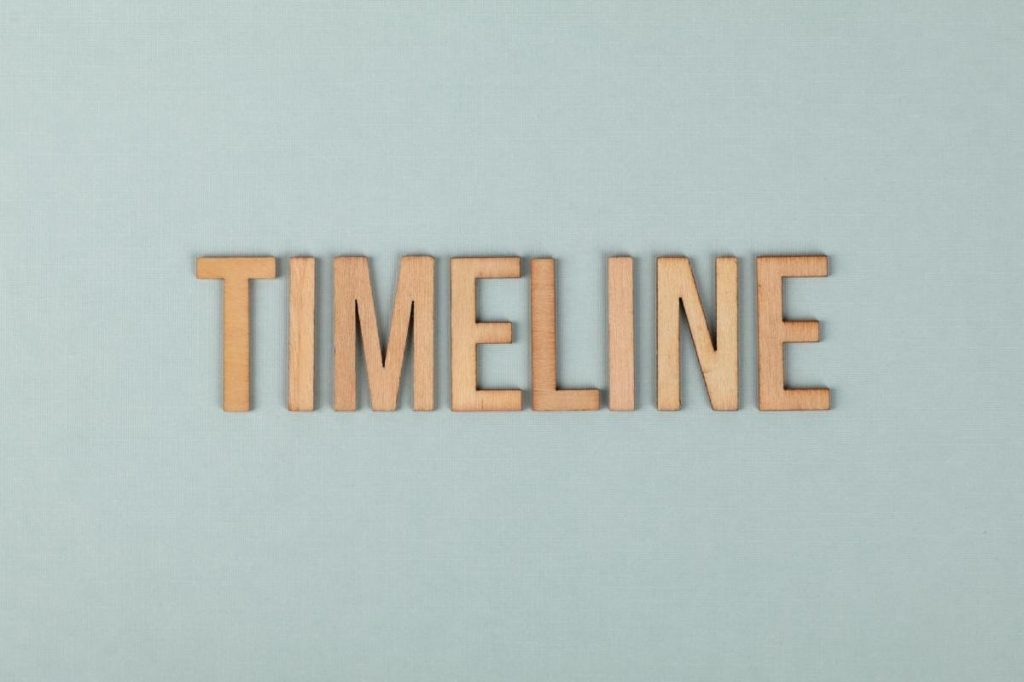Now Reading: Using SARIF Viewer to read the static analysis results generated by Microsoft.PowerApps.Checker.PowerShell module
-
01
Using SARIF Viewer to read the static analysis results generated by Microsoft.PowerApps.Checker.PowerShell module
Using SARIF Viewer to read the static analysis results generated by Microsoft.PowerApps.Checker.PowerShell module

In the last post, we saw how we can use the Microsoft.PowerApps.Checker.PowerShell module to analyze the Solution (Unmanaged and Managed – Online or On-Premise) outside the PowerApps Maker Portal. https://nishantrana.me/2019/07/12/using-the-powerapps-checker-powershell-module-to-validate-the-solution/ The reports generated by the tool are in SARIF format i.e. Static Analysis Results…
Continue Reading Nishant Rana’s Article on their blog
How to – Use SARIF Viewer to read the static analysis results generated by Microsoft.PowerApps.Checker.PowerShell module
In the last post, we saw how we can use the Microsoft.PowerApps.Checker.PowerShell module to analyze the Solution (Unmanaged and Managed – Online or On-Premise) outside the PowerApps Maker Portal. https://nishantrana.me/2019/07/12/using-the-powerapps-checker-powershell-module-to-validate-the-solution/ The reports generated by the tool are in SARIF format i.e. Static Analysis Results Interchange Format (JSON based) standard for the output format of the…
Blog Syndicated with Nishant Rana’s Permission