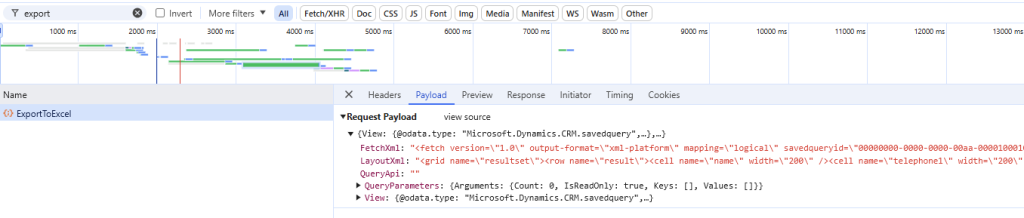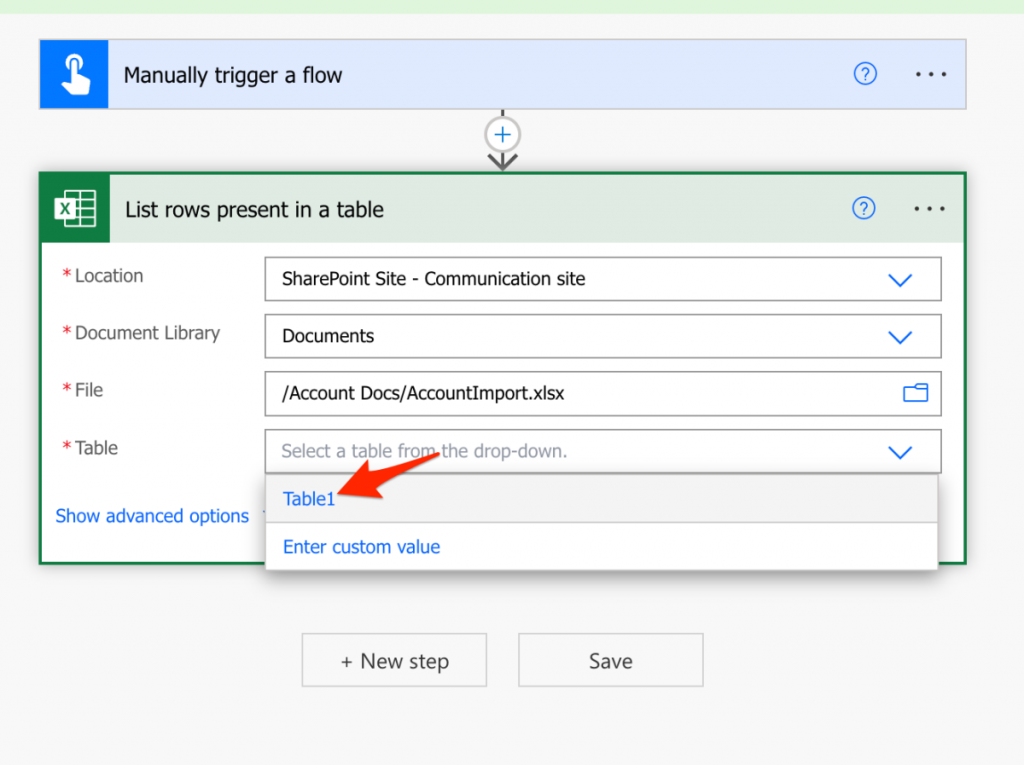Now Reading: Using RIGHT and LEFT string functions in Excel
-
01
Using RIGHT and LEFT string functions in Excel
Using RIGHT and LEFT string functions in Excel

Just sharing a simple example of using the RIGHT and LEFT functions to extract the required content from a particular column. E.g. we want to extract the name (FirstName, LastName, Mobile) from the below column in the Excel Here we can apply RIGHT(text, [num_chars]) function to first remove the characters <xs:element name=” i.e. 18 characters … Continue reading “Using RIGHT and LEFT string…
Continue Reading Nishant Rana’s Article on their blog
Using RIGHT and LEFT string functions in Excel
Just sharing a simple example of using the RIGHT and LEFT functions to extract the required content from a particular column. E.g. we want to extract the name (FirstName, LastName, Mobile) from the below column in the Excel Here we can apply RIGHT(text, [num_chars]) function to first remove the characters
Blog Syndicated with Nishant Rana’s Permission