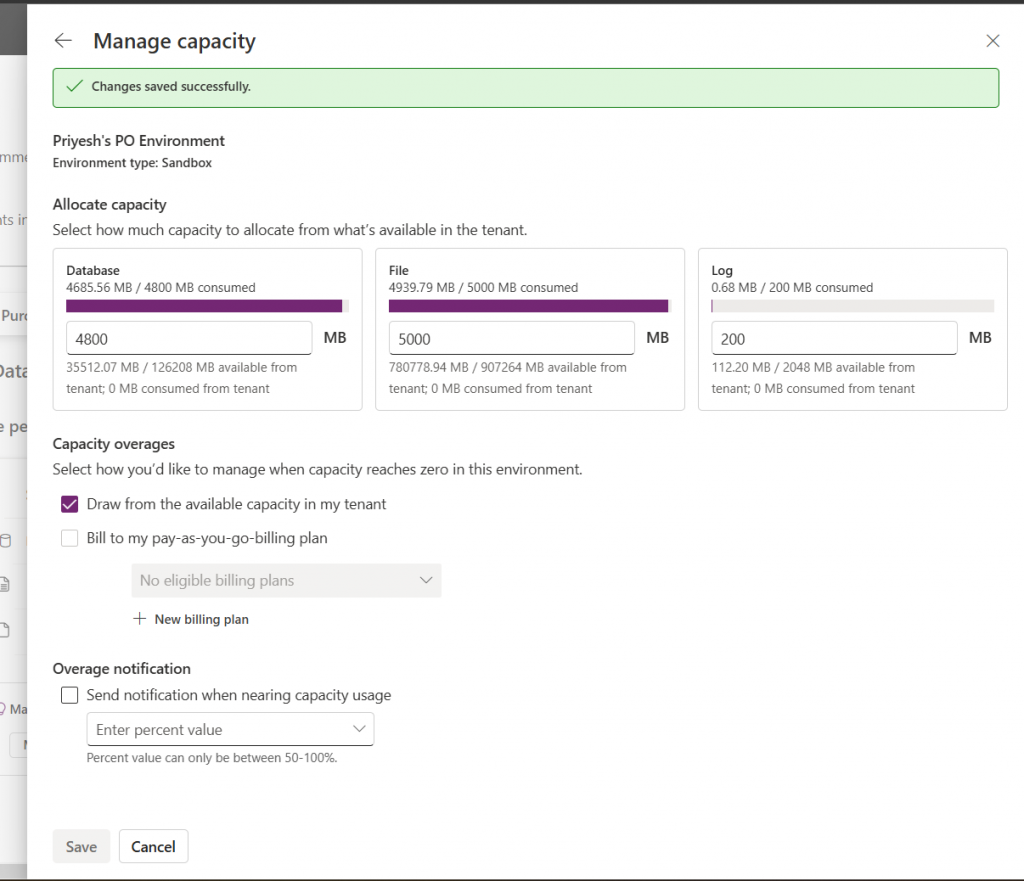Now Reading: Upload file to Azure Blob Storage using BlobClient class – C#
-
01
Upload file to Azure Blob Storage using BlobClient class – C#
Upload file to Azure Blob Storage using BlobClient class – C#

Let us see a simple example to upload the file to Azure Blob Storage through a desktop application (C#). Below is our Storage account and the container to which we will upload the files from the local drive. Get the Connection String for the storage account from the Access Key area Next – Create a … Continue reading “Upload file to Azure Blob Storage using BlobClient class – C#”
Continue Reading Nishant Rana’s Article on their blog
How to – Upload file to Azure Blob Storage using BlobClient class – C#
Let us see a simple example to upload the file to Azure Blob Storage through a desktop application (C#). Below is our Storage account and the container to which we will upload the files from the local drive. Get the Connection String for the storage account from the Access Key area Next – Create a…
Blog Syndicated with Nishant Rana’s Permission