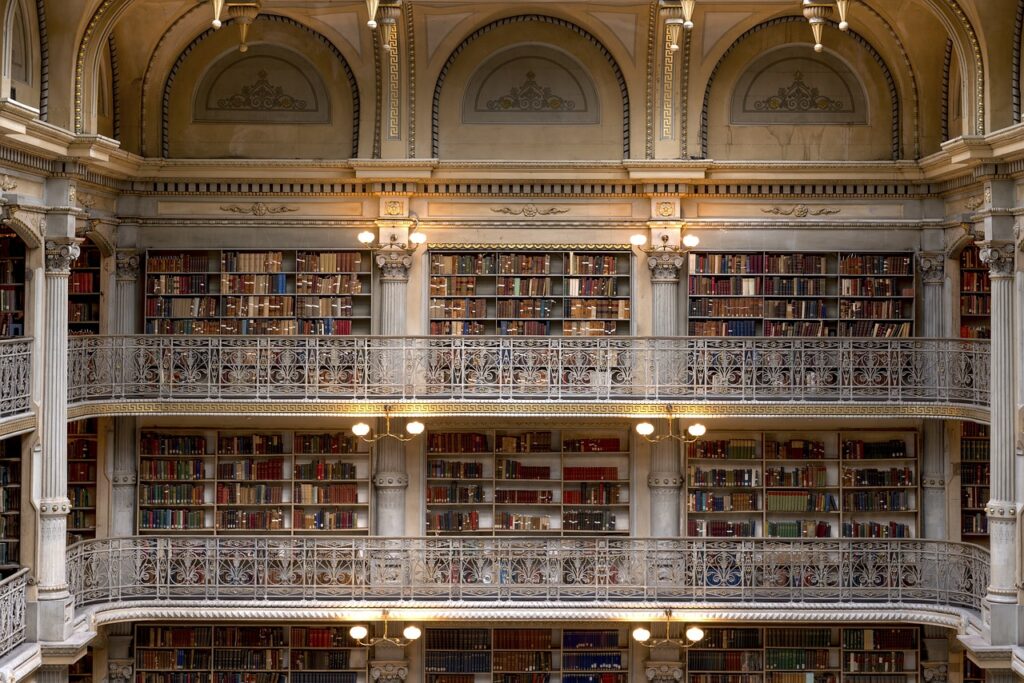Now Reading: Trigger Power Automate flows from Power Apps Portals
-
01
Trigger Power Automate flows from Power Apps Portals
Trigger Power Automate flows from Power Apps Portals

Currently the only way to update records from a Power Apps Portals is to create or update data via an Entity Form, Web Form or a companion app. The companion app incurs a certain level of technical debt in terms of development of the app and management of where its hosted, such as an Azure web app or Azure function.
Power Automate to the Rescue!
The following post outlines the steps I…
Continue Reading Nick Doelman’s Article on their blog
Trigger Power Automate flows from Power Apps Portals
Currently the only way to update records from a Power Apps Portals is to create or update data via an Entity Form, Web Form or a companion app. The companion app incurs a certain level of technical debt in terms of development of the app and management of where its hosted, such as an Azure…
Blog Syndicated with Nick Doelman’s Permission