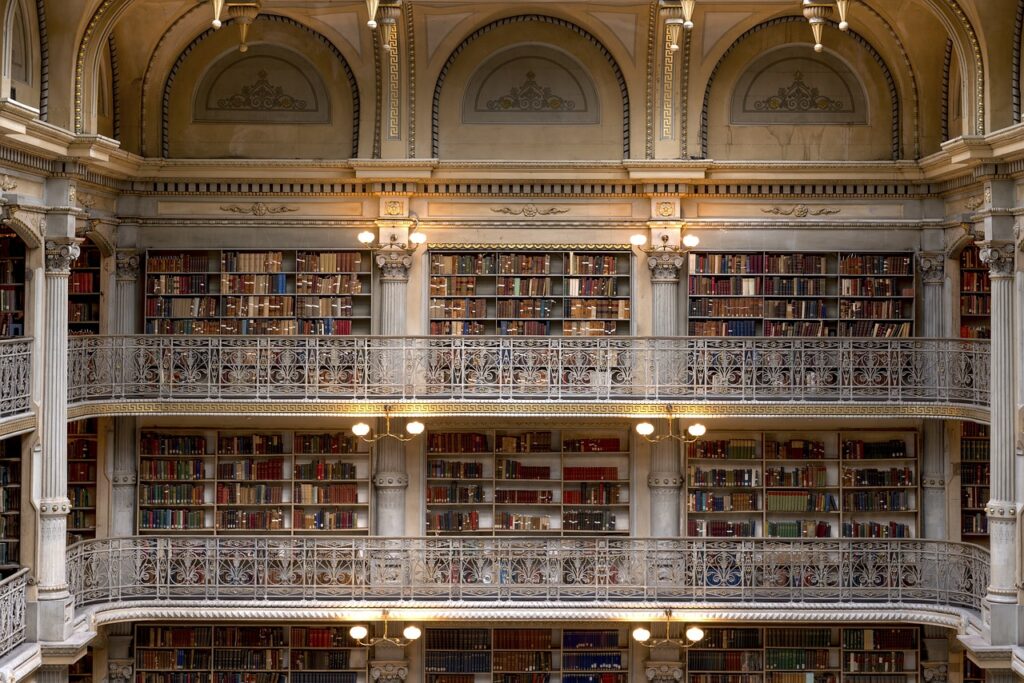Now Reading: Trigger a Power Automate Flow only if a specific user modified a SharePoint list item
1
-
01
Trigger a Power Automate Flow only if a specific user modified a SharePoint list item
Trigger a Power Automate Flow only if a specific user modified a SharePoint list item

If you want to proceed running actions in a Power Automate Flow only if a specific user did the change in a SharePoint list item, you can easily use a condition and manage that. But this will consume one Flow run from your daily runs allowance.
To do this before the Flow is executed, you can use Trigger conditions to achieve it. So the Flow will be triggered only if the formula specified as…
Continue Reading Michel Mendes’s Article on their blog
Trigger a Power Automate Flow only if a specific user modified a SharePoint list item – michelcarlo
How to set up a trigger condition in a Power Automate Flow so that it will be triggered only if a specific user modified a SharePoint item.
Blog Syndicated with Michel Mendes’s Permission