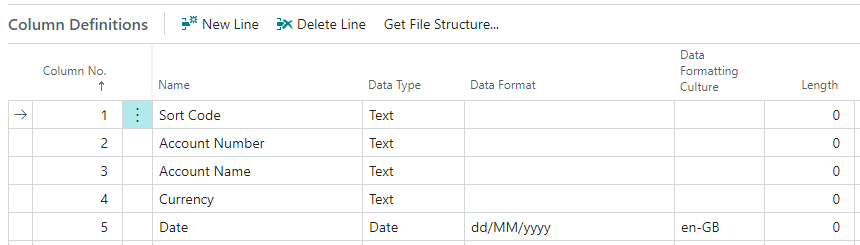Now Reading: Translating a ClassicPress plugin with GlotPress: Import translations
1
-
01
Translating a ClassicPress plugin with GlotPress: Import translations
Translating a ClassicPress plugin with GlotPress: Import translations

 This post is part of the sub-series on Translating a ClassicPress plugin which is part of the Translating a ClassicPress plugin series.
This post is part of the sub-series on Translating a ClassicPress plugin which is part of the Translating a ClassicPress plugin series.
If translations have been created outside of GlotPress, perhaps by a user of your plugin, they can be imported into GlotPress. Do this by opening the project, selecting the translation set you want to update and then clicking Import Translations.
Choose your…
Continue Reading Ian Grieve’s Article on their blog
Translating a ClassicPress plugin with GlotPress: Import translations
This post is part of the sub-series on Translating a ClassicPress plugin which is part of the Translating a ClassicPress plugin series. If translations have been created outside of GlotPress, perh…
Blog Syndicated with Ian Grieve’s Permission