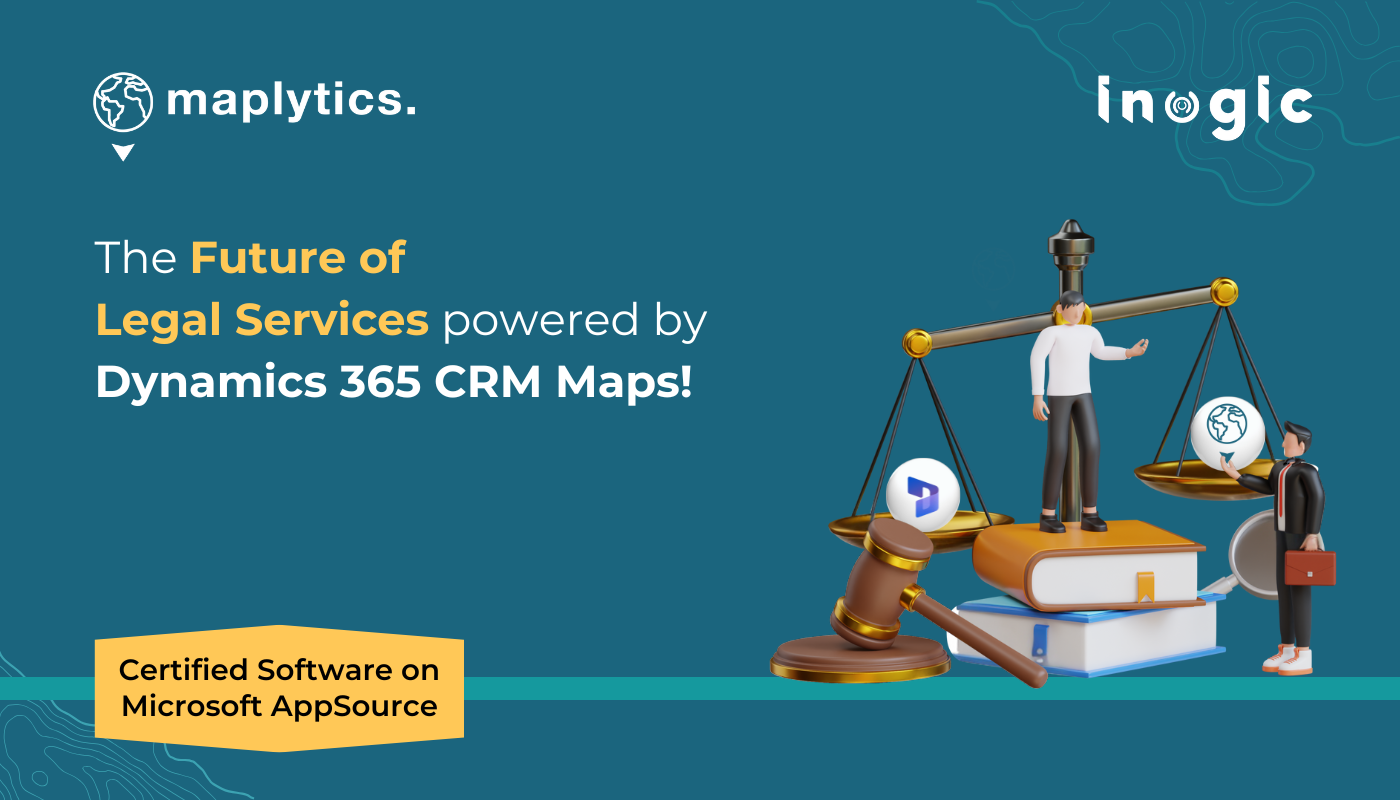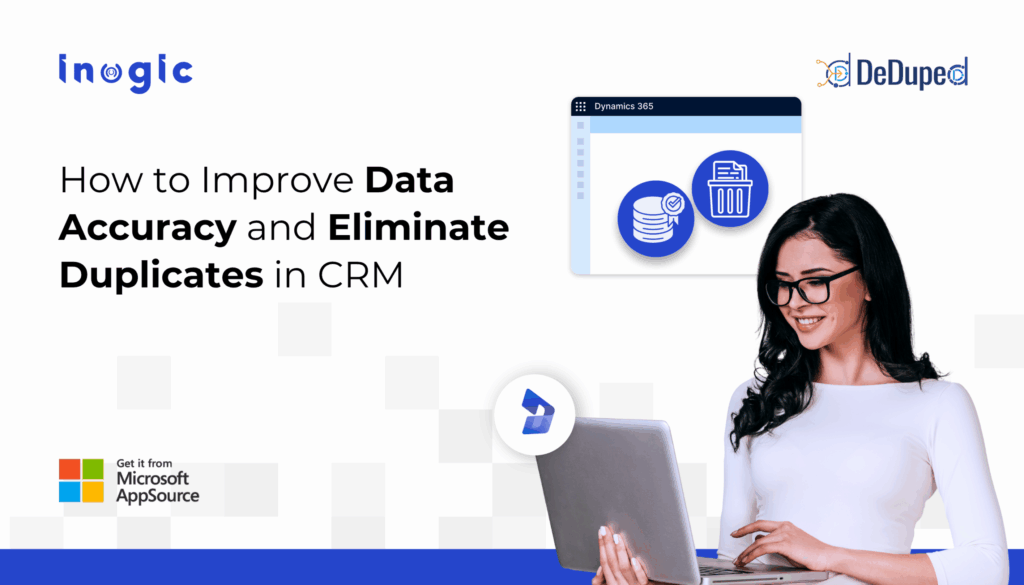In today’s fast-paced, data-driven world, the legal services industry is no longer confined to courtrooms, case files, and long-winded paperwork. Legal professionals are increasingly turning to technology to optimize operations, improve client engagement, and gain strategic insight. One area of untapped potential lies in location intelligence. Imagine if legal professionals could visualize their cases, clients, courts, and judicial territories on a map, use data-driven tools to plan smarter, and transform how legal services are delivered! Watch – Maplytics Enter
Maplytics, a powerful geo-analytical solution embedded within Microsoft Dynamics 365, Power Apps, Power Pages, and Dataverse, holds the potential to redefine the geo-analytical way legal services firms operate. While currently used in sales, field service, transportation, and logistics, its capabilities are perfectly aligned with the needs of modern legal professionals. Here’s a forward-thinking look at how Maplytics could bring about the next big thing in the legal sector.
1. Client and Case Location Visualization
Legal firms handle dozens, if not hundreds, of cases across various jurisdictions. Maplytics can visualize all active and past cases on an interactive map within the CRM. Lawyers and paralegals can view client clusters, identify underserved regions, or analyze trends in legal needs geographically. For example, a firm could spot a rise in tenancy disputes in a particular district or analyze accident-prone zones relevant to personal injury or insurance cases.
Such insights help in resource allocation, office location decisions, and client/lead outreach strategies. This means a better understanding of market reach and saturation for large firms or multi-location practices.
2. Territory Management and Attorney Allocation
Maplytics enables legal teams to define and manage territories based on regions, postal codes, or custom boundaries. For legal practices, this means assigning attorneys or investigators based on territories to avoid overlap, ensure workload balance, and improve responsiveness. Whether it’s a criminal defence team covering county jurisdictions or a compliance audit team assigned to corporate hubs, or even a domestic affairs team assigned to collecting paper trail or digital footprint, territory mapping ensures clarity and accountability.
Territory management can also support strategic expansion into underserved regions or help in reallocating resources based on changing demand or legal regulations.
3. Optimized Scheduling and Routing for Legal Field Work
While legal work is often considered desk-based, many legal professionals frequently visit courtrooms, client offices, prisons, hospitals, and evidence sites. Maplytics offers route optimization using Bing or Azure Maps, allowing professionals to plan their travel efficiently.
Whether a paralegal needs to gather signatures, an attorney is attending multiple depositions, or a process server has a list of deliveries, Maplytics ensures the shortest and fastest routes are taken. This not only saves time and fuel costs but also boosts productivity and client satisfaction.
4. Geo-Targeted Marketing for Legal Campaigns
Law firms often specialize in certain legal services, be it family law, immigration, personal injury, or corporate law. With Maplytics, firms can execute targeted marketing campaigns based on geographic demographics and past case data.
For instance, after analyzing a rise in labor disputes in an industrial region, a firm could launch a targeted campaign offering free consultations. Location-based segmentation enables smarter marketing and better ROI.
5. Visualizing Court and Jurisdictional Data
Maplytics allows firms to overlay external data like court jurisdictions, crime rates, zoning information, or demographic stats on their CRM maps using ESRI integration. This is a game-changer for legal strategy.
Imagine preparing for a case and being able to view conviction rates, previous case history in that jurisdiction, or crime statistics in a specific neighbourhood, all from within Dynamics 365. This allows attorneys to approach cases with deeper local insights and build stronger arguments.
6. Tracking and Managing Legal Investigations
Private investigators and legal auditors often cover large areas to gather facts, conduct interviews, and collect evidence. Maplytics provides tools like check-in/check-out, live route tracking, and location tagging to streamline and document every step of fieldwork.
This not only ensures transparency and accountability but also maintains detailed, time-stamped records that can be valuable in court.
7. Enhancing Client Engagement Through Nearby Searches
Using Maplytics, legal firms can quickly identify the nearest office, available attorneys, or legal services based on a client’s location. This is especially useful for national firms with multiple branches. A prospective client can be assigned to a suitable attorney within proximity, improving response times and client satisfaction.
This tool can also be used for emergency legal aid, allowing clients in distress to be routed to the closest available legal help.
8. Internal Reporting and Compliance Visualization
Legal firms deal with compliance audits, internal reviews, and performance monitoring. Maplytics can generate heat maps, analytical dashboards, and spatial analytics to visualize firm-wide activity conveniently. Management can track case volume by geography, workload by territory, or success rates by region.
This improves internal transparency and helps leadership make data-driven decisions.
The Road Ahead
As legal firms increasingly embrace digital transformation, location intelligence is the next frontier. Maplytics, when adopted by legal professionals, has the potential to unlock new levels of operational efficiency, client satisfaction, and strategic insight.
What’s More?
Maplytics is like water that can be moulded into any shape. It makes Bing Maps and Azure Maps integration within Dynamics 365 look seamless. Radius Search, Route Mapping, and more have become super easy to use. To get more acquainted and experience it first-hand, one can write to crm@inogic.com. To investigate the product further, with a personalized demo within Microsoft Dynamics 365 CRM / Dataverse, get in touch with the team. For applied knowledge, do visit our Website or Microsoft AppSource. One can hop onto the detailed Blogs, Client Testimonials, Success Stories, Industry Applications, and Video Library for a quick query resolution. You can check out our technical tutorial video series #KnowYourMaplytics here, and for fun Tips & Tricks about Maplytics, have a look at our series #ProAtMaplytics here. Technical docs for the working of Maplytics are also available for reference.
You can also leave us a review or write about your experience on AppSource or the G2 Website.