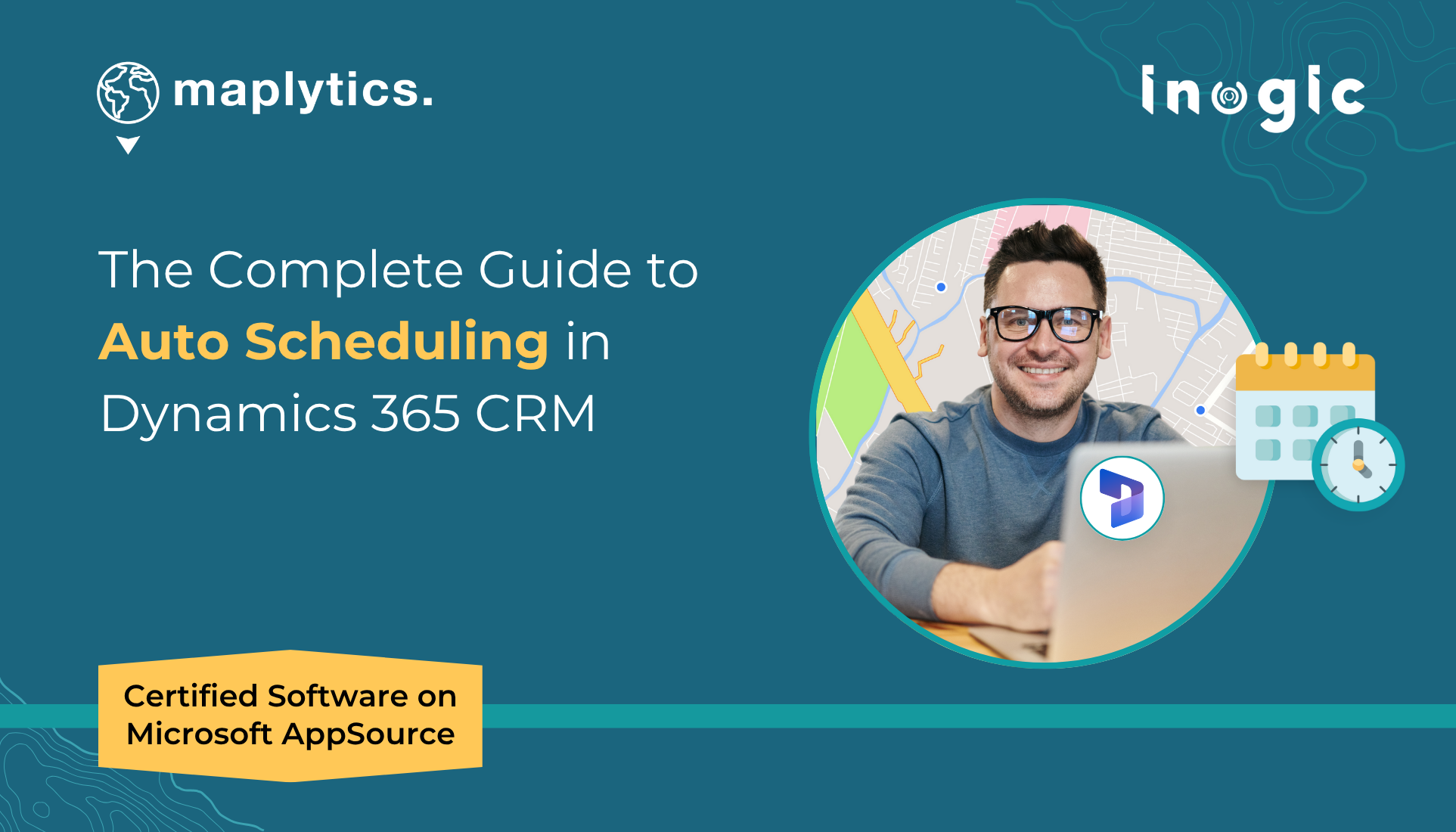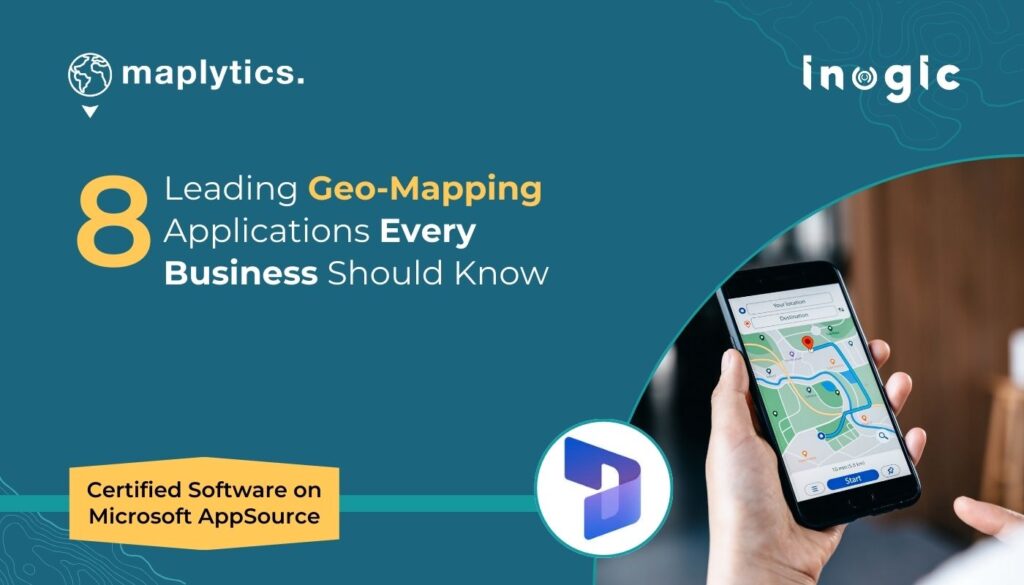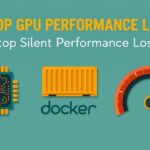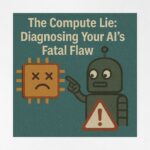For businesses leveraging Dynamics 365 CRM, efficient automated resource scheduling is crucial, especially when managing geo-analytical tasks and field operations.
While Dynamics 365 CRM offers out-of-the-box (OOB) scheduling features, they often fall short when it comes to advanced, dynamic, and location-based scheduling needs.
In this blog, we’ll explore the most frequently asked questions about auto-scheduling in Dynamics 365 CRM, highlighting its capabilities and applications. We’ll also guide you on how to extend your CRM’s scheduling functionality with advanced solutions that take automated scheduling to the next level with intelligent routing, skill-based resource matching, and real-time map integration. Whether you’re a field service manager or CRM administrator, this guide will help you optimize your scheduling strategy with precision and efficiency.
What is Auto Scheduling in Dynamics 365, and how does it work?
Auto Scheduling in Dynamics 365 is a built-in feature that helps businesses manage and assign tasks, appointments, or service activities more efficiently. It automatically finds the best time slots and resources—like field agents or service reps—based on availability, location, and work hours. This helps avoid scheduling conflicts and saves time that would otherwise be spent manually organizing visits or meetings.
Dynamics 365’s native scheduling capability works well for basic appointment management. It lets users create, assign, and track appointments using the calendar, ensuring teams stay organized and responsive. You can also customize to reflect business needs, like travel time or specific skill sets.
However, for more complex needs, like planning multiple visits across locations or routing teams for field services, tools like Maplytics bring a significant edge. Built natively within Dynamics 365, Maplytics enhances the auto-schedule feature by factoring in geography. It optimizes routes, clusters nearby appointments, and schedules visits based on actual road distance and traffic. This not only reduces travel time but ensures appointments are scheduled more logically, directly on the map.
How does the Schedule Assistant function in Dynamics 365?
The native Microsoft Dynamics 365 appointment schedule feature provides a solid foundation for resource planning, but it still relies on manual oversight to finalize bookings.
In contrast, Maplytics enhances this process through fully automated scheduling with its Auto Schedule Map Dynamics 365 feature. Maplytics leverages advanced location intelligence to automatically assign as well as reassign appointments to field reps based on skill, availability, and proximity—all without manual input. This not only reduces human error but also maximizes field efficiency and route optimization.
How can auto-schedule map capabilities improve resource scheduling in Dynamics 365?
Dynamics 365 natively offers a basic appointment scheduling process that allows users to manually create and manage appointments within the CRM.
In addition to native functionality, Maplytics, as an add-on for Dynamics 365, significantly enhances resource scheduling by integrating auto-schedule map capabilities directly within the platform. In addition to the standard Dynamics 365 appointment schedule function, Maplytics provides:
- Auto Scheduling automatically assigns appointments and resources based on geographic proximity and real-time availability.
- Visualize resources, work orders, and appointments on interactive maps with an enhanced user interface for more effective planning and allocation
- Advanced geo-analytics, including heat maps, overlays, census data mapping, and territory management, for data-driven decision-making.
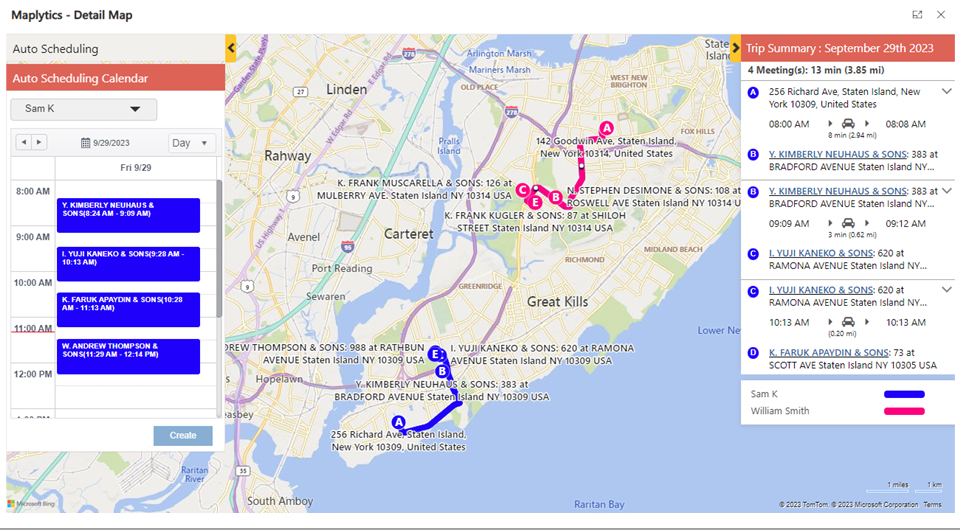
Can I personalize my working hours and travel preferences in the auto-scheduling setup?
Yes, you can personalize your working hours and travel preferences in the auto-scheduling setup. Additionally, with Maplytics, you can also configure specific details such as lunch breaks, buffer times between appointments, rest time, and preferred meeting durations. This customization allows the scheduling system to align perfectly with your daily availability and preferred travel methods, ensuring more efficient and accurate appointment planning.
How do existing appointments affect my new auto-scheduled route in Maplytics?
When using Maplytics’ auto-scheduling feature, existing appointments in your Microsoft Dynamics 365 CRM are fully taken into account to create the most efficient route. Maplytics analyzes your current calendar events and considers appointment times and locations to avoid conflicts and overlaps. This ensures your newly auto-scheduled routes seamlessly integrate with your existing schedule, optimizing travel time and maximizing productivity.
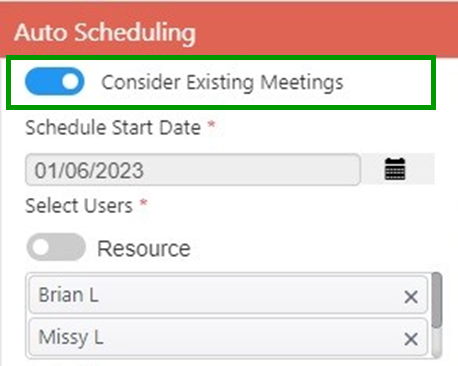
Can I set up buffer times between meetings in Auto Scheduling preferences?
Yes, you can easily set up buffer times between meetings in Auto Scheduling preferences when using Maplytics with Microsoft Dynamics 365 CRM. Maplytics’ advanced scheduling features allow you to define customizable buffer times, ensuring adequate breaks between appointments for travel, preparation, or rest.
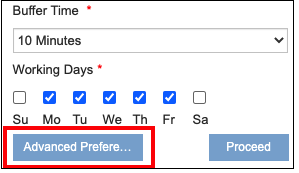
Is it possible to auto-schedule routes based on user roles or security privileges?
Yes, it is possible.
In addition to the native auto-scheduling capabilities of Dynamics 365 CRM, Maplytics allows users to automatically schedule routes based on their roles or security privileges. Maplytics leverages Dynamics 365’s security model to ensure that users only access and schedule routes for the records they have permission to view. Using the Auto-Scheduling feature, routes can be intelligently planned for field reps or sales teams based on their assigned territories, working hours, appointment types, and user roles.
How does Maplytics handle overlapping meetings during automatic scheduling in Dynamics 365?
Maplytics for Dynamics 365 is designed to optimize schedules with precision. During automatic scheduling, this app intelligently identifies and prevents overlapping meetings by analyzing existing appointments, working hours, travel time, and user availability. It ensures that each meeting is scheduled within the available time slots, avoiding any conflicts.
How do I enable characteristic-based resource matching when auto-scheduling routes?
Maplytics integrates seamlessly with the CRM’s Universal Resource Scheduling (URS) capabilities, allowing you to auto-schedule routes based on specific resource characteristics, such as skills, certifications, or availability.
By configuring resource attributes and using Maplytics’ Auto Scheduling feature, you ensure that only the most suitable field agents are assigned to service appointments. With Maplytics, you not only automate route planning but also align the right resource to the right job, every time.
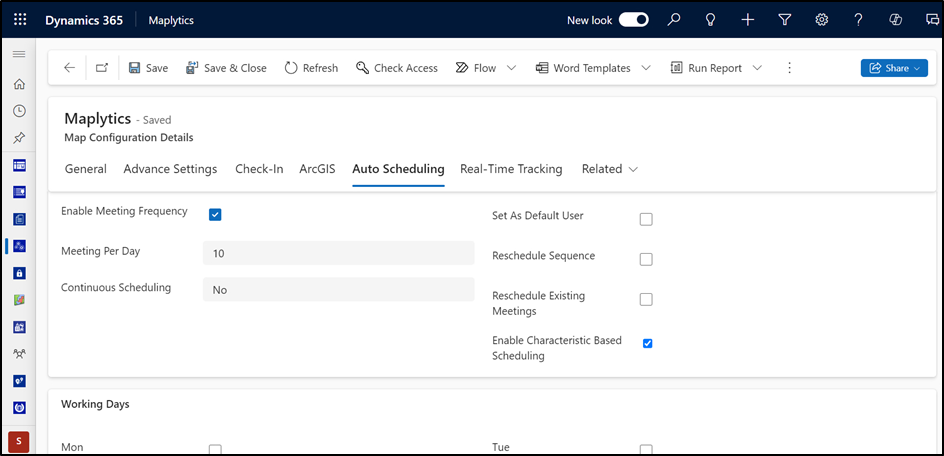
Hope the article is enough to clear your mind on automated resource scheduling and appointment management.
Now it’s your turn to auto-schedule your field service operations?
Start using Geo-Mapping today and unlock the true potential of your sales territories!
Want to see it in action?
Take a 15-day free trial from our website or book a personalized demo to experience its full potential.
Lastly, it’s worth noting that this is a proven solution—on the market for 2 decades and recognized as a Microsoft Certified Solution.
Explore our Blogs, Client Testimonials, Success Stories, Industry Applications, and Video Library to see how businesses are leveraging Maps integration for their Dynamics 365 / PowerApps / Canvas Apps/ Dataverse.
Have questions?
Reach out to our team at crm@inogic.com or visit Microsoft AppSource to get started today!