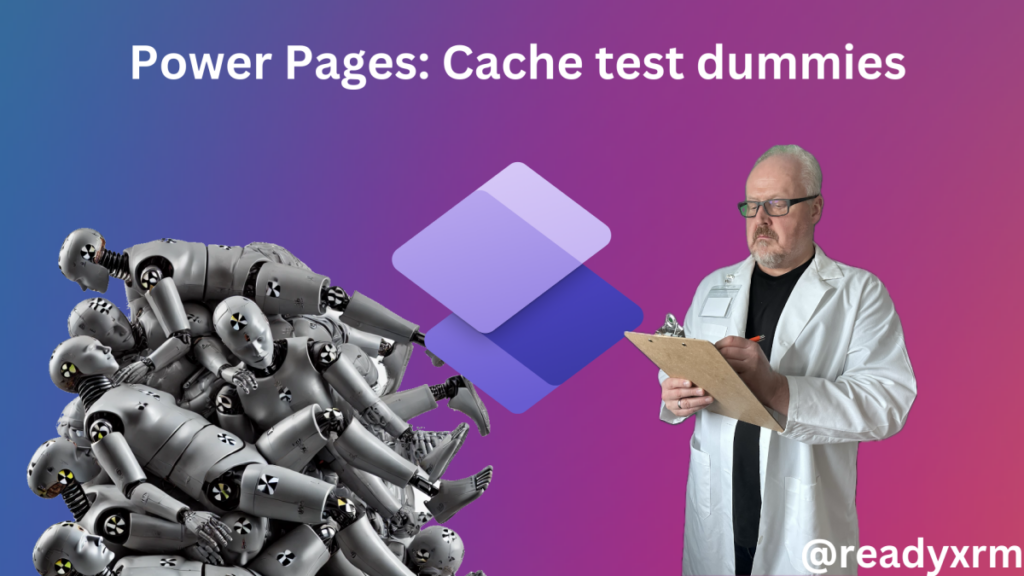Now Reading: Terminate a Flow with Failed/Cancelled status | Power Automate
1
-
01
Terminate a Flow with Failed/Cancelled status | Power Automate
Terminate a Flow with Failed/Cancelled status | Power Automate

Usually, things don’t fall into a certain condition and we tend to leave the Flow like that.
Use Terminate control in a Flow in Power Automate to correctly end a Flow Run by declaring that it wasn’t successful.
Scenario
At times, when we use Condition i.e. If True or False, we put everything in True and nothing in False, just keeping it blank.
And when the condition turns out that…
Continue Reading priyeshwagh777’s Article on their blog
Terminate a Flow with Failed/Cancelled status | Power Automate – D365 Demystified
Terminate Flows correctly to give out correct information.
Blog Syndicated with priyeshwagh777’s Permission