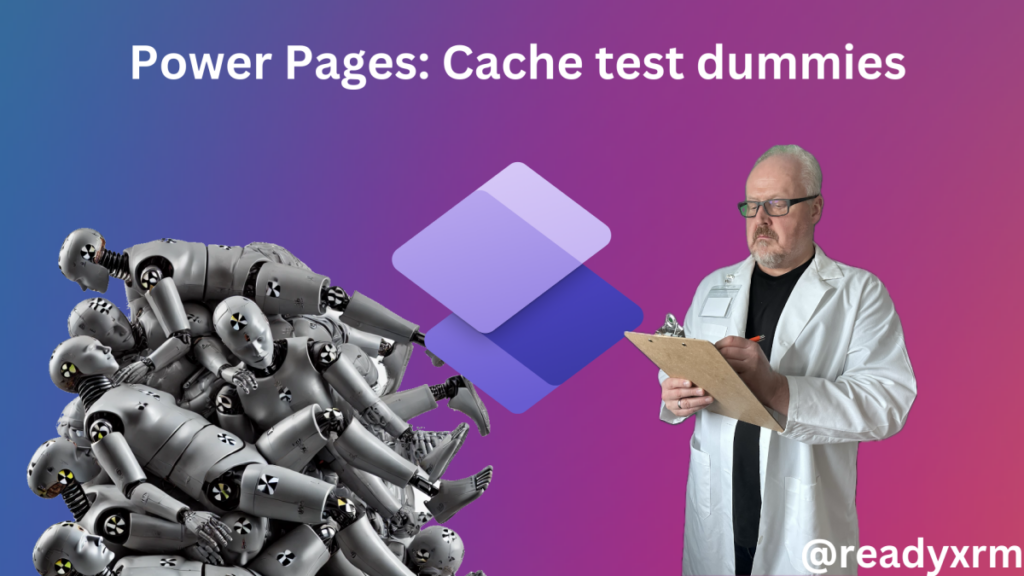Now Reading: Switch-Case in a Flow | Power Automate
1
-
01
Switch-Case in a Flow | Power Automate
Switch-Case in a Flow | Power Automate

Some of the common operations / decision making one wants to perform in terms of programming is definitely switch-case!
Here’s how you can do it in power automate
Scenario
To keep things simple, I will simply reflect the name of the OptionSet value in a variable in Flow –
-
- Here’s my OptionSet called Account Type with values Customer [1], Vendor [2] & Partner [3]

- Here’s my OptionSet called Account Type with values Customer [1], Vendor [2] & Partner [3]
-
- My Flow will be…
Continue Reading priyeshwagh777’s Article on their blog
Switch-Case in a Flow | Power Automate – D365 Demystified
A simple explanation of using Switch Case in a Flow in Power Automate!
Blog Syndicated with priyeshwagh777’s Permission