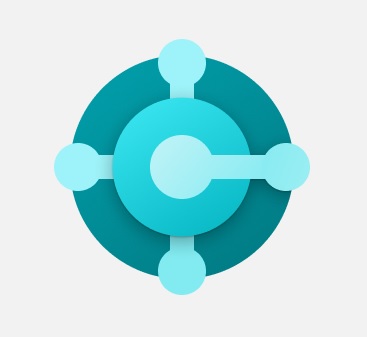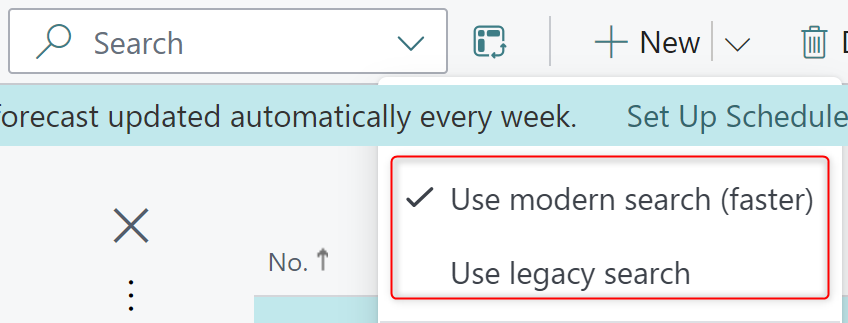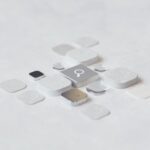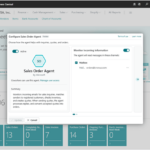Now Reading: SQL – Search for special characters
1
-
01
SQL – Search for special characters
SQL – Search for special characters
Sometimes it may happen that by importing data from external sources (even with Web Services), some special characters are written and then uploaded to NAV \ Business Central.
These characters (even if accepted) could then give problems to searches, XML exports, blocking the sending of documents.
How to find them quickly?
It is possible to execute an SQL query that checks all the ASCII…
Continue Reading rs’s Article on their blog
https://robertostefanettinavblog.com/2022/09/27/sql-search-for-special-characters/
Blog Syndicated with rs’s Permission