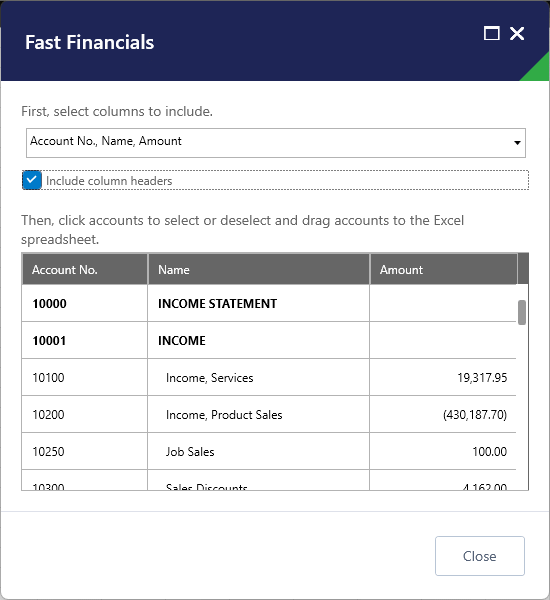Now Reading: SmartList Tips – printing & exporting
1
-
01
SmartList Tips – printing & exporting
SmartList Tips – printing & exporting

Today’s #TipTuesday is a continuation from last week, where I covered some of the basics around SmartLists: terminology, security, sorting & resizing columns, using the GoTo, and statuses.
In this post I plan to cover a few more things that I didn’t fit: more of the commands on the toolbar (Refresh, Stop, Print, Excel & Word) plus a bit more detail around exporting to Excel.
Refresh…
Continue Reading Jen Kuntz’s Article on their blog
SmartList Tips – printing & exporting
This #TipTuesday post is about SmartList printing and exporting.
Blog Syndicated with Jen Kuntz’s Permission