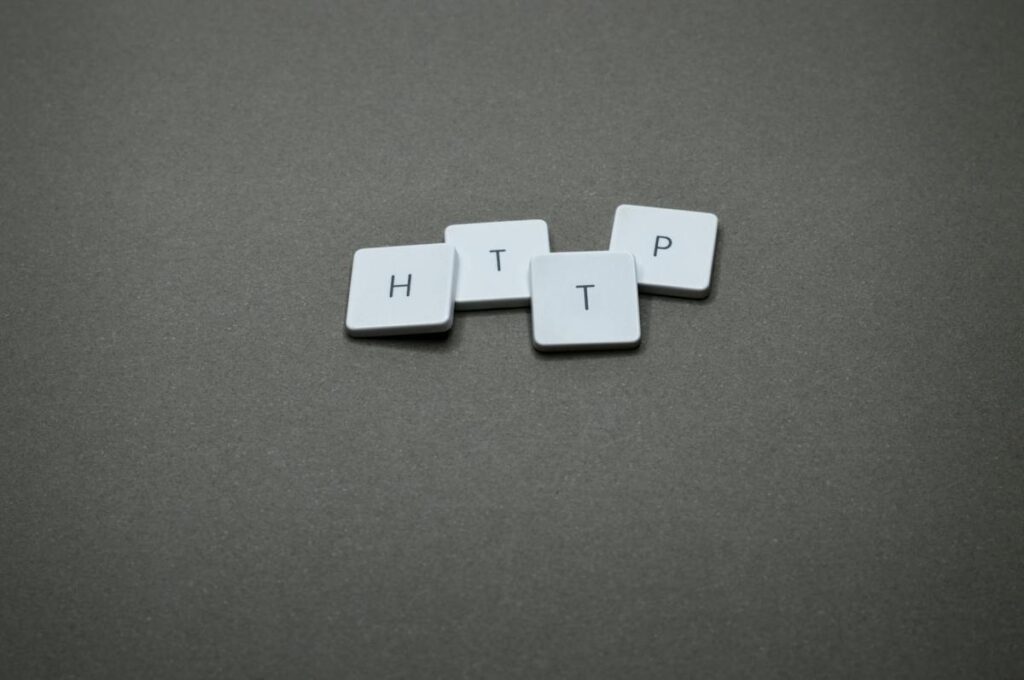Now Reading: SharePoint HTTP connector: Send a no-reply email from a specific sender name in a Flow
1
-
01
SharePoint HTTP connector: Send a no-reply email from a specific sender name in a Flow
SharePoint HTTP connector: Send a no-reply email from a specific sender name in a Flow

ally if there’s a need for a no-reply email message in Power Automate Flows, the Mail connector is used.

But when using Mail connector the sender display name can’t be changed. It will always be “Microsoft Power Apps and Power Automate”.

However, if the message needs to be sent to internal users within your tenant only, an alternative approach using SharePoint Rest API and the ‘Send an HTTP…
Continue Reading michelcarlo’s Article on their blog
https://michelcarlo.wordpress.com/2020/04/04/sharepoint-http-connector-send-a-no-reply-email-specific-sender-name-in-a-flow/
Blog Syndicated with michelcarlo’s Permission