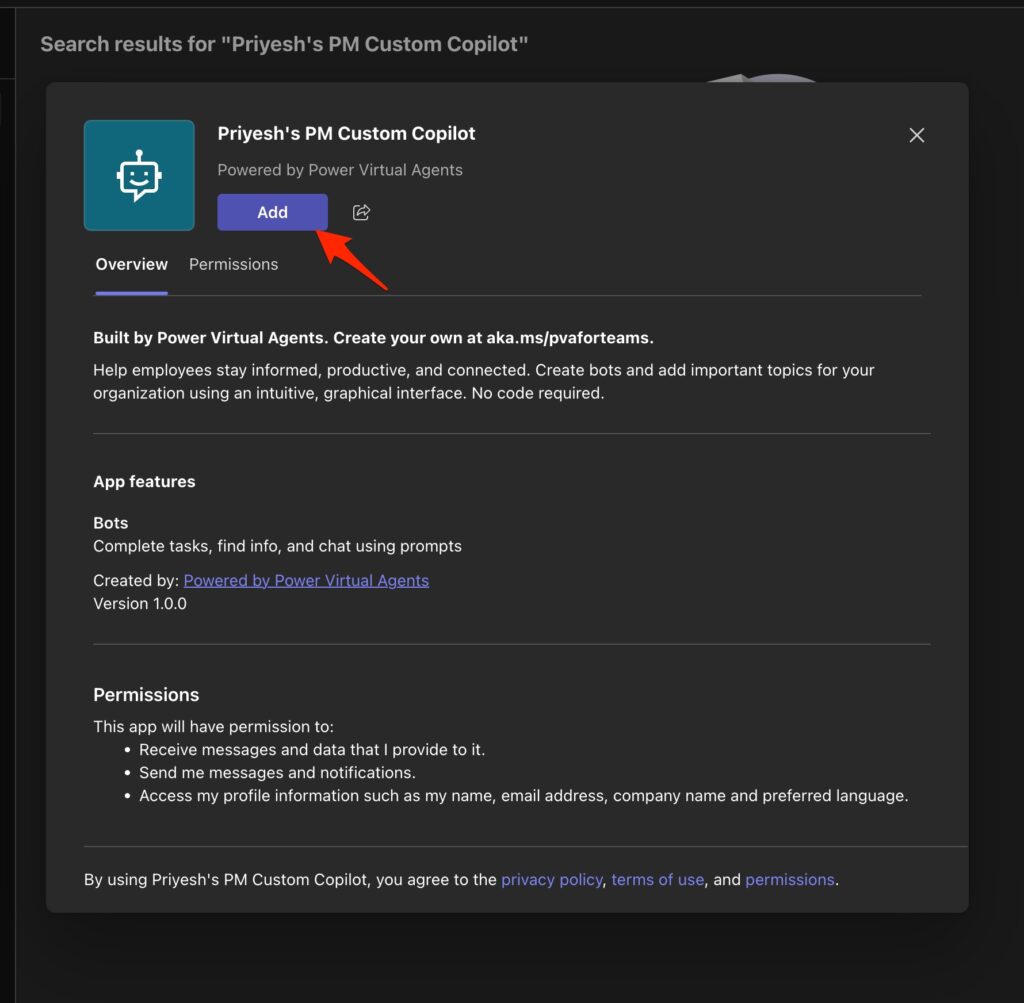Now Reading: Setup Release Pipeline using PowerApps Deploy Package task in DevOps
1
-
01
Setup Release Pipeline using PowerApps Deploy Package task in DevOps
Setup Release Pipeline using PowerApps Deploy Package task in DevOps

Setup Release Pipeline using Power Apps Deploy Package task in DevOps

In this post, we will learn how to setup a release pipeline in Azure DevOps using OOB Microsoft Power Apps Deploy Package task, available in Power Apps BuildTool, assuming that build pipeline has configured properly to create a package and published to the artifacts. For details about how to create…
Continue Reading Vishnu Shukla’s Article on their blog
Setup Release Pipeline using PowerApps Deploy Package task in DevOps
In this post, we will learn how to setup a release pipeline in Azure DevOps using OOB Microsoft Power Apps Deploy Package task, available in Power Apps BuildTool, assuming that build pipeline has…
Blog Syndicated with Vishnu Shukla’s Permission