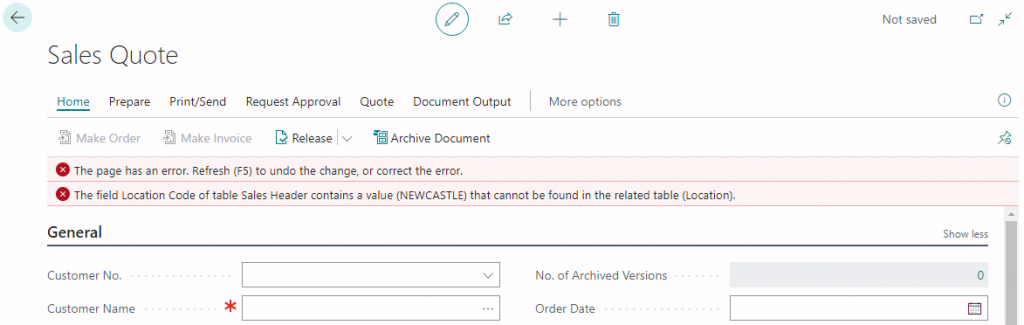Now Reading: Setting a Default Location for the Integration Manager Database
1
-
01
Setting a Default Location for the Integration Manager Database
Setting a Default Location for the Integration Manager Database

 Integration Manager installs with a sample database in the install folders as the default database. In virtually every case, the clients I work with have a centralised database shared by all clients. While users can amend the path through the Integration Manager application, you can also add a setting in the Microsoft.Dynamics.GP.IntegrationManager.ini file (by default located in C:Program…
Integration Manager installs with a sample database in the install folders as the default database. In virtually every case, the clients I work with have a centralised database shared by all clients. While users can amend the path through the Integration Manager application, you can also add a setting in the Microsoft.Dynamics.GP.IntegrationManager.ini file (by default located in C:Program…
Continue Reading azurecurve’s Article on their blog
Setting a Default Location for the Integration Manager Database
Integration Manager installs with a sample database in the install folders as the default database. In virtually every case, the clients I work with have a centralised database shared by all clients.…
Blog Syndicated with azurecurve’s Permission