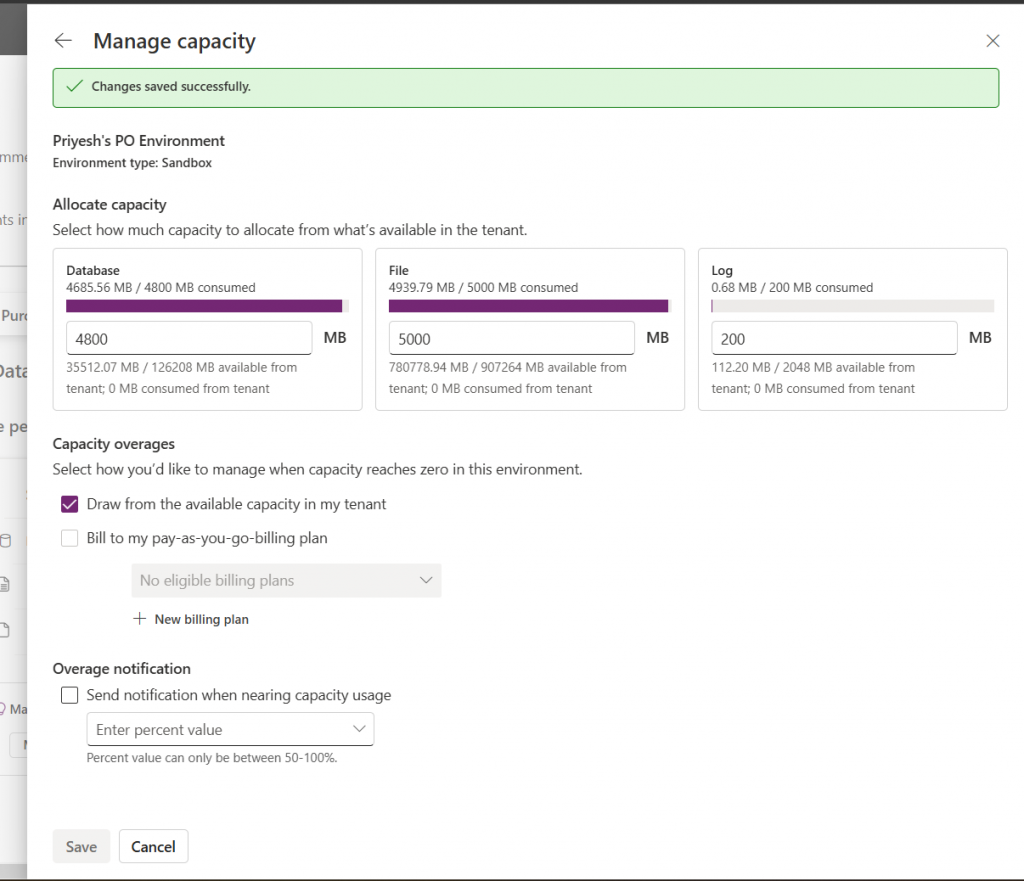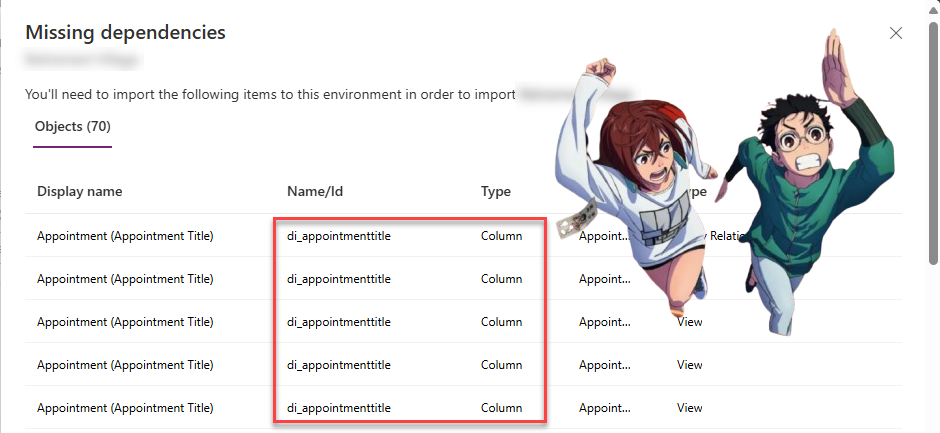Now Reading: Save your flow run history to Azure Table Storage
1
-
01
Save your flow run history to Azure Table Storage
Save your flow run history to Azure Table Storage

Power Automate flow run history is available for no longer than 28 days in EMEA located environments because of GDPR.
General Data Protection Regulation (GDPR) requires us to keep run logs for no longer than 28 days. To maintain a longer history you’ll need to manually capture run histories before they are deleted.
Information on the 28-day run history
With the custom connector to get…
Continue Reading StefanS365’s Article on their blog
Save your flow run history to Azure Table Storage – There’s Something About Dynamics 365
Power Automate flow run history is available for no longer than 28 days in EMEA located environments because of GDPR.
Blog Syndicated with StefanS365’s Permission