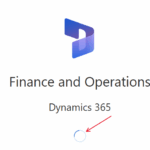Now Reading: Role-Based Access Control for Document Security in Dynamics 365 CRM!
-
01
Role-Based Access Control for Document Security in Dynamics 365 CRM!
Role-Based Access Control for Document Security in Dynamics 365 CRM!
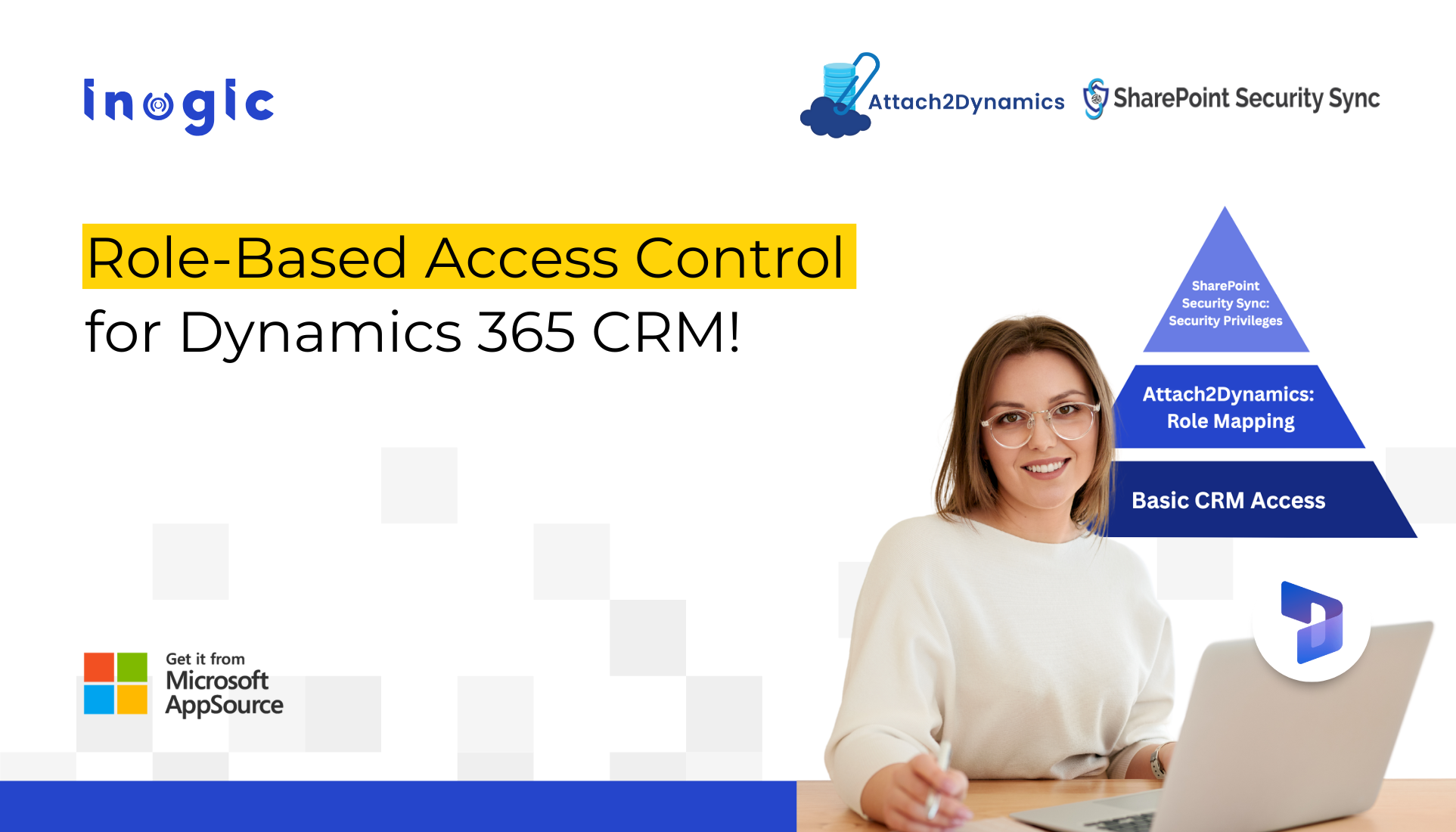
Storing data is easy, but managing access? That’s the real challenge
One of the biggest concerns for businesses using Dynamics 365 CRM is controlling who can view, edit, or delete sensitive documents.
Granting excessive access poses challenges like the risk of accidental file deletions or data loss. But you want to ensure the security of your critical data. Manual permission setups are tedious and prone to mistakes.
Implementing robust access control and aligning with the principle of least privilege ensures that only the right users have access to specific data and actions.
This is where Role-Based Access Control (RBAC) can transform your document management game.
In this blog, we’ll show you how to apply end-to-end RBAC, so your users only access what they need and only perform actions they’re allowed to. From document visibility in SharePoint to file operations inside CRM, you’ll get to know all.
What is Role-Based Access Control (RBAC)?
RBAC is a method of restricting system access based on the roles of individual users within an organization. Instead of assigning permissions directly to each user, permissions are assigned to roles, and users are then assigned those roles. This helps:
- Ensure users only access what’s necessary.
- Simplify permission management.
- Support compliance and audit requirements.
Think of it like issuing color-coded access passes: red for basic access, blue for advanced, and so on. Users get the pass that matches their job profile.
Attach2Dynamics: Role-Based Action Control for Cloud Documents
Attach2Dynamics allows Dynamics 365 CRM users to interact with documents stored in cloud storage providers like SharePoint, Azure Blob, and Dropbox, all from within CRM.
Here’s how Attach2Dynamics delivers RBAC:
- Permissions Management via Profiles: Create profiles that define which actions are allowed (upload, download, delete, rename, email, etc.). These profiles will perform actions that’ll be reflected in the cloud storage connected to CRM through the Attach2Dynamics UI.
- Role Mapping: Map these profiles to CRM security roles. This reinforces structured access control based on business roles.
- Entity-Level Control: Configure different access rules for different entities (e.g., Contacts vs. Opportunities).
- Multiple Storage Providers: Apply RBAC controls across cloud storage platforms, including SharePoint, Azure Blob, and Dropbox.
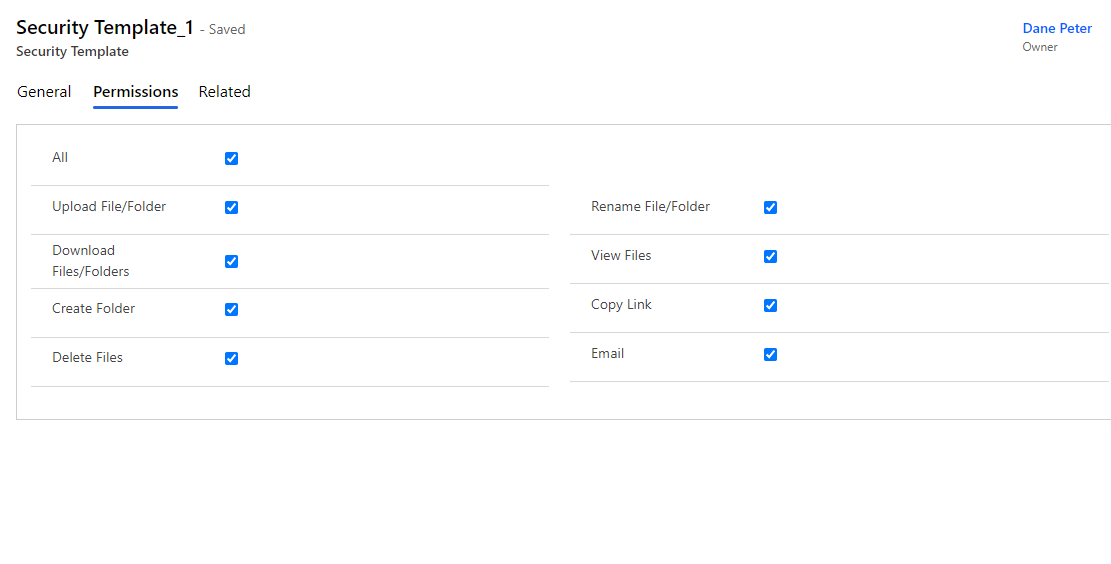
Let’s understand this with an example. A Salesperson is mapped to a profile that allows them to upload and download documents on Opportunity records, but prevents them from deleting or renaming files to avoid accidental loss or mislabeling of important documents.
On the other hand, a Sales Manager has broader permissions, including delete, rename, and move, to manage pipeline documents more freely. Marketing team members can only view or download documents in Contact records, limiting the risk of changes.
So, if you want the profile mapping options for your cloud storage inside CRM, Attach2Dynamics is the way to go.
SharePoint Security Sync: Role-Based Access Enforcement on SharePoint Folders
While Attach2Dynamics controls what actions users can perform inside CRM, SharePoint Security Sync enforces who can access which documents at the SharePoint level based on their CRM privileges.
This app levels up the file and record security provided by the Attach2Dynamics UI. It can address data storage as well as security issues related to your CRM.
SharePoint Security Sync bridges the gap left by native Dynamics-SharePoint integration by syncing CRM records and file-level security to SharePoint folder-level permissions. Key features include:
- Automatic Permission Sync: Users can only access folders in SharePoint if they have access to the related record or files in CRM.
- Real-time Permission Updates: Changes in CRM access (ownership, team, BU) are immediately reflected in SharePoint.
- Supports Custom Entities: Works not just with standard entities but also with custom ones.
- Multiple Access Types: Supports owner, team, business unit, and organization-level access.
- Sync Security Privileges: Replicate dynamics 365 CRM security model ensuring safe document management.
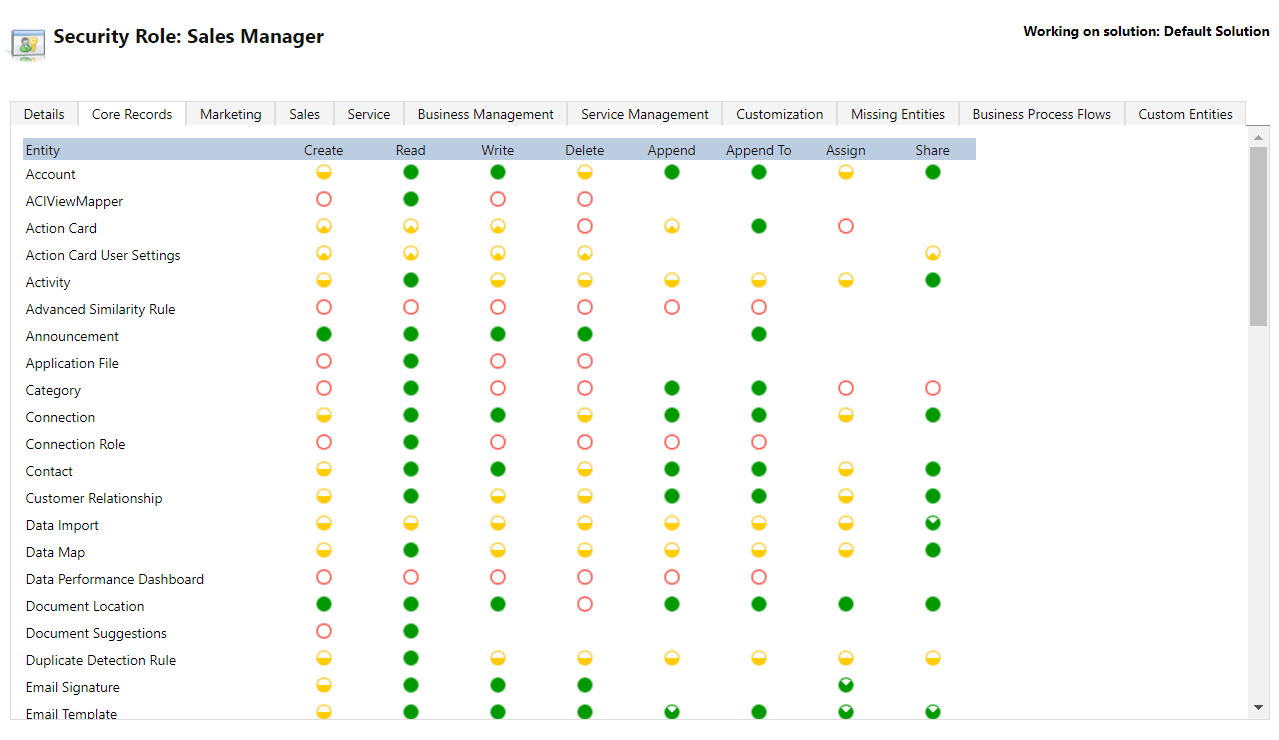
For example, a Customer Service Representative is granted access to only the cases assigned to them in Dynamics 365. SharePoint Security enhances security by enforcing access control that mirrors CRM-level permissions directly onto SharePoint folders. If a case is reassigned to another agent, folder access is automatically revoked from the original agent and granted to the new one.
Combined Value: Full RBAC Coverage from UI to Storage Backend
Together, Attach2Dynamics and SharePoint Security Sync enforce a layered access control strategy and apply the principle of least privilege from CRM UI actions to backend SharePoint access.:
- Attach2Dynamics: Controls what a user can do with documents (actions like upload/delete).
- SharePoint Security Sync: Controls whether a user can see the documents at all in SharePoint.
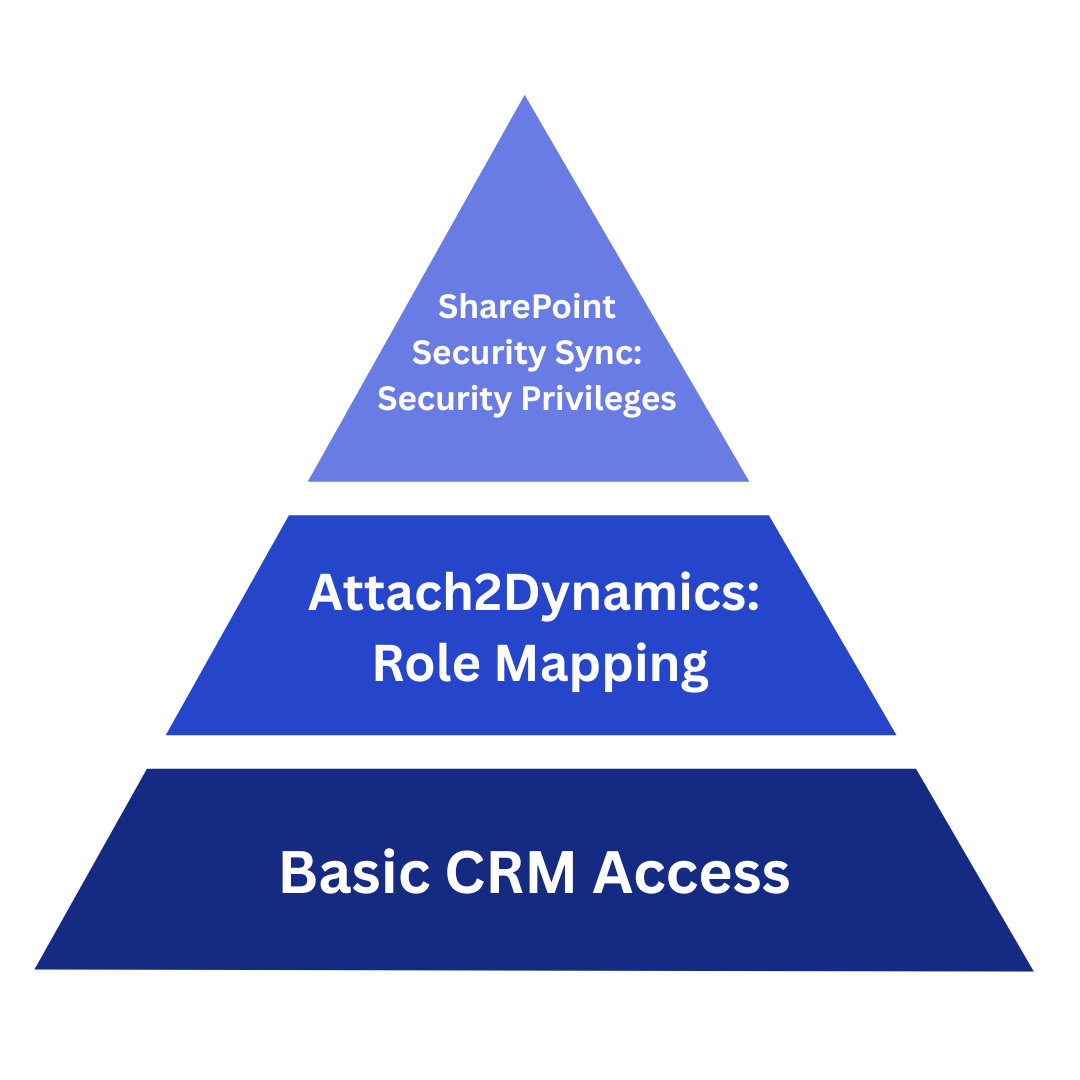
This two-tier approach ensures that not only are your CRM users performing permitted actions, but they also don’t have unauthorized access to sensitive SharePoint folders.
Benefits of RBAC with Attach2Dynamics and SSS
- Secure & Compliant: Get security enhancements ensuring GDPR/HIPAA compliance.
- Storage Access Management: Role-based setup eliminates manual permission tweaking.
- Scalable: Supports growing teams and document libraries across business units.
- Adaptability: Overcome SharePoint’s limit of 5000 items view threshold.
Conclusion
Role-Based Access Control is not just a checkbox for compliance; it’s a foundation for secure and efficient operations. Attach2Dynamics and SharePoint Security Sync empower Dynamics 365 CRM users to manage documents with confidence, knowing that access is controlled, traceable, and aligned with business roles.
Additionally, with Attach2Dynamics, features like drag-and-drop uploads, folder management, document preview, and link sharing make file handling quick and convenient, without ever leaving the CRM. To enhance security, SharePoint Security Sync ensures that document access in SharePoint mirrors the security roles set in Dynamics 365, automatically syncing permissions.
Want to know more about both the apps? Visit our website and install the apps with a 15-day free trial:
You can install both the apps from Appsource as well:
You can install Attach2Dynamics & SharePoint Security Sync from Appsource as well. But if you want any technical knowledge about our apps, read our help docs for Attach2Dynamics and SharePoint Security Sync, or contact us at crm@inogic.com
The post Role-Based Access Control for Document Security in Dynamics 365 CRM! first appeared on Microsoft Dynamics 365 CRM Tips and Tricks.
Original Post https://www.inogic.com/blog/2025/05/role-based-access-control-for-document-security-in-dynamics-365-crm/