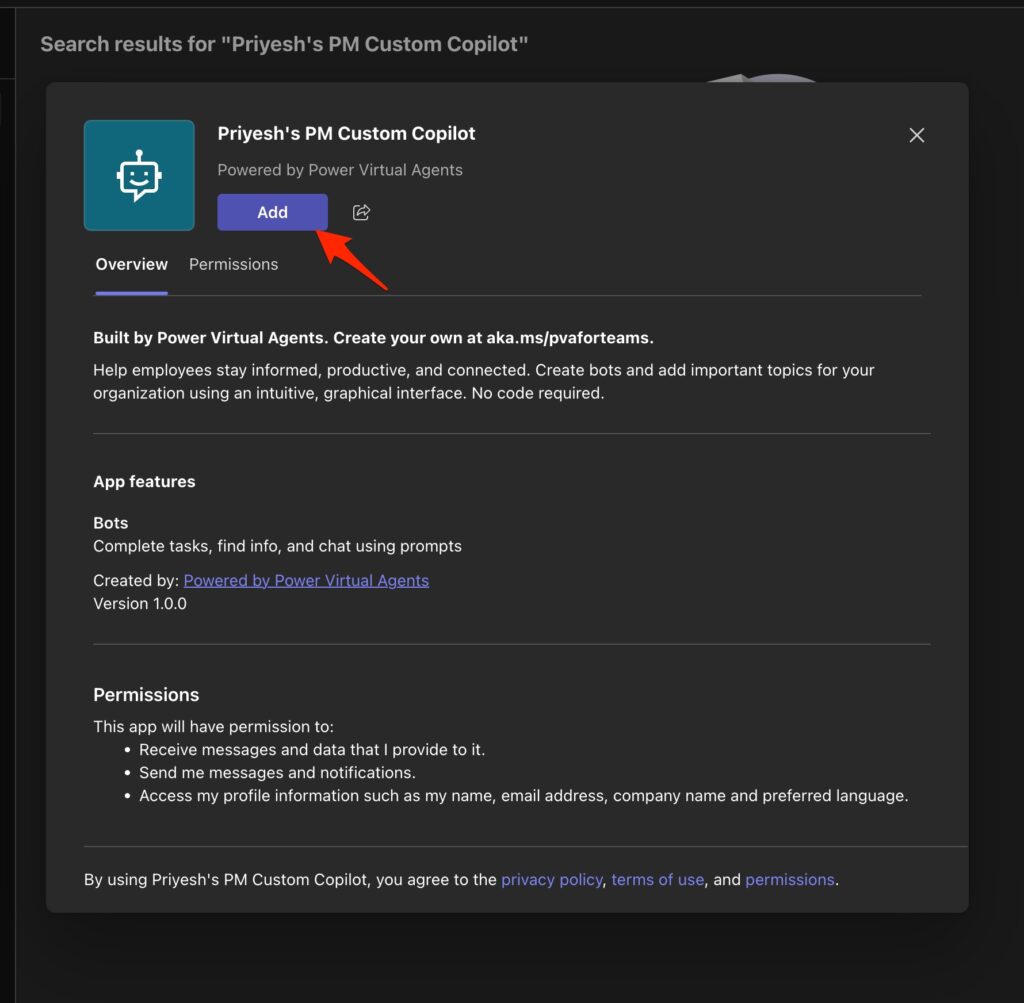Now Reading: Rich Text Control for Canvas and Model-Driven App | Quick Tip
1
-
01
Rich Text Control for Canvas and Model-Driven App | Quick Tip
Rich Text Control for Canvas and Model-Driven App | Quick Tip

In one of my previous posts, I had highlighted, you can enable a Rich-Text Control for a Multiple-Line of Text type of field. Here it is again – Use Rich-Text Control for Multiple Lines of Text in Dynamics 365 CE | Quick Tip
In the above post, I had highlighted that we can change the control of a Model-Driven control of Text to Rich-Text and make it appear as below
Now, reading the same…
Continue Reading priyeshwagh777’s Article on their blog
Rich Text Control for Canvas and Model-Driven App | Quick Tip – D365 Demystified
Here’s how you can read the Rich Text Control in a Canvas App as it appears in a Model-Driven App! Check it out.
Blog Syndicated with priyeshwagh777’s Permission