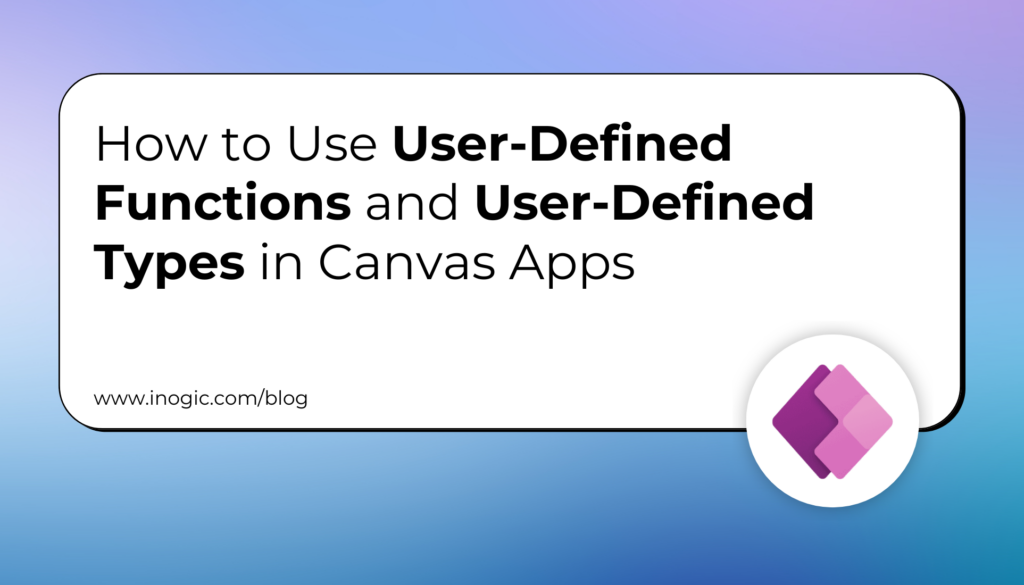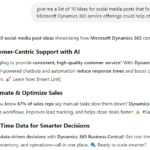Now Reading: {Resolved} Error This app isn’t opening correctly in Power Apps
1
-
01
{Resolved} Error This app isn’t opening correctly in Power Apps
{Resolved} Error This app isn’t opening correctly in Power Apps
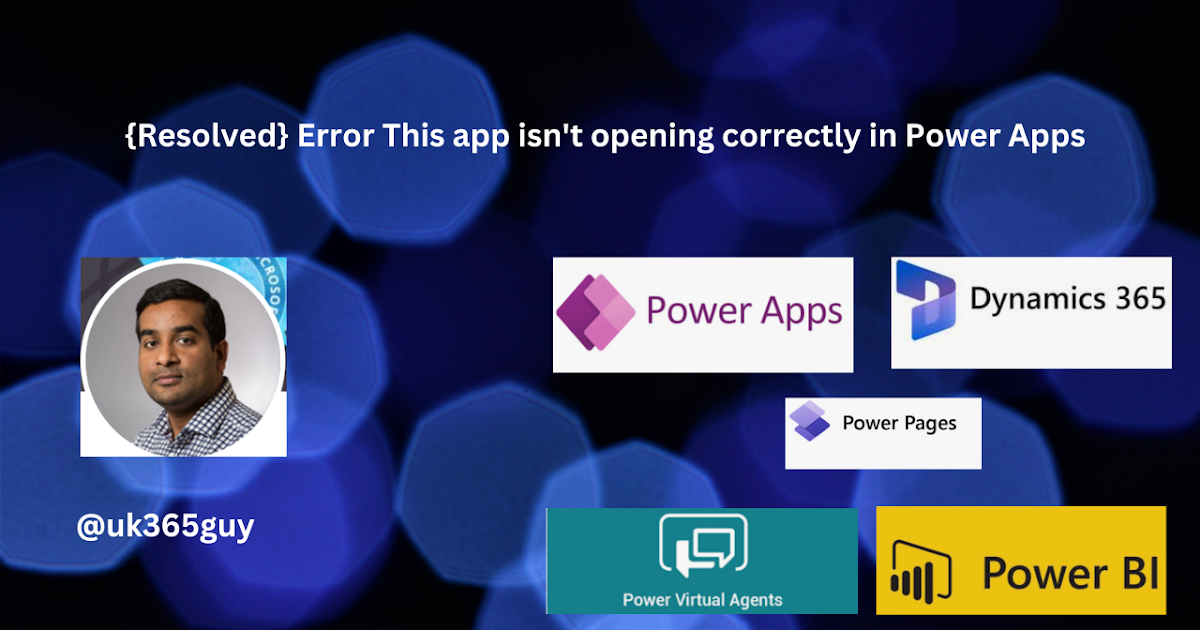
Hello Everyone,
Today i am going to share solution for the “This app isn’t opening correctly in Power Apps” when a user tries to access the power apps environment.
Let’s get’s started.
Suppose you have acquired Power Apps Privileges using your Microsoft 365 E3 or E5 Licenses and you would like to experiment on Power Apps, try to access the environment which is created for development, or test or production.
You are trying to access one of those environments then you may get this below error shown.
Solution: You need to contact your System Administrator to get access to one of those environments as mentioned above.
Once your System Administrator approves and grant access to the environment then you are good to login into the environment.
That’s it for today.
I hope this helps
Malla Reddy(@UK365GUY)
#365BlogPostsin365Days

.png)