Now Reading: {Resolved} Error Selected in the form field does not have the option enabled to allow other users to send emails to their users in Dynamics 365 Sales
1
-
01
{Resolved} Error Selected in the form field does not have the option enabled to allow other users to send emails to their users in Dynamics 365 Sales
{Resolved} Error Selected in the form field does not have the option enabled to allow other users to send emails to their users in Dynamics 365 Sales
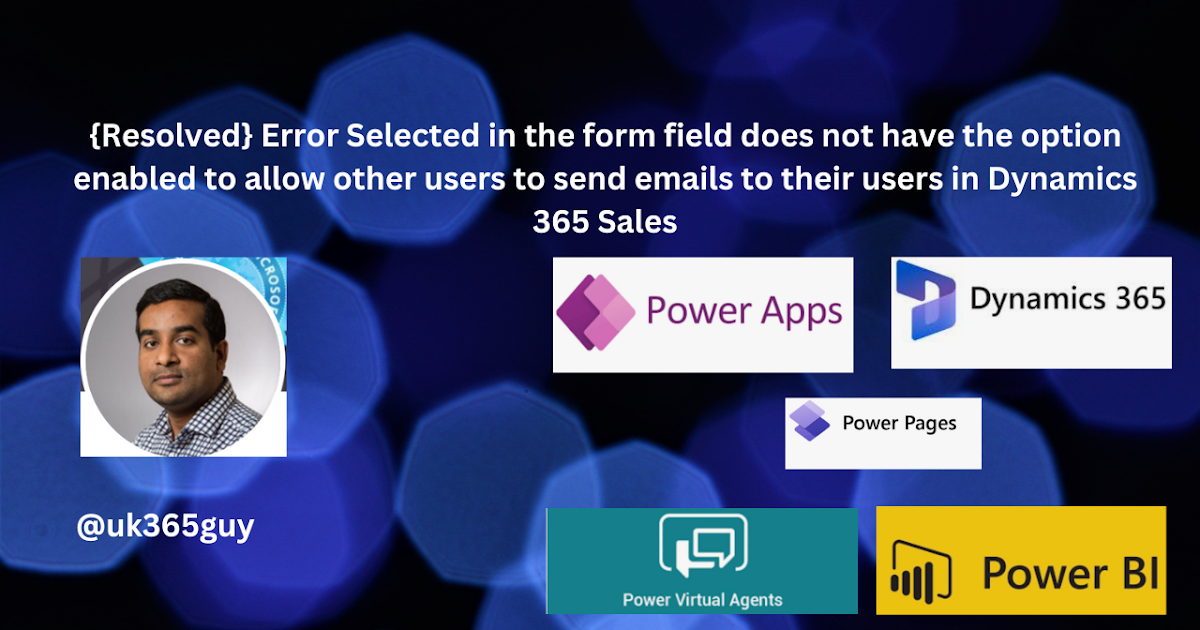
Hello Everyone,
Today i am going to show the solution for “Error Selected in the form field does not have the opttion enabled to allow other users to send emails to their users.”
Let’s get’s started.
Suppose you have an Opportunity and based on the business process flow step condition it should send an email to the appropriate user to approve an email to move to the next stage of business process flow in the opportunity.
So when a user tries to send an email to the approver user then this error pops up – Error Selected in the form field does not have the opttion enabled to allow other users to send emails to their users.
Solution: Email sender should have mailbox enabled in Dynamics 365 sales and email is approved then the user can send email to the approver.
Or
You can change the record owner of the opportunity to the mailbox enabled user and should be able to send email to the approver.
That’s it for today.
I hope this helps
Malla Reddy(@UK365GUY)
#365BlogPostsin365Days

.png)























