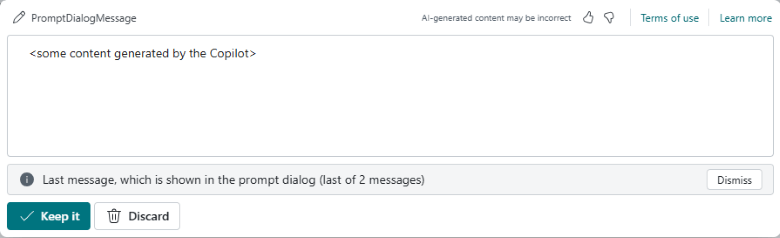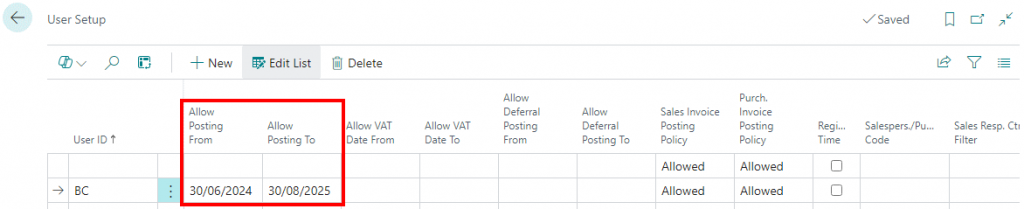Now Reading: PowerShell Snippets: Prompt for User Input
1
-
01
PowerShell Snippets: Prompt for User Input
PowerShell Snippets: Prompt for User Input

 This post is part of the series on PowerShell Snippets.
This post is part of the series on PowerShell Snippets.
The following PowerShell command will prompt the user to input some text which is then stored in the $ghTag parameter for later use:
$ghTag = Read-Host "Please enter the tag"
Continue Reading azurecurve’s Article on their blog
PowerShell Snippets: Prompt for User Input
This post is part of the series on PowerShell Snippets. The following PowerShell command will prompt the user to input some text which is then stored in the $ghTag parameter for later use: $ghT…
Blog Syndicated with azurecurve’s Permission