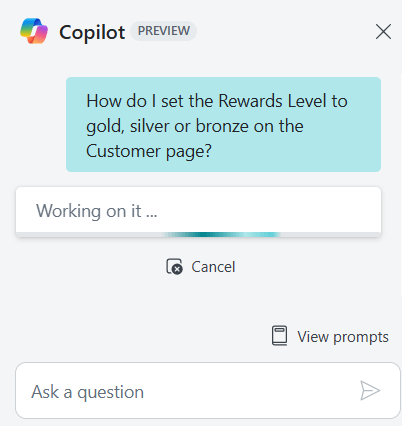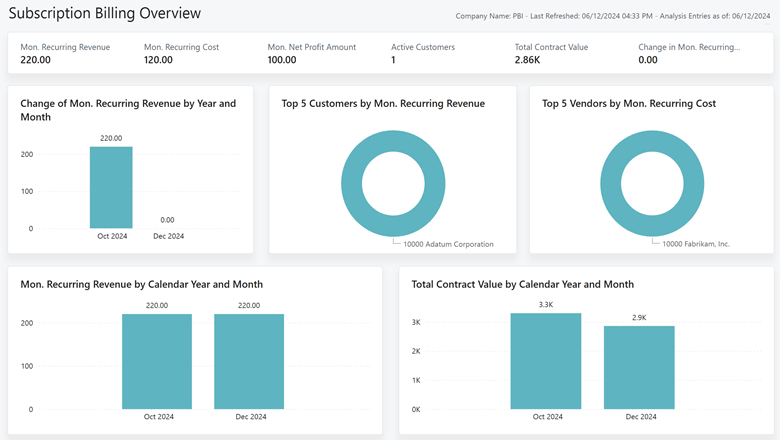Now Reading: Power Platform – Did you know? Mobile Apps
1
-
01
Power Platform – Did you know? Mobile Apps
Power Platform – Did you know? Mobile Apps

This video explores some basic capabilities available with the PowerApps, Microsoft Flow, and Power BI mobile applications.
Here I only highlight 3 of those capabilities:
1. Pinning PowerApps applications to the device home screen and marking an application as favorite
2. Create a Flow workflow from a template or from blank
3. Annotating a Power BI dashboards and tiles for easy follow up
Until…
Continue Reading Mariano Gomez’s Article on their blog
http://feedproxy.google.com/~r/TheDynamicsGpBlogster/~3/xdaUC-_sR84/power-platform-did-you-know-mobile-apps.html
Blog Syndicated with Mariano Gomez’s Permission